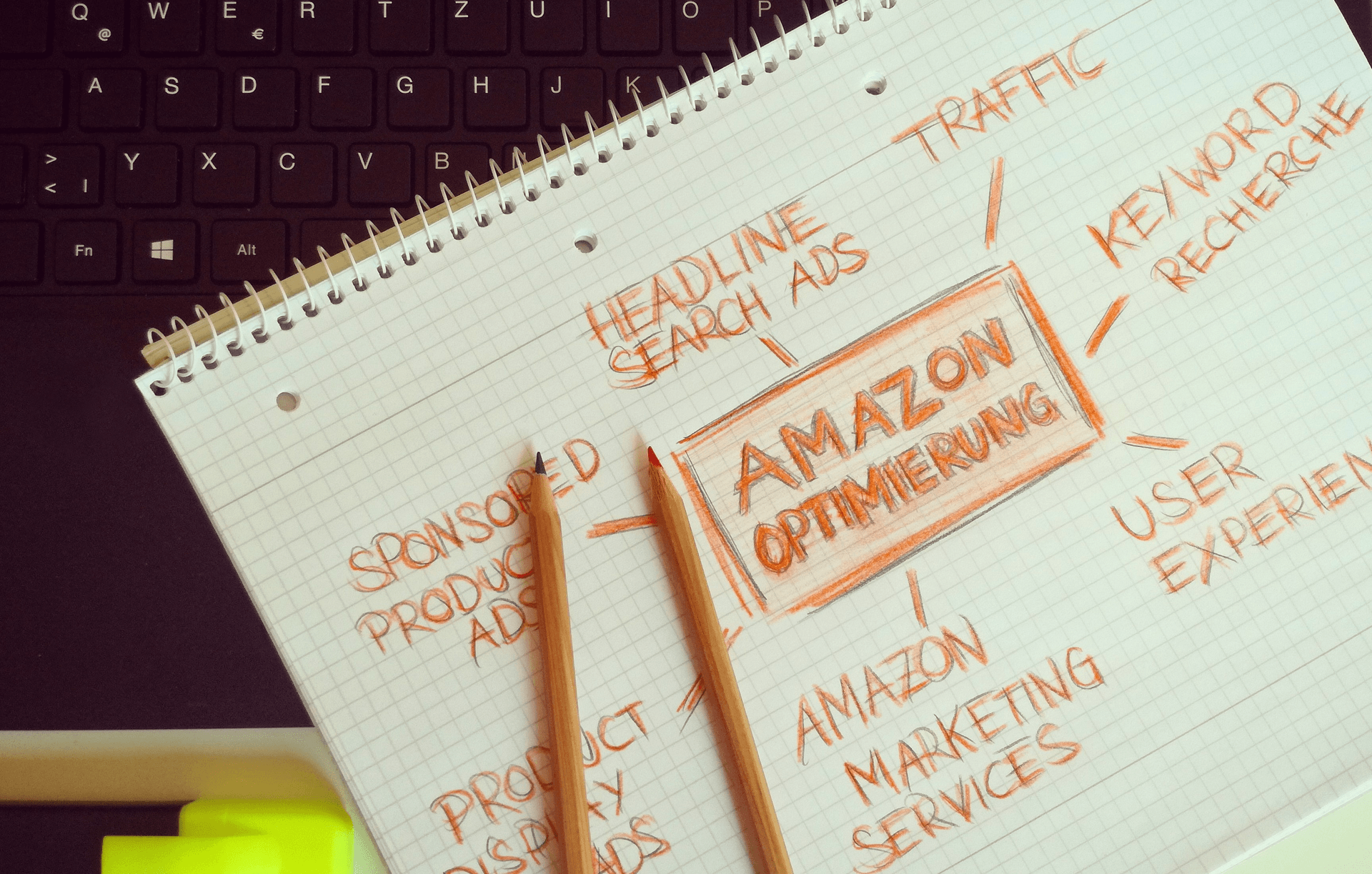Amazon is no longer an insider tip when it comes to selling products online. After all, the marketplace offers both buyers and retailers some advantages.
In this article, you will find out what different options you have when you Selling products on Amazon would like.
Why should you sell on Amazon?
Amazon offers as Marketplace the advantagethat retailers and customers are brought together directly. This means that customers have a Extensive selectionwhile sellers have a large audience for their products right from the start, which has to be painstakingly built up in an online store. To be precise, 94 % of German online shoppers are also Customers at Amazon (Study 2022). A full 73 % of Amazon sales are generated by Prime members realized. In 2021, there were already around 690,000 Sellers. By comparison, the figure for 2016 was just 64,000, meaning Amazon's reach is hard to beat.
In addition, more and more people are starting their product search directly on Amazon instead of using search engines such as Google. In 2022, in Germany 65 % of online product searches on Amazon launched. Google performs poorly in comparison and only manages 35 % for product searches. As the number of users and the range of products on offer is constantly increasing, this proportion will certainly continue to rise. If a potential customer starts their search directly on Amazon and finds what they are looking for there, they will not even notice your external online store if you are not represented on the marketplace. It is therefore clear that your presence on Amazon is playing an increasingly important role.
Furthermore, thanks to the high level of trustworthiness, the Conversion rate with an average of around 10%. The payment process is also conveniently handled by Amazon, so you don't have to worry about it yourself. Amazon is generally easy to use for sellers and can offer you take some work off your hands or facilitate.
What options are there for selling successfully on Amazon?
To sell products on Amazon, you have the choice between Seller Central and Vendor Central.
Amazon Seller Central
The Seller Central offers a Simple option for retailersto sell their products on the Amazon marketplace as a third-party seller. Basically, anyone can register for the basic account free of charge and start selling after adjusting the most important settings and details. For sellers who sell more than 40 orders per month, the professional provider account may already be worthwhile. However, the use of this account is subject to a monthly fee of 39 euros connected.
Amazon takes over the Payment processing and pays the seller in specified intervals from. This means that both buyers and sellers can rely on secure payment processing. As a seller, you can also advertise through "Sponsored Products" and thus increase the visibility of your products. The Payment model of these advertisements is CPC (cost-per-click). Amazon also offers a suitable analysis tool for this purpose. You also have the opportunity to analyze the demand for goods and receive important feedback from your customers.
In general, the seller is Seller Central relatively free and can handle the sale of their goods independently. However, anyone who is interested also has the option, FBA (Fulfillment by Amazon) to use. In this case, some tasks, such as Versand and storage of the goods and returns are handled by Amazon. According to Amazon itself, many customers prefer sales that are processed via FBA. By using FBA, the products offered are legitimized by Amazon Prime.
However, Seller Central also has a few disadvantages. As it is the easiest way to use Amazon, the Marketing opportunities limited. Amazon offers various ways to advertise products (Amazon PPC), but here they are limited to the Sponsored Products and Sponsored Brands campaigns for sellers who have a Brand at Amazon have registered.
Basically Seller Central However, it is particularly suitable for operating smaller stores on Amazon and maintaining control over your own products and prices. Who additionally still FBA and possibly uses the possibility of sponsored products, will certainly generate quite a large amount of potential customers reach and address.
Amazon Vendor Central
First of all, not every Amazon retailer can sell directly via Vendor Central, as an invitation from Amazon is required. Amazon must therefore first wait for the appropriate Seller Central Merchant or actively approach companies that are not yet selling on Amazon. If you agree, Amazon will regularly buy an inventory of your products and become a seller of your goods itself. For this reason, Vendor Central is primarily aimed at Manufacturer and well-known brands. As already mentioned, customers prefer products that are shipped by Amazon. However, trust is even higher in items that are also sold by Amazon. By using Vendor Central, you can increase your customers' willingness to buy. potential customers can therefore be increased again.
Another advantage is that you can adapt the content to your Product detail pages on so-called A+ Content can be expanded. You now have the option of adding more detailed product descriptions as well as additional images and videos to make your listing more appealing. You also have additional marketing options with Vendor Central, as you can now use Amazon Advertising and Amazon Marketing Services. This allows you to advertise your products in a variety of ways. What's more, your products are now Prime-qualified at no extra cost.
However, before you decide to accept Amazon's invitation, you should also check the Disadvantages as it is not possible to leave the program and return to Seller Central without further ado. On the one hand, you give up a great deal of control with the commitment. For example, Amazon can now set the price of the goods according to your wishes. In addition, the Vendor Central Program In the long term, this leads to a strong dependency on Amazon, as all requirements must be met if you don't want to miss out on the profit. The analysis options of Seller Central are also lost with this program. If you still want insights, you have to be prepared for additional costs. There is also no longer any direct customer contact, which means that customer feedback is lost as a source of information.
Amazon Vendor Central can therefore be well worthwhile in order to generate significantly more sales and increase the Findability to improve. In this case, however, you should have no problem handing over control to Amazon and moving away from the Dealer to supplier of the goods.
Sell workshop as YouTube video on Amazon
Amazon Vendor Express (was terminated in May 2018)
Vendor Express is basically a "slimmed-down" version of Vendor Central. Whether you want to use it is up to you, because an invitation from Amazon is not necessary. This means that smaller retailers or sellers of new items who do not receive an invitation from Amazon can also use some Advantages of Vendor Central and have their products purchased from Amazon. Registration for Vendor Express is free of charge. The advantages are similar to those of Vendor Central. The sale is now handled by Amazon, which will increase the visibility of the product as well as the buying interest of customers. Qualification for Prime also takes place in this way. The focus can therefore be exclusively on the manufacture and delivery of products to Amazon.
The biggest difference to Vendor Central is that A+ Content is not available for Vendor Express. This fact prevents many retailers from making use of Vendor Express, as A+ Content is one of the decisive criteria for many. Of course, the same disadvantages apply here as for Vendor Central. There is a significant loss of control over the goods, as you no longer sell them yourself. You are also no less dependent on Amazon.
Vendor Express is therefore recommended for those retailers who would like to benefit from Vendor Central but have not yet received an invitation. In this case, however, it should also be accepted that no A+ content is available in comparison to Vendor Central.
What types of sellers are there on Amazon?
You can sell private labels or own brands on Amazon. There are a few differences to bear in mind.
Private label seller (Buy Box must be won)
Sellers of private labels, also known as resellers, have to deal with a lot of competition on Amazon, as they are not the only ones offering the product. The Buy Box is located on Product detail pages on the right, where users add their desired products to the shopping cart. Hardly any customers bother to check which sellers still offer the product, but make the purchase directly via the Buy Box. This means that other sellers of the product receive little or no attention, while the winner receives almost all orders.

As a reseller, you should definitely work on winning the Buy Box for yourself. Amazon selects sellers for the Buy Box according to its own Algorithm that takes many different criteria into account. In general, you should make sure that you get the best ratings by satisfying your customers. You can achieve this through helpful customer support, fast deliveries and fair prices, among other things. Strikingly positive reviews of the retailer always have a positive effect on the Buy Box opportunities out. Here are four further factors that are decisive for the Buy Box:
- Low price: Amazon tries to find the best balance between low price and good seller statistics. This means that your price does not necessarily have to be the lowest if you have good ratings. However, it should also not be too high in comparison.
- Amazon FBA (Fulfillment by Amazon): Amazon knows that customers have a higher level of trust and are therefore more willing to buy when shipping is handled by Amazon. This is why FBA sellers are given preferential treatment in the Buy Box selection.
- Amazon Prime: Those who use FBA also have the opportunity to benefit from Amazon Prime. Customers who have a Prime account naturally prefer to order Prime-qualified products in order to take advantage of their Prime benefits. This is also taken into account in the Buy Box.
- Delivery time: You should try to offer the fastest possible shipping. Amazon is of course interested in customer satisfaction and therefore prefers sellers who deliver products as quickly as possible.
Own brand sellers (Amazon SEO)
Anyone who produces and sells their own brand does not have to worry about the Buy Box, as there is no competition in this area. Own-brand sellers, on the other hand, need to work on making their own products visible, as a full 90% of Amazon users only look at the first page of results. This contains 16 results in the desktop version and only 14 in the mobile version. In order to receive as many orders as possible, it is therefore essential to work on getting into the first 16 - or even better, the first 14 - results. To achieve this, you must Search engine optimization (SEO) be operated on Amazon. The Amazon algorithm takes note of 35 different ranking factors that can be optimized for. The most important ones are listed below:
- Relevance for the search queryWhen searching, Amazon first filters out those products that are relevant to the search query. Your product description should therefore contain important keywords that potential customers could search for. Here you can get tips on how to Optimize Amazon Listing can.
- SalesA factor that you can only influence indirectly at the beginning and that takes some time. However, the more sales you can generate over time, the higher your product will be ranked.
- Conversion rate: Similar to sales, the higher the conversion rate for a particular keyword, the higher you will rank for that keyword.
- CTR (click-through rate): The same applies here. A high CTR for a keyword leads to a higher ranking for the corresponding keyword.
Since, apart from the first point, all the aspects mentioned depend on the customer, here are some tips on how you can increase the figures mentioned:
- Attractive preview images: Choose advantageous pictures for your products on which they are clearly and easily recognizable. They should motivate the customer to click on the result.
- Fair price: Make sure that you don't set the price too high and that there aren't too many cheaper competing products.
- Shipping costs: Amazon customers naturally prefer to order free of shipping costs.
- Amazon Prime: If possible, offer your products with Amazon Prime. Prime shipping greatly increases the conversion rate and is also a valuable ranking factor.
- Product ratings: It is important that your customers are satisfied with your products and leave positive reviews. It is obvious that products with good reviews are much more likely to be viewed and purchased.
- Seller ratings: Attention should also be paid to the seller ratings. Offer your customers satisfactory support and ensure the fastest possible delivery times.
If you pay attention to these aspects, both your Conversion rate as well as your CTR, which will ultimately automatically generate more sales.
What shipping methods are there (FBM vs. FBA)?
If you want to sell on Amazon, you have to choose between FBM and FBA for shipping.
FBM = Fulfillment by Merchant
FBM stands for Fulfillment by Merchant and means that the seller handles the entire order process, including storage and shipping of the goods, independently. They also take care of customer support themselves. FBM offers the advantage of full control over the shipping process. Sellers have the opportunity to pack their products safely and in the best possible way. If Amazon takes care of the shipping of the goods (FBA), the products are from Amazon employees and the seller no longer has any influence on this. Of course, Amazon is also not interested in delivering damaged goods to the customer, but the seller has clearly individualized options that can be Packaging to the product.
A Disadvantage of FBM is that the independent processing of orders does involve quite a bit of work. Anyone who has been running their own online store for a long time and has the right staff will probably have no problems with shipping goods, whereas smaller or new retailers can quickly become overwhelmed by this work. In addition, customers have more confidence in shipping via Amazon and therefore prefer it, so that FBA seller represent major competition.
FBA = Fulfillment by Amazon
FBA stands for Fulfillment by Amazon. With this model, Amazon takes care of the shipping of your goods for a fee. These are then stored in an Amazon warehouse and are delivered by Amazon employees packed and shipped. The biggest advantage of FBA is probably that a lot of work can be transferred to Amazon. In addition, many customers prefer shipping through Amazon. Another advantage of FBA is that you can offer your products with Amazon Prime if they qualify. Most Prime users also want to use Prime shipping, after all, they pay money for the Membershipand are therefore reluctant to use products with conventional shipping. If you offer your products with Prime, you can also use the large proportion of Prime members ito your customer base.
With FBA you hand over control of the packaging of your goods to Amazon. If you decide to use FBA, let Amazon know as precisely as possible which products are involved and whether there is anything to consider when packing. In addition, there is the monthly fee that is charged for storage in Amazon's Logistics centers is incurred. It is therefore important to weigh up whether the additional costs are worthwhile.
Which shipping model is better?
As you can see, both have Shipping models their Advantages and disadvantagesTherefore, it cannot be said that one of the two is more recommendable than the other. If you are already familiar with shipping goods and are experienced with the work involved, the Additional costs for FBA and take over the processing of orders themselves. This is also recommended for those who would like to retain control over the packaging of their goods and value direct customer contact.
Especially for new Retailers can use FBA however, is worthwhile. Although you have to pay the monthly fee, you can then benefit from the trust that customers place in Amazon shipping and, if applicable, Amazon Prime. This often makes it easier to Sales and establish itself as a trustworthy store. In addition, the work involved in shipping the goods can be assigned to Amazon.
What criteria must be met in order to sell successfully on Amazon?
Especially if you are against FBA or the Vendor program and want to ship your products independently, you will first have to work on gaining the trust of your customers and making them aware of you. Here you can find out which criteria play a role in this:
- Seller ratingsTrust in sellers who have few or no ratings is not particularly high. Sellers with very poor ratings are basically not trusted at all. Therefore, make sure you keep your customers happy by being responsive to their problems and by keeping your promised delivery times in order to receive positive ratings.
- Product reviewsOf course, trust in the product should also be promoted. If you package your products yourself, do it carefully and safely. Defective or poorly packaged products inevitably lead to bad reviews, which can be avoided. Pay attention to the Promised delivery time and select product images that correspond to the actual appearance of the product. Bad reviews due to excessive deviations can also be easily avoided.
- Competitive prices: Your price should of course not be too high, but also clearly lower prices than the competition can lead to mistrust and suggest poor quality. Therefore, choose a low but reasonable price that appeals to customers.
The start is of course at the most difficultas customers first have to build up trust in your store. The whole process will therefore take some time. However, if you focus on these aspects, your positive ratings and reviews are sure to increase rapidly.
Sell on Amazon - Set up a seller account
If you want to sell on Amazon as a seller, you can choose between the Professional and Basic seller account.
What the professional offers you Seller account?
As a professional supplier, you can apply for restricted categories, such as clothing, food, cosmetics, jewelry, electronics and many more.
You also get access to all functions in Seller Central: this means that you can place your own product ads and obtain information about your products based on statistics. This function is particularly important for sellers who want to improve their products and performance in the long term. The professional seller account comes with a fee and costs 39 euros per month.
Selling with a basic account: for hobby sellers and used products
As you have to pay a 99 cent fee to Amazon for every product sold in the basic account in addition to the percentage sales fee, the basic account is suitable for those sellers whose monthly sales figures remain below 40 units.
If you only have a few Sell used products then grab the basic account!
It is therefore suitable for Hobby selleror for those who want to turn their sales on Amazon into a little "sidehustle".
Unlike the professional provider account, you therefore have neither access to statistics nor the option to place product ads.
If you have now decided on an account variant, you can register at https://services.amazon.de register.
Note Amazon will also explicitly ask you whether you want to offer or sell on all European marketplaces.
Consider this decision carefully and weigh up whether your company is ready to take this step, as selling abroad also involves Challenges foreign tax standards and logistical problems.
Step 1: Selling on Amazon - Create a seller account
For all Information onwhich you must specify below, I advise you to proceed very carefully and precisely in order to avoid unwanted errors.

Once you have decided on an account variant, you must now choose a E-mail address and a password specify. It is best not to use your private Amazon account, even if this is theoretically possible. Instead of using your private account, it is advisable to set up a second account solely for the sale to prevent future misunderstandings and problems.
You must also Information on the type of company and to the Seat your Enter the company. You can enter "Privately owned companies" and "Listed company" if your company is listed on the stock exchange.
Then comes the Address of the company and the Business telephone number added. You must also add a Primary contact person specify a Company representatives and an indication of whether your company in the Commercial register are registered.
We then continue with more detailed information on the primary contact person: the questionnaire asks for nationality, country and date of birth, address, etc.
Information on all (!) beneficial owner of the company. As with all information, you should be very precise and realistic, as otherwise complications can quickly arise during the application process. Registration may occur. The information entered should be checked for errors before you can check it off and Amazon saves the information.
Step 2: Enter payment method to sell on Amazon
Once the above information has been completed and confirmed, you can continue with the Payment method. Now enter your Credit card or the company credit card as a payment method. Once you have been registered, you can use the Payment method change at will.
Also think carefully about whether you want to accept the offer. FBA ( Fulfillment by Amazon) and Amazon Business or you can and want to take care of the storage and shipping yourself.
How the Self-storage and self-delivery also costs FBA a lot of money, so you should be realistic. approach the decision and carefully weigh up which method suits your business better. Inform yourself thoroughly about FBA, Amazon Business, but also about the possibilities of your own Mail order. You can also change these settings in your seller profile as you wish if you later switch from own-retail to FBA or from FBA want to switch to self-delivery.
Step 3: Naming your Amazon seller account
In the next step, select the Name of your seller accountwhich represents the company and will be displayed on the detail page of each of your products. So choose the name carefully, you can change it later, but constantly changing the name could lead to complications with Amazon regarding your credibility.
With the Confirmation of the name the setup of your seller account is initially complete. You will now be directed to the Homepage of Seller Central where you will find all the possible settings and functions of your account.
Step 4: Shipping through Amazon, Amazon Business, Sponsored Products & VAT
To register for or manage the modules mentioned above, click through Settings to Information about the seller account to Your programs and finally to the point Manage.
All modules for which you can register are listed there. Registration for the various modules is easy with just a few clicks. Clicks The data entered can be viewed at any time.
Costs when selling on Amazon
If you want to sell on Amazon, you have to plan for costs. There are a number of cost factors to take into account that may Application fees go beyond that. Here you can find out what costs you will incur if you decide to offer products on Amazon.
Monthly subscription fee
The Setting up the basic account is free and there is no monthly fee even after registration. With this option, you only pay fees to Amazon when you sell something. The professional seller account, on the other hand, costs a monthly subscription fee of 39 euros.
Sales fees
The basic account charges a flat rate of 0.99 euros per item sold. The percentage sales fees are added to this. With the professional seller account, only the percentage sales fees are charged, the flat rate of 99 cents per sale does not apply.
The percentages Sales fees depend on the product category in which the product sold is listed. The percentage value varies between 7% and 45% depending on the category. Which percentage applies to which categories is here at Seller Central can be read here. The total sales price of the product that the customer pays to receive the goods is taken into account when calculating the fee that Amazon retains. This includes the sales price as well as any shipping costs and costs for gift wrapping. Here you can find an overview of the percentage sales fees for the most common categories (as of April 2020):
| Categories | Percentage sales fee | Minimum sales charges per item |
| Beauty |
|
0,30 € |
| Beer, wine and spirits | 10 % | not applicable |
| Books, music, videos and DVDs | 15 % | not applicable |
| Car & Motorcycle |
|
0,30 €
|
| Clothing, shoes and bags | For selected products with shipping by Amazon and Prime by seller:
For all other selected products:
|
0,30 € |
| Electronics | 7 % | 0,30 € |
| DIY store | 12 % | 0,30 € |
| Furniture |
|
0,30 € |
| Food & delicatessen |
|
not applicable |
| Drugstore & Body Care |
|
0,30 € |
| Jewelry |
|
0,30 € |
| Sport & Leisure | 15 % | 0,30 € |
Shipping costs
As already mentioned, you have the option of sending your items to the customer yourself with FBM or handing this task over to Amazon by using the FBA Program uses.
Shipping by the retailer incurs very individual fees, e.g. for storage, the Packaging and the Shipping of the products. If you decide to take on these tasks yourself, you should calculate these costs as well as possible in advance.
If you would like to use Amazon shipping, you must be aware of Amazon's storage and shipping fees. The Storage fees must be paid monthly and depend on how many cubic meters are used in the storage facility. There are also seasonal differences: one cubic meter costs 26 euros per month between January and September and 36 euros per month from October to December. The fees for oversized items and items in the "Clothing and shoes" category vary.
If you are not sure how quickly your stock will sell, it is best to store a smaller quantity first, as Amazon charges an additional Long-term storage fees. A monthly fee of 170 euros per cubic meter is charged for items that remain in storage for longer than 365 days.
The shipping fee is paid at a flat rate per unit. This is influenced by product type, dimensions and weight, among other things. Here you can find a Cost calculator from Amazonwith which the corresponding prices can be determined.
Furthermore, shipping through Amazon incurs costs for the regular transportation of new goods to an Amazon warehouse and shipping to other EU countries also incurs additional costs.
Additional costs
Other costs that may be incurred indirectly when selling on Amazon are costs for labeling your products with EAN codes, which must be paid for at the time of purchase. GS1 can be requested. If you have your own brand, it may be worth requesting it. register with Amazon. To do this, it must first be DPMA be registered. The cost of registration is around 300 euros. Another issue you should be aware of is VAT. This is not included in the monthly subscription fees for the professional seller account. Check whether you qualify for the EU sales tax have to register.
Importance of the Lucid number and registration in the packaging register for Amazon sellers
Another key aspect that is often overlooked in the discussion about selling on Amazon is the importance of the Lucid number and registration in the packaging register. Every seller who sells products in Germany is required by law to register with the Central Agency Packaging Register (ZSVR) and obtain a Lucid number. This regulation applies regardless of whether you sell your products directly via Amazon or via another channel. Registration is intended to ensure that all packaging that is put into circulation complies with German recycling and disposal regulations.
The Lucid number serves as proof that you as a seller are fulfilling your obligations and taking responsibility for the disposal and recycling of your packaging. This number must be stored in your Amazon seller account in order to continue selling on the German market. Failure to comply with these regulations can lead to substantial fines and even exclusion from the Amazon marketplace.
It is therefore crucial that you take care of the registration at an early stage and have all the necessary information ready. This includes the type and quantity of packaging you use, as well as plans for its recycling and disposal. By following the packaging registration regulations, you are not only demonstrating legal compliance but also a commitment to sustainability, which can increase customer confidence in your brand.
Importance of taxes, accounting and invoicing for Amazon sellers
Another critical area that is central to every Amazon Seller is taxes, accounting and proper invoicing. The complexity of tax laws, especially when selling internationally, requires careful attention and planning. Compliance with VAT regulations in different countries, especially since the introduction of the One-Stop-Shop (OSS) in the EU, is essential for sellers to avoid penalties and legal complications.
Invoicing on Amazon has its own peculiarities. While Amazon provides tools for invoicing, it is the seller's responsibility to ensure that these invoices contain all the necessary information and comply with legal requirements. This includes correctly stating VAT, the company ID and other relevant information.
Well-organized accounting is crucial for success on Amazon. This includes the accurate recording of income, expenses, inventory and other financial transactions. Using specialized software can help to keep track and minimize errors. It is also advisable to seek professional assistance from tax advisors or accounting experts, especially if you are expanding into international markets.
Last but not least, every Amazon seller should understand the importance of VAT identification numbers (VAT ID) and how to use them correctly. This is especially important when selling across borders, as VAT rates and regulations can vary from country to country. Correct handling of the tax aspects not only strengthens your company's compliance, but also the trust of your customers and partners.
The importance of the Amazon Brand Registry for brand owners
One crucial element that every brand owner on Amazon should consider is the Amazon Brand Registry. This program is specifically designed to give brand owners more control and protection for their brands on the platform. The registry allows you to control your brand content more precisely, resulting in an improved customer experience and a consistent brand presence.
The advantages of the Amazon Brand Registry are manifold. First, it provides protection against brand abuse and counterfeiting, which is especially important in a marketplace as large and diverse as Amazon. Through the Brand Registry, you can proactively take action against unauthorized sellers who use your brand names or logos without your permission.
Secondly, the Brand Registry gives you access to enhanced branding tools such as A+ Content, Enhanced Brand Content and Amazon Stores. These tools help you make your product pages more visually appealing and tell a brand story that stands out from the competition. The program also offers advanced analytics tools that provide valuable insights into your brand's performance on Amazon.
Thirdly, the Brand Registry improves search and filtering options for customers, resulting in increased visibility for your products. With a registered brand, you can also access advanced advertising options and promote your products more effectively.
To qualify for the Amazon Brand Registry, you must have a registered trademark and meet the relevant legal requirements. Registration may take some time, but it is a valuable investment for the long-term protection and success of your brand on Amazon.
The most common terms for selling on Amazon
EAN (European Article Number): A 13-digit number used to uniquely identify products in the retail sector. It is important for product listings on Amazon and other online platforms.
ASIN (Amazon Standard Identification Number): A unique 10-digit alphanumeric identification number used by Amazon to catalog and identify products.
SKU (Stock Keeping Unit): A unique identifier for each sales item in a warehouse. Retailers use SKUs to manage stock levels.
Seller service: An Amazon service that enables third parties to sell their products on the Amazon platform.
Stock index: A value calculated by Amazon that indicates the efficiency of a seller's inventory management. A high value indicates efficient management.
FlatFile: A spreadsheet file used to bulk upload product listings to Amazon. It allows product information to be added or updated in bulk.
Reverse feed: A process at Amazon that allows sellers to receive feedback and data about their product listings in order to optimize them.
Parent productIn Amazon terminology, the main product under which different variations (child products) are grouped.
Child productA specific variant of a parent product, e.g. in a different size or color.
FNSKU (Fulfillment Network Stock Keeping Unit): A unique identification number assigned by Amazon for products sold through the FBA (Fulfillment by Amazon) program.
ACoS (Advertising Cost of Sale): An Amazon performance metric that measures the efficiency of advertising spend. It is calculated by dividing the advertising expenditure by the sales generated by advertising.
ROAS (Return on Advertising Spend): A key performance indicator that measures the revenue generated from advertising spend. It is calculated by dividing the revenue generated by advertising by the advertising expenditure.
Buy BoxThe area on an Amazon product page where customers make their purchase decision. Winners of the Buy Box are preferred, as the "Add to cart" button appears here.
Amazon Prime: A subscription service from Amazon that offers customers benefits such as free fast shipping and access to streaming services. Products sold via FBA are usually Prime-qualified.
Lightning Deals: Temporary promotions on Amazon where products are offered at a reduced price for a short period of time.
Gated Categories: Product categories on Amazon that require approval for listing new products.
Brand Store: A service provided by Amazon that allows brand owners to create their own brand websites on Amazon. These personalized pages can be used to tell the brand story and highlight the product portfolio.
Amazon Vine: An Amazon program that offers selected product reviewers (Vine Voices) free products to review. The aim is to generate honest and unbiased reviews for new or poorly rated products.
Amazon A+ content: A feature that enables brand sellers to create enhanced product descriptions with high-quality images, graphics and other layout options. A+ content is designed to help increase customer loyalty and improve conversion rates.
Amazon Brand Story: A feature within A+ content that allows brands to present their story, values and special features in an engaging way.
Amazon product reviewsCustomer feedback in the form of stars and comments that appear on the product pages. These reviews are an important factor in customers' purchasing decisions and influence the visibility and ranking of products.
Amazon seller ratingsRatings that relate specifically to the seller's performance and reliability, including factors such as customer service, delivery speed and product quality.
Amazon Bullet Points: Short, bullet-point lists in the product description that emphasize the main features and benefits of the product. They are crucial for quickly grabbing the customer's attention and effectively conveying important information.
General keywords: These refer to the keywords that sellers use in product listings to improve the visibility and findability of their products in Amazon search results. They are crucial for effective SEO (Search Engine Optimization) on Amazon.
Browser Node: Also known as "Browse Node", refers to a category or sub-category on Amazon under which a product is listed. Assigning a product to a specific browse node helps customers to find the product while navigating on Amazon.
Bestseller Ranking (BSR): A metric that indicates the sales performance of a product within a specific category or sub-category on Amazon. A low BSR indicates high sales and popularity of the product.
Product targeting: A function in Amazon advertising campaigns that makes it possible to place ads based on specific products, categories, brands or other characteristics. The aim is to target relevant customers more effectively.
Action plan: A plan required by Amazon that sellers must submit if they have violated policies or if problems have occurred with their seller account. The action plan should include steps to correct the problem and prevent future violations.
Seller performance: Refers to the rating of a seller's performance on Amazon, based on various metrics such as customer satisfaction, shipping time compliance, return rate and other key performance indicators.
Pan-EU: This refers to Amazon's Pan-European FBA program, which allows sellers to store and sell their products in multiple European countries. By participating in the Pan-EU program, sellers can benefit from faster shipping and make their products available to a wider range of customers.
Amazon CoS (Cost of Sales): This is a key figure that is used in a similar way to the ACoS (Advertising Cost of Sales). The CoS indicates what percentage of total sales the costs account for. It is a measure of how efficient a product or campaign is in relation to the associated sales costs.
Amazon sales tax calculation service: A service from Amazon that helps sellers calculate the sales tax for their sales. This service can be particularly useful for sellers who operate internationally to ensure that the correct tax rates and rules are applied.
Amazon Launchpad: An Amazon program aimed at helping startups and young brands showcase and sell their new, innovative products on the Amazon platform. It offers increased visibility, marketing support and access to unique Amazon resources.
Amazon Custom: Amazon Custom is a special area on the Amazon platform that allows sellers to offer customizable products. Customers can customize these products according to their wishes, for example by adding individual texts, images or other personalized details. This service offers a unique opportunity for sellers to sell products with a personal touch and stand out from standard products.
Amazon Handmade: Amazon Handmade is a marketplace within Amazon specifically designed for artisans and artists to sell their handmade products. This segment emphasizes the uniqueness and handcrafted quality of the products. Sellers on Amazon Handmade must go through an approval process to ensure that their products are indeed handmade. Amazon Handmade provides a platform for artists and artisans to reach a broader customer base while emphasizing the authenticity and craftsmanship of their products.
Important key figures that every Amazon seller should know
To effectively manage and optimize the success of your Amazon business, it is essential to monitor the right key performance indicators (KPIs). These metrics give you valuable insights into the performance of your business and help you make informed decisions.
Total turnover and sales figures: These basic numbers provide insight into the overall performance of your business. Look for trends over time to identify growth patterns or address problem areas.
Conversion rate: The conversion rate of page views into actual purchases. A high conversion rate indicates that your product pages are effectively designed and encourage customers to buy.
ACoS (Advertising Cost of Sales): A critical indicator for the efficiency of your advertising campaigns. The ACoS shows the ratio of advertising expenditure to the sales generated by advertising. An optimized ACoS means that you are achieving a good balance between expenditure and revenue.
ROAS (Return on Advertising Spend): This key figure measures the turnover achieved through advertising measures in relation to the expenditure incurred. A high ROAS indicates an effective advertising strategy.
Bestseller Ranking (BSR): The BSR provides an indication of how well your product is selling compared to others in the same category. A lower BSR is usually better and indicates higher sales figures.
Customer ratings and feedback: Not only quantitative, but also qualitative metrics such as customer reviews are crucial. They influence the purchasing decisions of new customers and the ranking of your products on Amazon.
Bearing speedThe frequency with which your stock is sold and replenished over a certain period of time. A high turnover rate can indicate efficient stock management and strong demand.
NoteDo you need help selling on Amazon? Then we can help you as Amazon Agency can help.
How can I sell on Amazon?
Selling on Amazon can be done either via the Vendor Central or the Seller Central. Most people choose to sell via Amazon Seller Central, as both prices and shipping can be managed independently by the seller.
Is it worth selling on Amazon?
Amazon is by far the largest online marketplace in Germany and throughout Europe. 46% of households in Germany have an Amazon Prime membership and Amazon's share of the German eCommerce market is more than 50%. For this reason, every brand and every serious seller needs to be represented on Amazon.
What is Amazon FBA?
Amazon FBA stands for Fulfillment by Amazon and describes the shipping method in which Amazon takes care of storage, shipping and returns. As an alternative to FBA, sellers can use the fulfillment method FBM = Fulfillment by Merchant.