Amazon SEO or also Amazon search engine optimization is an optimization process in which the goal is to display your own products in the first organic rankings on Amazon. In order to carry out this process professionally and based on data, we recommend using Amazon SEO tools.
In this article, I will discuss the various Amazon SEO Tools that will help you to successfully optimize your Product listings can be helpful. These are divided into free of charge and Paid tools. This article is intended to provide a detailed overview of which tools are worthwhile and in which areas of Amazon SEO they can support you.
If you want to reach as many customers as possible online with your product, you can hardly avoid using the Amazon marketplace as a sales platform. Compared to creating and, in particular, marketing your own online store, the effort involved is minimal and probably the biggest advantage is that you can sell your products online via Amazon. 44 million potential customers are already there from day 1 of activating your offers on the marketplace. These conditions are unthinkable even for the best-managed online store.
However, despite the numerous users of the Amazon platform, sales do not usually generate themselves. Even in the case of well-researched niche products that receive respectable impressions and sales due to a lack of competition, it usually doesn't take long for other retailers to discover this niche for themselves, as the marketplace is constantly changing. Sooner or later, your product will have to compete with similar products and then you'll have to rely on it to give you an advantage. through Amazon SEO.
Do you know Search engine optimization but mainly from Googleit also plays a role on Amazon that is still often underestimated. As long as this is the case, anyone who takes the time to seriously address the topic of Amazon SEO can generate a decisive advantage from it.
What is Amazon SEO?
You can find a really detailed answer to this question in this article. It explains in great detail what Amazon SEO is all about, which areas play a role and what measures you can take to improve your SEO. organic ranking in the Amazon search results pages. Therefore, here is just a brief summary of the most important aspects.
The factors that influence the Amazon search engine optimization play a role are divided into direct and indirect ranking factors. Direct ranking factors have a direct influence on the ranking of your product in relation to a search query. Indirect ranking factors, on the other hand, have an effect on the direct factors and therefore lead to an improved ranking in a roundabout way. For example, the shipping method does not directly influence the ranking of a product, but it does have a strong influence on the conversion rate. One High conversion rate for a specific search query has a direct impact on the ranking. Do you need help selling on Amazon? Then we can help as Amazon Agency can certainly help.
The most important factors are listed below:
Amazon SEO - Direct ranking factors
- Sales history: The number of sales relating to a search query has a direct influence on the ranking of the product. The user experience is measured and evaluated based on the sales generated (compared to competitor products).
- Return rate: The number of returns in turn reflects the Customer satisfaction with the product.
- Keywords: This is an important point that will play a role in this article. Based on the keywords in the product listing (title, attributes and general search terms), the algorithm decides whether your product is relevant for a search query. So that your product is as relevant as possible for every Search query is evaluated as relevant and displayed to the customer, a Keyword research essential.
- Conversion rate: The perfect indicator for measuring the user experience. If the conversion rate for a Search term higher compared to competitor products, this is rewarded with a better position in the rankings.
- Click rate: A higher Click-through rate (CTR) than the competition also leads to a better ranking here. The click rate differs depending on the search query and can be increased by special promotions or the Prime logo, for example.
- Availability: This point is simple. Are no products in stock, the product is excluded from the ranking.
- Selling price: The price of a product can be considered both a direct and an indirect factor. On the one hand, it can directly influence the ranking, but it also has a strong impact on CTR, sales history and return rate.
Amazon SEO - Indirect ranking factors
- Product images: High-resolution, appealing images have a positive effect on the click rate and the conversion rate. Meaningful images lead to more sales.
- Shipping method: Products that are shipped via Amazon Prime enjoy an increased conversion rate and an increased CTR. The conversion rate is doubly rewarded by the increased number of visitors.
- Reviews: Product reviews are extremely important and have a significant influence on the click rate and conversion rate. In most cases, the number of reviews is less important than a good average rating.
- Buy-Box: The buy box has a strong influence on the conversion rate, because a product without a buy box is bought significantly less often than one with a buy box. It is therefore particularly important to regularly check the buy box percentage.
- Seller ratings: The seller ratings are not linked to a product, but evaluate the seller's service. Particularly with more expensive products, an unconvincing seller rating can deter the customer from making a purchase.
- A+ contents: A+ and EBC content offer the opportunity to emphasize the special features of the product and brand. Used sensibly and attractively, the content can have a positive influence on the conversion rate.
- Advertisements: Especially for new products, advertisements can boost sales history.
Why Amazon SEO?
Amazon is the most popular product search engine today, not only in Germany but in the entire western world. Amazon is already available for over 50% of total online retail sales in Germany responsible, according to an IFH Cologne study from 2021. In Germany alone, Amazon has over 46 million customerswho have placed an order on the platform at least once. There are certainly other eCommerce platforms, such as Otto and Zalando, which are also very important, but do not offer a comparable product portfolio across the board.
The popularity of Amazon can also be measured by the number of Website visitors be measured. In November 2021, over 548 million People the Amazon.de website.
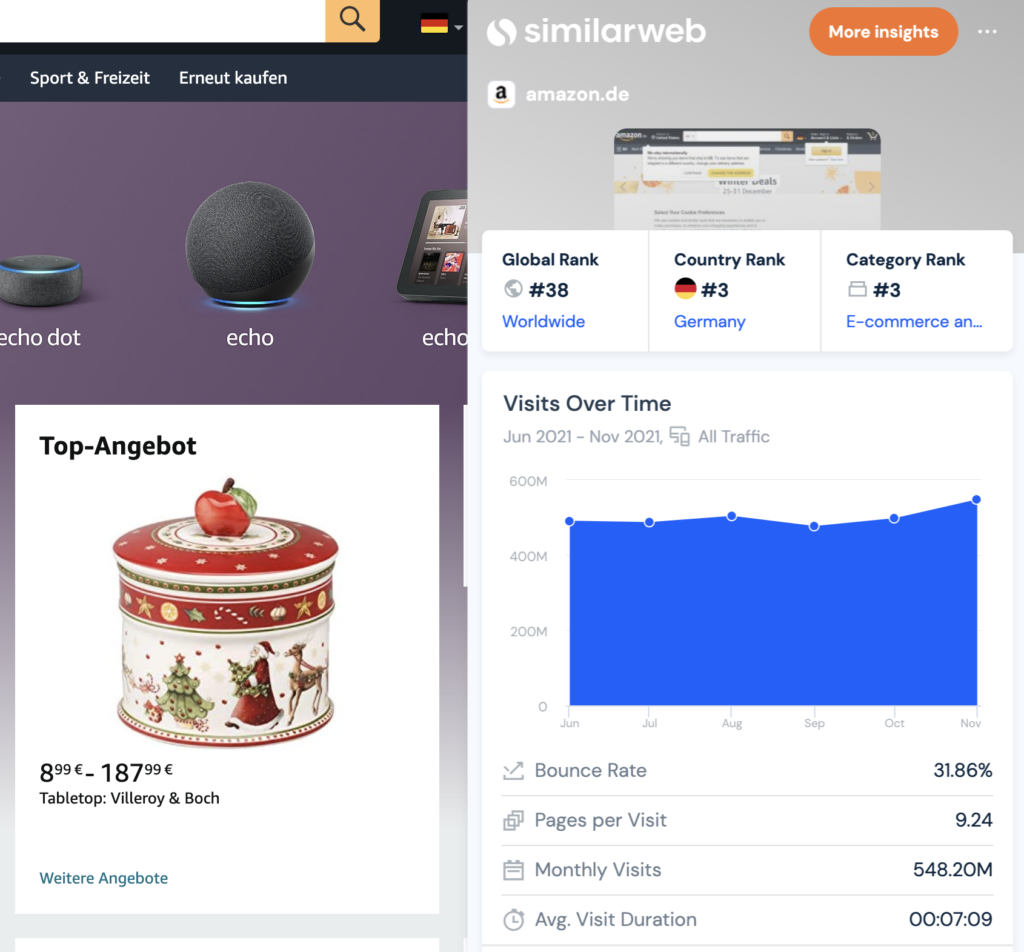
In order to benefit from the large number of potential customers as a manufacturer or seller, a good understanding of Amazon search engine optimization is essential. Good Amazon SEO tools are necessary for implementation.
Amazon search engine optimization - The importance of the first organic rankings
Amazon has released several helpful tools for search engine optimization in recent years. Interestingly, very few of the sellers use the Amazon tools brand analytics and Opportunity Explorer. These tools can be used to analyze both trends and click behavior on Amazon.
Let's take a closer look at the search term "cutting board" on Amazon using the Opportunity Explorer.

So we see that the click rate of the Top 5 products for the search terms of the niche "cutting board" was 31.2% today, 42.6% in the last 90 days and even 51.7% in the last 365 days!
If we look at the figures for the last 90 days or 365 days, we can clearly see that a small number of articles account for a significant proportion of clicks. This is not a phenomenon that can only be found in the "cutting board" niche, but is the essential behavior of users in all search engines!
But let's take a closer look at the click behavior in the Led table lamp category.

Here, too, we see a strong distribution of the click rate in relation to the first 5 organic placements. This is 26.8% for the Led table lamps niche in the evaluation period, 35.2% for 90 days and 47.8% for the last 365 days.
The strong click distribution in relation to the first 5 organic rankings on Amazon means that every seller must try to be among the first 5 organic rankings through continuous Amazon search engine optimization. 5 organic placements to get there! Only those who are placed there with their own products will be noticed by customers in the long term and can thus become the bestseller in the respective category.
Amazon SEO vs. Google SEO
Each Search engine has its own rules on how content is structured, evaluated and played out. Certainly there are always some similarities, but the implementation and knowledge of the Search engine optimization for Google cannot simply be transferred to Amazon optimization. Therefore, we will now take a closer look at the similarities and differences between Amazon SEO and Google SEO.
In order to recognize the differences between the Optimization options for Google and Amazon, the first step is to look at the different search intentions on Google and Amazon.
Search intent on Amazon vs. Google
Navigation-oriented search queries:
With the navigation-oriented search queries are searched for target pages or persons (e.g. Tobias Dziuba Facebook, Zalando Nike women's shoes).
Navigation-oriented search queries are standard queries that are queried via Google. These search queries do not play a role on Amazon.
Information-oriented search queries:
They search for information (recipes, experience reports, inspiration, etc.) as Information-oriented search queries is referred to as. Searches for specific information also mainly play a role on Google.
Transcation-oriented search queries:
Search queries with a Transaction intention can be found on both Amazon and Google.

As we can see from these three types of search queries, there is a much wider range of possible search queries that need to be answered on Google, which is why Google is also referred to as a horizontal search engine. On Amazon, on the other hand, it is mainly transaction-oriented search queries that play a role.
The optimization of Amazon content therefore only ever relates to queries with a purchase intention. For Google SEO, web content can be optimized for all three types of Search queries created and optimized.
The importance of keyword density on Amazon and Google
Now we come to the first difference between Amazon SEO and Google SEO.
While the keyword density (or frequency of a keyword in a text) plays an important role in optimizing for Google, the Relevant metric it is irrelevant for Amazon. If content is to be optimized for Google, then you should try to include the selected keyword several times in relevant places (title, meta description, etc.). A good benchmark is that the keyword should make up 1.5% of the text.
While the optimization for Google Keyword density (or frequency of a keyword in a text) is a relevant metric, it does not play a role for Amazon. If content is to be optimized for Google, then you should try to include the selected keyword several times in relevant places (title, meta description, etc.). A good benchmark is that the keyword should make up 1.5% of the text. For Amazon optimization, it is already sufficient if the keyword appears once in the text, it does not have to appear more often! The multiple use of a keyword in the Amazon product listing does not lead to better findability! However, it also does not lead to a searchability penalty, it does not matter to Amazon how often a term occurs as long as it appears at least once.
For both search engines, the Main keywords should be displayed in the most prominent places. For Google, the keyword should be included in the H1 heading, in the page title and in the meta description. On Amazon, on the other hand, the term should be included in the product title or in the bullet points.
Off-page optimization on Amazon and Google
Off-optimization measures still play an important role when websites are to be optimized for Google. Classic backlinks, on the other hand, play no role in the presentation of Amazon product detail pages. A similar effect as Backlinks on Google, have product reviews on Amazon. Backlinks are ultimately an external validation of the content of a website, and the same applies to product reviews.
When we Amazon SEO into the parts off-page and on-page optimization, then evaluation management is to be judged as classic off-page optimization.
Google optimization content vs. Amazon optimization content
Another key difference between Amazon SEO and Google SEO is the different optimization content. The Optimizations on Amazon always refer exclusively to individual product detail pages, whereas on Google, due to the different search queries, both blog posts, category pages, the homepage and the product detail pages can be optimized. Google optimization therefore offers a much wider range of optimization potential than is the case on Amazon.
Google meta keywords vs. Amazon backend keywords
The meta keywords, which can be included on every subpage of a website, have not played a role in optimizing organic visibility for many years. The Amazon backend keywords have a very high importance for organic Amazon optimizations in contrast to the meta keywords! The placement of Amazon backend keywords is one of the most important factors alongside the product title and the Bullet points are among the most important rankings for organic search terms on Amazon. These rankings should definitely be optimized with relevant keywords.
Effect of paid traffic for Google & Amazon SEO
The placement of Google Ads ads have no positive influence on the organic Google ranking of a website. It consists of No connection between the amount of advertising expenditure of a Google Ads advertiser and the organic visibility of the advertiser. However, this only applies to the Google network, in relation to Amazon on the other hand, the situation is quite different. Placing advertisements on Amazon has no direct effect on better visibility in the organic rankings, but an indirect. What do we mean by that? Amazon rewards Advertisers not with better organic rankings just because they book paid ads. The Amazon A9 algorithmwho is responsible for the organic ranking is responsible for where and when a product is displayed.
The more frequently a product sells, regardless of whether the sale was triggered generically or via paid advertising, the higher the respective product rises in the rankings. Paid Amazon advertising therefore also influences the organic placements on Amazon, even if not directly.
Amazon A9 algorithm:
The A9 algorithm is Amazon's search algorithm. This decides on the basis of direct and indirect factors that determine which products are displayed after a search query is entered. The exact factors are only known in detail to the A9 algorithm development team.
Through the Constant optimization of direct and indirect factors, better rankings in the search results can be achieved in the long term.
Amazon SEO agency vs Amazon SEO tools?
Many sellers ask themselves whether Amazon SEO Tools are necessary or whether it is better to hire an Amazon SEO agency. As a rule, the use of Amazon SEO tools is not necessary if a Amazon SEO Agency for the Optimization of product listings has been discontinued. Therefore, the question is not whether to use a tool or an agency, but whether to optimize the product listings in-house or externally.
Do you have the in-house expertise and capacity? Then the decision should be made in favor of an Amazon tool. If neither the know-how nor the capacity is available, then the investment in SEO tools can also be saved, as the final implementation and support should be carried out by an agency that uses SEO tools anyway.
Amazon SEO Tools
In the following, I would like to present a selection of Amazon SEO tools that can help with the search engine optimization of Product listings can be helpful. You will find out for which areas the respective tool can be used, the price of the tool and an explanation of how to use it. Tips and hints will also give you an overview of which tools are suitable for which purposes.
Free Amazon SEO tools
We start with the (predominantly) free Amazon SEO tools. Some tools offer additional functions for a one-off payment or a subscription. I will point this out in due course.
Amazon Product Opportunity Explorer

SEO area: Keyword & product research
PriceFree of charge
ExplanationProduct Opportunity Explorer (POE) is an Amazon tool that has been available to Amazon sellers & merchants since the end of 2021. With the POE, Amazon provides insights into the search and purchasing behavior of Amazon customers for the first time. In addition to a selection of popular search terms, sellers also receive information such as search volume 90 days & 360 days, growth in search volume, number of units sold and the average price of the items offered, etc.
The POE is not only a tool for Amazon SEO, but it also helps every seller to get an overview of the current demand.
TipPOE gives you a precise insight into how often your main keywords are searched for. Use the SEO tool in particular to prioritize keywords.
Ahrefs Amazon Keyword Tool
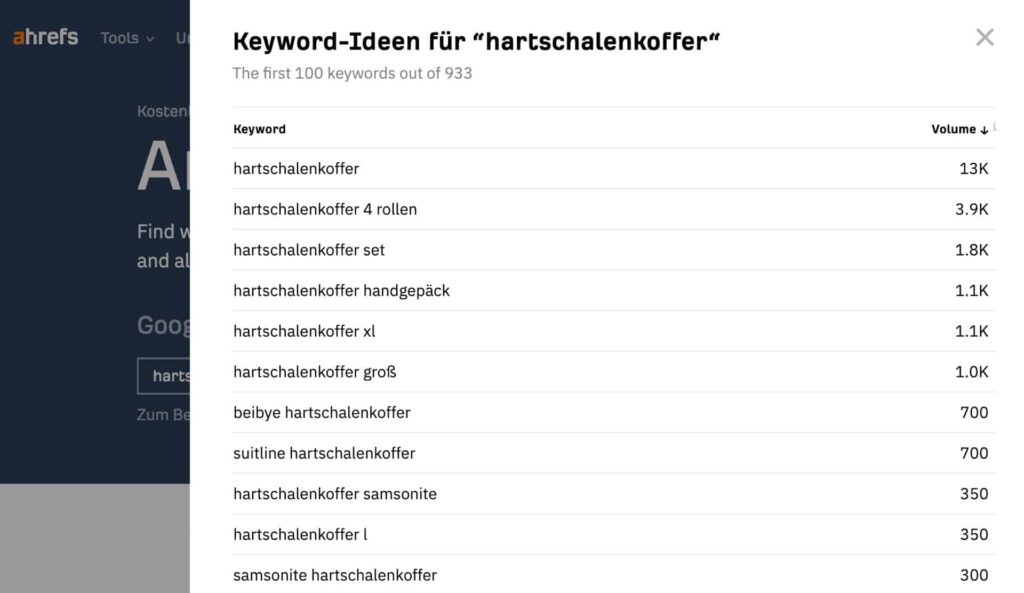
SEO area: Keyword research
PriceFree of charge
Explanation: Ahrefs is probably one of the best-known SEO tools for Google. Ahrefs has been offering the Amazon Keyword Tool for some time now. All you have to do is enter a search term and select the respective target country to receive an overview of the most popular search terms including search volume per month. The first 100 suggested keywords are provided free of charge; to obtain further search terms, it is necessary to create an account with Ahrefs.
TipAhrefs offers you an incomparably high number of keywords including data, which is why Ahrefs is perfect for researching long-tail search terms. Relevant synonyms should also be taken into account during research and evaluation.
The paid version of Ahrefs also provides you with additional data, such as click-through rates and competitor rankings.
Google Ads Keyword Planner
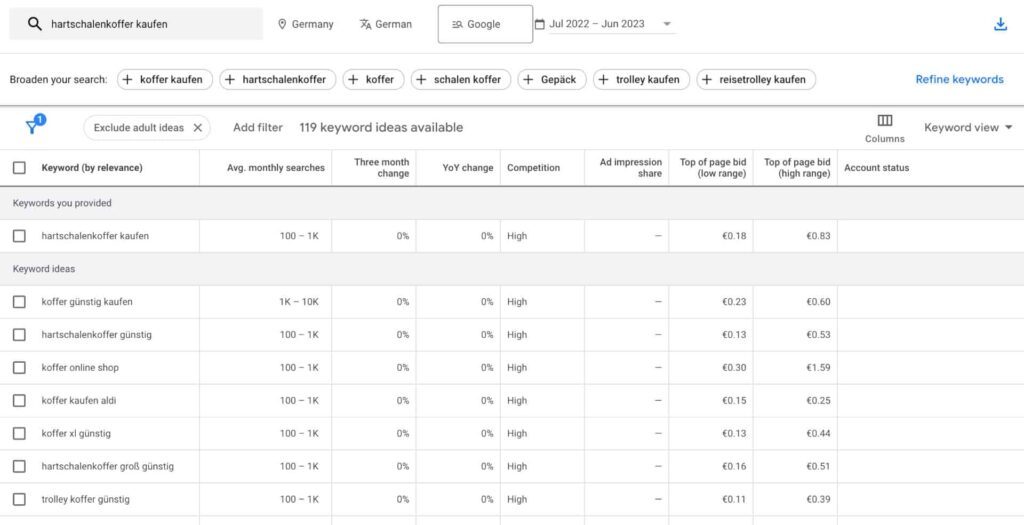
SEO area: Keyword research
PriceFree of charge
Explanation: The Google Ads Keyword Planner helps with researching and assessing search volume specifically for Google searches. Although the tool is intended exclusively for Google Ads, other exciting keywords can be generated by using the tool. In addition to the search terms, we also receive information on the monthly search queries including a view for the past 12 months.
TipsGoogle Ads should only be used as a further source of inspiration. The keywords generated via Google Ads should definitely be evaluated again with a specialized Amazon SEO tool.
Google Trends

SEO area: Measurement of search trends on Google
PriceFree of charge
Explanation: Another free Google tool is Google Trends. Google Trends can be used to measure current search trends on Google. Google Trends shows the search interest over time (max. 5 years). It can be used to determine sales seasons or regional characteristics in the search.
In our opinion, Google Trends plays an important role, especially in identifying current interests and determining the peak season. Even if the figures only relate to Google searches, it helps our customers in their daily work.
Amazon Auto-Suggest
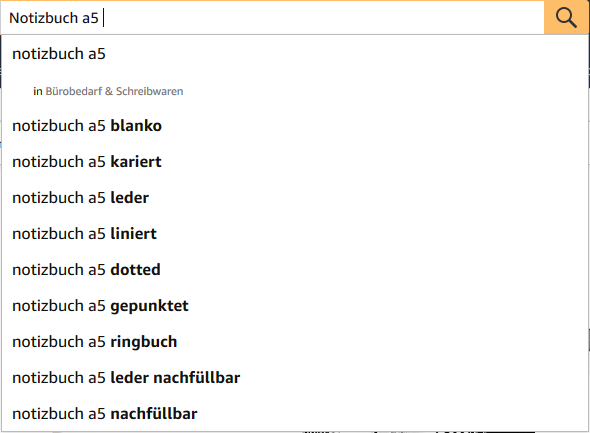
Amazon Autosuggest
SEO area: Keyword research
Price: Free of charge
Explanation: Amazon Auto-Suggest is simply the automatic completion of the search query on Amazon. If a search term is entered in the search field, Amazon automatically suggests further specifications of the term that are frequently searched for. Suggested terms that match the product can be included in the keyword collection. To receive further suggestions, the main keyword can be entered with any letter of the alphabet (e.g. "notebook a", "notebook b", etc.).
Tip: This method is well suited to getting a rough overview. For comprehensive keyword research, however, the following Amazon SEO tools generate similar results with less manual effort.
Sonar

Update 2023: Sonar is a product of Sellics (now Perpetua) and will be discontinued in the coming months. Data may be outdated and performance issues may occur.
SEO area: Keyword research, product monitoring, competitor analysis
Price: Free of charge
Explanation: Sonar is an SEO tool from Sellics that is explicitly tailored to Amazon. Sonar provides a large database of search terms that are searched for on Amazon. Only Amazon is actually taken into account in order to map the search behavior of the platform as accurately as possible. The tool offers the following four different approaches to keyword research:
- Keyword: After entering a keyword, you receive a list of "similar keywords". In practice, however, you receive an output similar to Amazon Auto-Suggest, i.e. the keyword entered with popular additional search terms. The list is sorted according to an estimate of the search volume (5 bars mean maximum search volume, no bar means no search volume). It is worth using this procedure instead of Amazon's manual auto-completion, as it saves effort and also provides a rough estimate of the search volume.
- Expanded: This setting is useful for finding synonyms and similar search terms. If you enter the search term "notebook", for example, you will receive suggestions such as "diary", "bullet journal" and "sketchbook". These are also sorted in descending order according to an estimate of the search volume.
- ASIN: This function is suitable for finding out for which keywords a successful competitor product ranks on the first page of results. However, it can also be used to check which positive keywords are being displayed for your own product. In this way, the current status of keyword optimization can be checked (regularly). To use the function, enter the ASIN of a product in the search field. The list of positive keywords for the corresponding product then appears, sorted by search volume.
- Translate: The Translate setting can be used if a product is to be offered on a marketplace in a different language. In this case, you can enter a keyword and select the input language and the desired marketplace. For the entry "notebook", we receive the suggestions "journal", "notebook", "bullet journal" and "sketchbook" for the US marketplace, among others.
Tip: The list output is only displayed to a limited extent. However, the entire list can be downloaded free of charge as a clear CSV file for each Sonar function.
Keyword Tool
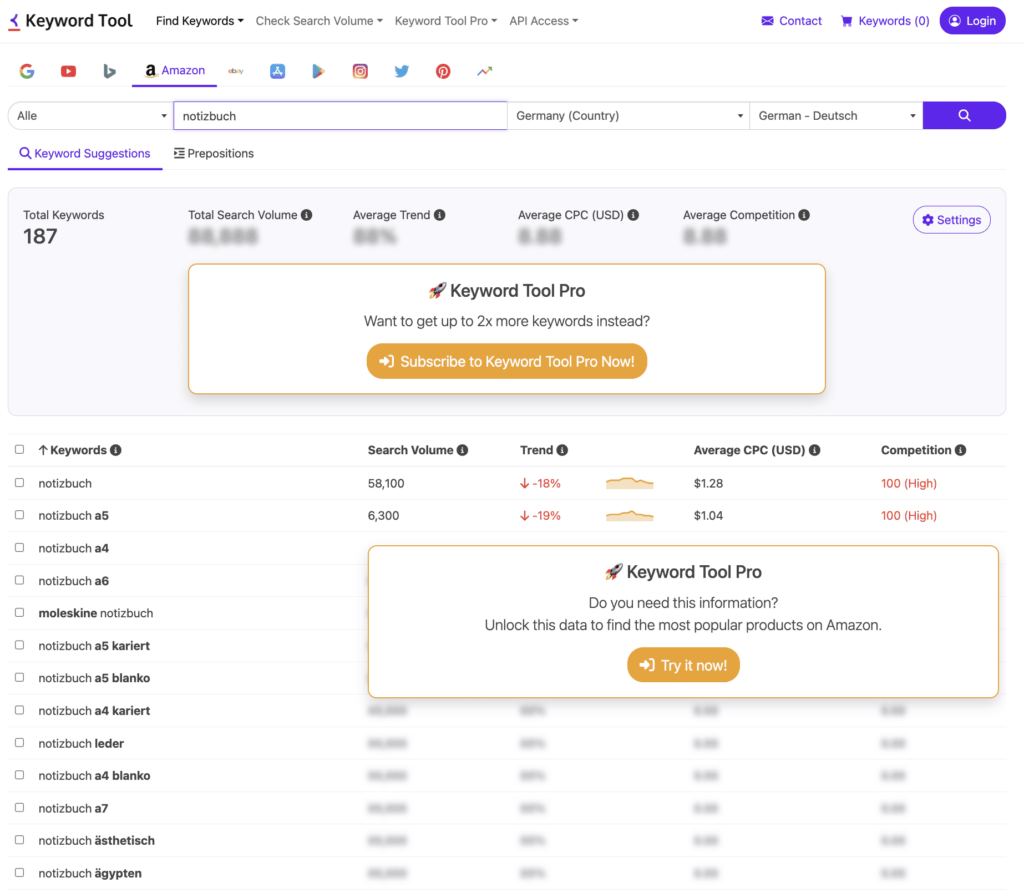
SEO area: Keyword research (Keyword Tool Pro: CPC data for advertisements, competitor analysis)
Price: Free, extended possibilities with Keyword Tool Pro subscription (3 levels: Pro Basic - 69$/month, Pro Plus - 79$/month, Pro Business - 159$/month)
Explanation: The keyword tool is based on Amazon auto-complete and basically provides the results in a list that you would generate by manually entering a search term with each letter of the alphabet. To use the tool, first select the desired search engine at the top, in our case Amazon. Then enter a keyword and select the country and language to the right. The list of keyword suggestions is now displayed. By clicking on "Copy/Export all" at the bottom right of the screen, the list can be exported as a CSV or Excel file. In contrast to the Sonar tool, however, the list is generated without additional information, such as the search volume.
Tip: Whether a subscription to the Keyword Tool Pro version for Amazon SEO is worthwhile should be carefully considered. It is advertised as providing up to twice as many keywords as the free version. You also get insights into search volume, keyword trends, CPC data and competition. However, the additional key figures, such as the CPC and competition data, are tailored to Google and therefore cannot be transferred 1:1 to Amazon.
Amalyze Keyword Plugin

SEO area: Keyword research, product monitoring
Price: Free of charge
Explanation: The Amalyze Keyword Plugin is compatible with the Google Chrome browser and can help you find new keywords for your own product. On the one hand, you can check your own listing by checking whether the ASIN ranks for a specific keyword. In addition, competitor products can be analyzed for keywords that you can use in your listing. The keywords can be displayed both as an (exportable) list and as a Word Cloud.
Tip: The plugin can be particularly helpful to monitor a listing optimization that has already been carried out and, if necessary, to expand and adapt it. A one-off optimization is usually not enough, as competitors also continue to develop. The tool allows you to check the current status of keyword optimization for your own and third-party products at any time and with just a few clicks, so that any need for action can be identified at an early stage.
Amazon Brand Analytics

SEO area: Keyword research, competition analysis
Price: Free of charge for Amazon merchants with their own, registered trademark
Explanation: The Amazon Brand Analytics Tool we have here already dedicated a separate article to this. There you will find a detailed explanation of how to use the tool and evaluate the data obtained. Brand Analytics provides the brand owner with two reports. One of these is the "Amazon search terms". Behind this is a database with numerous search terms, sorted according to search frequency rank. In addition, you can actively search for keywords whose popularity is to be determined. Another exciting feature is that the top 3 organic product rankings for the respective keyword are also displayed - including click rate and sales rate.
The second reporting is "Article comparison", where we get an overview of the top 5 competitor products for each ASIN offered. The comparison is based on how often the competitor product was viewed by customers who also viewed their own product on the same day.
Tip: Amazon Brand Analytics is the only SEO tool presented here so far that provides data on the click-through rate and conversion rate. This is very useful for focusing on search terms with a high conversion rate. The evaluation of search volume can also play a role in the selection of relevant keywords. Search volume information is not included in most free tools or is behind a paywall. The use of this tool can therefore only be recommended to brand owners.
Paid Amazon SEO tools
Next, I would like to show you some Paid tools for Amazon SEO. The range of functions of the following tools is somewhat greater than that of the free tools, as they offer assistance in several SEO areas.
Amalyze

Image: amalyze.com
SEO area: Competitor analysis, keyword research, tracking, optimization suggestions, evaluation analysis, advertisements
Price: Free trial version, Basic (monthly: 149€, semi-annual: 774€, annual: 1188€)
Explanation: Amalyze offers every user the same range of functions. The following functions are included in the tool:
- Competitive analysis: Amalyze enables detailed product research, product analysis, product monitoring, sales research and market analysis.
- Keyword research: Amalyze monitors more than 24 million keywords and shows which product is displayed for which keyword and in which position in the search results. The list of keywords can be exported to a file or directly to Seller Central. Keywords can also be tracked. This allows you to observe, monitor and analyze the position history of various keywords of your products (or competitor products).
- Listing optimization: Amalyze analyzes an entered ASIN with regard to SEO measures and the Amazon style guides. It then makes suggestions for improving the listing, the implementation of which can improve the ranking of the product.
- Review analysis: In addition, the ratings of a product are also retrieved and can then be evaluated, for example, according to historical development. This makes it easy to see whether and at what point in time there was a significant improvement or deterioration in ratings.
- Sponsored Product Ads: The function shows for an ASIN whether ads are actually displayed for all booked keywords, for which keywords the competitors are advertising and what the competitive situation of the keywords looks like.
- Niche and category analysis: These analysis functions can be used to find profitable niches and categories.
Tip: Amalyze is strongly focused on product analysis and monitoring. Extensive data on entered ASINs can be collected and evaluated. Accordingly, Amalyze is particularly suitable for monitoring the performance of your own products and those of competitors.
Perpetua (formerly Sellics)
Perpetua and Sellics have joined forces to combine their strengths. The focus is now on Amazon Ads and PPC optimization.
SEO area: Keyword research / harvesting, keyword tracking, competitor analysis, advertisements, bid optimization, performance tracking, benchmarking
Price: Starter (250$/month), Growth (550$/month), Pro (550$/month + % of advertising spend), Enterprise (individual request).
Explanation: Perpetua's pricing is based on the monthly advertising spend and the retail platforms used. The starter package is available for up to 5,000$ monthly advertising spend.
- Keyword Research & Tracker Tool: The Perpetua database covers over 180 million keywords. The tool enables a direct comparison with the best-placed products and fully automated daily recording of keyword rankings and sales rank.
- Amazon PPC Tool: With this function, Sellics offers a data-based decision-making aid for advertising expenditure, bidding automation that takes over routine tasks during campaign creation and a search function for campaign-relevant keywords. The performance of the campaigns is monitored and compared with regard to the various ad formats (sponsored products and sponsored brands). In addition, ads can be paused at times of day when the probability of purchase is low.
- Amazon Profit Dashboard: This function provides a fully automated calculation of the profit on Amazon, taking into account Amazon fees, shipping costs, PPC fees, etc. The product range analysis shows the development of your products and highlights the bestsellers.
- Evaluation management: The alarm notifies you immediately when a new review or customer question is received. This allows you to respond to the feedback immediately.
- Competitive analysis module: The module can be used to monitor the sales and turnover of top competitors as well as changes to their listings. It is also possible to monitor price trends. The Buy Box Monitor makes it clear at a glance for which products you do not have a Buy Box share and what measures are necessary to change this.
- Product research tool: The function is useful for a planned expansion of the product range. The tool can be used to analyze competitors and niches.
- Stock Software: This function allows you to keep track of stock levels so that you can reorder goods in good time before they go out of stock.
Tip: With Perpetua, you get a really comprehensive tool with many useful functions. The tiered pricing can be both an advantage and a disadvantage here. The focus is on PPC optimization. Retailers with a low annual turnover can benefit from the lower price, but should also consider which of Perpetua's numerous tools and functions are relevant for their purposes and whether the subscription is worthwhile. Sellers with a high annual turnover also pay a higher price for the tool. If you are unsure whether Perpetua is the right choice, you should first take a look at the following tools and compare the (relevant) functions and prices.
SISTRIX Amazon SEO

Image: sistrix.de/amazon
SEO area: Keyword research, competitor analysis, optimization suggestions, evaluation alarm
Price: Free trial version, Start (monthly: 99€), Plus (monthly: 199€), Professional (monthly: 349€), Premium (monthly: 599€)
Explanation: The Amazon SEO module from Sistrix offers many different functions that can be helpful in optimizing your listing. Numerous marketplace data is collected for the tool and stored in a database. Ranking and keyword data are continuously updated, according to Sistrix.
A useful function (similar to Amalyze) is the analysis of a listing for optimization potential. Dealing with the most important SEO measures and the Amazon style guides can be very time-consuming. After analyzing your listing, the SEO tool automatically compiles optimization suggestions based on possible SEO measures and the style guides. Product description, ratings, product images, titles and attributes are all taken into account.
The Amazon Keyword Tool from SISTRIX also provides helpful information on other search terms as well as the number of hits, average price, average rating and average number of reviews for each search term.
The tool's review alert notifies you when a product you are monitoring (your own or a competitor's) has received a new review. You can choose the type of review for which you want to be notified (e.g. only for less than 2 stars).
The tool also includes a function for analyzing the competition. If you enter any retailer name in the search (e.g. your own), the strongest competitors of this retailer will be displayed.
Tip: SISTRIX provides you with a complete data history since 2008, which according to SISTRIX is only available there. There are also many seminars and workshops where you can learn how to use the tool free of charge.
Helium 10
SEO area: Listing optimization, keyword research, competition analysis
Price: Free Plan (limited trial): 0$, Starter Plan: 39$/month, Platinum Plan: 99$/month, Diamond Plan: 279$, Elite Plan: 399$/month (discounts are available for annual payment)
Explanation: The Helium 10 Suite combines many useful tools for Amazon optimization. The following is therefore only a selection of the most interesting tools:
- Black Box: The tool is helpful in identifying profitable products and niches. The database contains information on over 450 million products.
- Trendster: Learn all about seasonal trends and make sure you generate maximum sales all year round.
- Xray: Xray is a browser extension for Google Chrome. It includes a profit calculator, an ASIN grabber to help with the creation of advertisements, a review downloader that allows you to collect and analyze reviews, and an inventory indicator that shows stock levels of certain offers on Amazon.
- Cerebro: Cerebro is a keyword tool to find out which keywords competitors are ranking for (organic and PPC). The tool is designed to help you align yourself with your competitors' keyword strategy.
- Keyword Tracker: The tracker allows you to monitor your own ranking position for organic and PPC keywords. It quickly becomes clear when there is a need for action.
- Magnet²: The tool helps you to find relevant keywords for your listing. You will also receive additional information such as search volume and the number of competing products.
- Index Checker: With the Index Checker, you can easily check whether a product has been indexed by Amazon for a specific keyword and therefore ranks for this keyword.
- Scribbles: The tool supports you in listing optimization by checking, among other things, whether you are using as many relevant keywords as possible and that you are adhering to the restrictions of the text fields.
Tip: Helium 10 is a collection of different Amazon tools for product research, keyword research, product launch, listing optimization and maintenance. As a result, there are several tools for one overarching topic, which can lead to overlapping functions in keyword research, for example. At the same time, however, the individual tools are tailored to very specific needs, so the suite is sure to provide everyone with a few tools that offer exactly what they are looking for. If you are interested in Helium 10, it makes sense to take a look at all the individual tools and check their relevance.
BQool Big Central
SEO area: Product and keyword research, product and keyword tracking, customer reviews, performance tracking
Price: The Big Central pricing model is very customer-friendly, because in addition to the Big Central Bundle, which includes all features, the most important features can also be subscribed to separately. The Big Central Bundle is available in the versions Business (monthly: 50$/month, annually: 45$/month), Diamond (monthly: 100$/month, annually: 90$/month), Elite (monthly: 200$/month, annual: 180$/month), Pro (monthly: 300$/month, annual: 270$/month) and Enterprise (monthly: 500$/month, annual: 450$/month) are available. The versions differ in the number of ASINs and customer ratings that can be tracked as well as the number of possible users. In addition, the individual features Email Automation, Product/Keyword Research and Review Tracking are available for 10$/month (or 9$/month with an annual subscription). A 14-day trial version is also available.
Explanation: BQool Big Central is made up of several tools that are helpful in Amazon SEO, which are divided into the sub-areas of Research, Listing & Marketing, Sales & Inventory and Service & Communication. The following functions are represented in Big Central:
- Profit Dashboard: The Profit Dashboard tracks your finances in relation to selling on Amazon for a better overview. It also takes into account various costs incurred when selling on Amazon, such as reimbursement costs, advertising costs, sales fees and many more.
- Request product reviews: BQool also advertises a 100% Amazon-compliant, automated tool for review requests after product purchases by automatically accessing the "Request product reviews" button in Seller Central. The emails are automatically translated into the buyer's language.
- Automated e-mail campaigns: Here, too, positive product reviews are to be maximized by automatically sending emails to buyers who have already made several purchases from the seller or have already left a positive review of another product, for example. This should increase the likelihood of a positive product review.
- Review tracking: With this function you will be informed immediately about new product reviews and changes in the average rating of your products.
- Keyword research: The keyword generator can be used to search for frequently searched, relevant keywords. The keywords are updated weekly to represent the latest status. The ASINs of competitors can also be examined for successful keywords using the tool.
- Product research: This function can be used to record profitable Amazon products. Information on demand and current competition is also provided.
- Product tracking: Tracking makes it possible to record relevant factors such as sales rank, buy box price, number of reviews, number of sales and average rating over a longer period of time. Competitor products can also be tracked in this way.
Tip: Think about which features really interest you before subscribing. It may be more effective and cheaper for you to subscribe to individual functions than to subscribe to Big Central as a whole. Using the 14-day trial version should give you an idea of which functions are actually used and which are used less.
Keyword Tool Dominator

SEO area: Keyword research
Price: Two search queries per day are free, for more queries the software must be purchased once for 39$. Unlike most Amazon SEO tools, no subscription is required here.
Explanation: Keyword Tool Dominator includes keyword tools for numerous search engines. The functions of the Amazon Keyword Tool are presented below:
- 3 search modes: First of all, you can choose from three different search modes: normal, precise and broad. The modes have an effect on how closely the keywords displayed are oriented to the search term entered.
- 18 Amazon marketplaces: In total, the keyword tool supports keyword searches on 18 different Amazon marketplaces, including the German one.
- Product categories: In addition, the desired Amazon product category can be selected before the search in order to display only results that match this category.
- Search filter: The search can be influenced by other criteria, for example, terms can be entered that the keyword should contain, as well as terms that should not appear in the keyword. You can also filter by the number of words, for example, if you only want to receive individual terms and exclude phrases.
Tip: The two free searches a day are a great way to get to know the tool. You can then decide whether the purchase is the right choice.
AMZScout
SEO area: Product and keyword research, competition analysis, keyword tracking
Price: Some of AMZScout's individual tools are free, but if you want to use the entire bundle, you can choose to pay for the service on a monthly or annual basis as well as once. The Pro Extension (annual: 259.99$, one-off: 799.99$) is somewhat more limited in its range of functions than the Amazon Seller's Bundle (monthly: 49.99$, annual: 379.99$, one-off: 1.599$).
Explanation: The bundle contains 12 tools for Amazon sellers. The most important functions in the area of Amazon SEO that are covered are as follows:
- Competitive analysis: AMZScout suggests products with high demand that have the potential to become bestsellers but still have little competition. Monthly product trends show which categories are currently particularly profitable.
- Product research: You can search for millions of products in the product database to find profitable products to sell on Amazon. You receive information on potential, competition and sales history for the respective product.
- Keyword research: It is possible to carry out classic keyword research using search terms or to search for ASINs to find out which keywords a product ranks for. You can also monitor your own ranking for certain keywords
- Knowledge base: Additional online courses are designed to provide the necessary knowledge to sell successfully on Amazon.
Tip: Use the free trial version to find out whether the AMZScout Pro extension is sufficient for your purposes or whether the full scope of the Seller's Bundle appeals to you.
MerchantWords
SEO areaProduct and keyword research, competition analysis, trend analysis, performance analysis
Price: MerchantWords offers four price models, which differ mainly in the possible number of monthly search queries. Silver includes 500 search queries (monthly price: 35$), Gold 1000 search queries (monthly price: 79$), Platinum (monthly price: 149$) and Enterprise (monthly price: 749$) each include an unlimited number of search queries. The main difference between the last two models is that Platinum allows 3 users and Enterprise 20 users. Some subscriptions can also be taken out annually.
Explanation: MerchantWords comprises 9 different tools, which are briefly presented below:
- ASIN Plus: A reverse ASIN lookup tool that provides insights into successful keywords and KPIs of competitor products.
- Emerging Trends: The tool shows emerging trends based on new search queries. In this way, trends and product niches can be developed quickly. Various Amazon marketplaces are supported, including the German marketplace.
- Page 1 Products: This tool lists the organic product results for a search term on the first search results page. Additional information such as prices, ratings, titles and the exact position are also included.
- Classic Search: A classic keyword research tool that can be used to discover keywords based on Amazon search queries. Supports 11 different Amazon marketplaces.
- Keyword Explorer: With the Keyword Explorer, keywords obtained from all MerchantWords tools can be managed. Irrelevant keywords can be excluded and a list of only those keywords that are really relevant can be downloaded.
- Collections: In this way, past keyword researches can be organized and saved so that they can be accessed later. The lists can be expanded and edited at any time.
- Keyword Multiplier: Another tool for keyword research that provides related search terms, synonyms or alternative spellings for a search term. This allows several more keywords to be generated from one keyword.
- Digital Shelf: The tool provides an opportunity to analyze the performance of a product. The current status and possible potential for improving performance can be discovered. In addition, promising keywords are displayed that are already being used by competitors but do not appear in your own listing.
- Market Insights: A tool designed to help you develop a successful Amazon marketing strategy. Successful strategies of competitors are analyzed and possibilities for listing optimization are considered.
Tip: There are videos on the MerchantWords website that explain how and for what purpose the individual tools are used most effectively.
Seller Labs PRO
SEO areaAmazon Dashboard, statistics & reports, product and seller reviews, customer communication, keyword research
Price: Seller Labs Pro is subscribed to on a monthly or annual basis, the price depends on the annual turnover made on Amazon in 7 levels. The cheapest price model (valid up to 50K$ sales/year) costs 49$/month as a monthly subscription and 39$/month as an annual subscription. The most expensive price model (applies from 10M$ turnover/year) costs 999$/month for a monthly subscription and 799$/month for an annual subscription.
Explanation: Seller Labs PRO stands for Seller Labs Product Revenue Optimization and is therefore concerned with analysing and optimizing revenue from Amazon sales. The main functions of Seller Labs PRO are presented below:
- Statistics & Reports: Seller Labs PRO offers downloadable, summarized reports on important factors such as traffic, advertising spend and conversions. If action is required, you will be notified.
- AI campaign optimization: Receive AI-based optimization suggestions for your advertising campaigns on Amazon and insights into your campaign and SEO strategy.
- Real-time notifications: You will be notified in real time about aspects such as SKU profitability, product and seller ratings and stock levels.
- Customer communication: The Seller Labs Pro Tools are designed to simplify communication with buyers through Amazon-compliant email templates.
- Keyword research: Seller Labs PRO also includes a keyword research tool.
Tip: Seller Labs PRO can initially be tested free of charge. This allows you to try out the individual tools before deciding on a subscription.
Keyword Inspector
SEO areaKeyword research, product research, seller research, brand research
Price: The Basic Plan of the Keyword Inspector is available for 99$ per month. In addition, you can contact the provider to put together a customized pricing model, for example for larger companies or agencies.
Explanation: Keyword Inspector is a product and keyword research tool that offers various approaches to identify relevant keywords.
- Product research: Successful products can be monitored using the tool and analyzed for aspects such as profitability, revenue, FBA fees and costs. With the help of the Google Chrome extension, this information can be displayed directly on the respective product detail page.
- Keyword research: The tool provides access to real-time data from numerous Amazon ASINs. Using the reverse ASIN search, successful competitors and the keywords they use can be identified. In addition, keywords from Amazon customers can be analyzed and filtered and sorted according to relevance. Frequently used spelling mistakes or alternative spellings are also taken into account.
- Seller research: In addition to products, sellers can also be searched for directly. The tool can be used to retrieve information on their performance and brands and products sold.
- Brand research: Searching for specific brands can be helpful if you are interested in selling a particular brand. Keyword Inspector provides information on the number of sellers and ASINs per brand and highlights the top sellers.
Tip: The basic plan includes only one user account. If you need more than one account, you can contact the Keyword Inspector providers to negotiate an individual price plan with multiple accounts.
Jungle Scout
SEO areaProduct evaluations, niche analysis, performance analysis, product and keyword research
Price: Jungle Scout offers three price models with monthly or annual payment: Basic (monthly: €39, annual: €289), Suite (monthly: €59, annual: €489) and Professional (monthly: €109, annual: €799).
Explanation: Jungle Scout offers a web app and a Google Chrome extension with several features designed to support both Amazon beginners and experienced Amazon sellers. The following tools are included with Jungle Scout:
- Extension: The Google Chrome extension can be used to test product ideas by forecasting product sales and profits and providing insights into product demand and competition for specific products.
- Review automation: With this feature, the Seller Central review process can be completely automated. This means that reviews no longer have to be requested manually. In addition, the order and review status as well as the time saved by the automation are recorded.
- Opportunity finder: After entering a keyword, the opportunity finder displays details on this market segment, including sales development, emerging trends and competition. This allows niches to be discovered for in-demand products with little competition.
- Sales analyses: Analyses of the current performance of your own products are displayed here, including profit, Amazon fees, financial status and units sold. The analysis is also possible at ASIN/SKU level.
- Product database: The product database is designed to find product ideas by searching for numerous Amazon products. In contrast to searching on Amazon, it is also possible to filter and sort by criteria such as estimated turnover, sales rank, revenue, etc.
- Inventory manager: The inventory manager is designed to automate inventory planning by predicting the required amount of stock and the time of the next order. FBA sales and profits are also forecast.
- Keyword Scout: Jungle Scout's keyword tool allows you to search for keywords to obtain search queries made by prospective buyers on Amazon, as well as search for ASINs to identify successful keywords from competitors.
Tip: The Jungle Scout YouTube channel has a number of videos available that provide information about possible areas of application for the service and demonstrate how to use it. This gives you the opportunity to gain an insight into the various functions before taking out a subscription.
Sellerapp
SEO area: Keyword research tool, tools for Amazon listing optimization and a tool for tracking current rankings
Price: Pro-Lite: 49$ (annual 39$ per month) & Professional: 99$ (annual 49$ per month)
ExplanationSellerapp is an all-in-one Amazon tool that not only covers the SEO part, but also PPC and product research.
-
- Keyword ranking tool: The ranking tool records how the existing keywords change in the ranking.
- Listing optimization: Similar to other tools, Sellerapp also has a tool that can help with the optimization of product listings.
- Product & niche analysis: With the Amazon Product Ideas Generator, Sellerapp supports sellers in their product research.
- PPC tool: The PPC tool from Sellerapp helps you to structure paid advertising campaigns and identify placements that cause too high costs and determine the right keywords for your campaigns.
- Keyword Explorer: Sellerapp's keyword database contains over 135 million keywords and supports sellers with keyword research.
Tip: Sellerapp is much more than just an Amazon SEO tool, it offers insight into new product categories and supports Amazon PPC campaigns. So if you're looking for an all-in-one tool, take a closer look at Sellerapp.
Amalytix
SEO area: Amazon keyword research tool, listing monitoring, content monitoring, visibility index
Price: Medium €69 per month, Large: €149 per month & Extra-Large €249 per month (each with a 17% discount for annual payment)
ExplanationAmalytix is also an all-in-one tool that offers features for Amazon SEO, Amazon PPC but also for the topics of refunds etc. Amalytix offers solutions.
- Keyword research: Amalytix uses the Amazon keyword database of Amazon Brand Analytics to provide sellers with direct Amazon keyword data, albeit to a limited extent.
-
- Visibility indexThe visibility index is used to measure changes in the visibility of the entire portfolio. However, a separate keyword set must be stored here.
- Evaluation monitoring: With the customer feedback module, you can display and manage product reviews for all products and across all marketplaces, so you will never miss a negative review again.
- Content monitoring: The Amazon Content Monitoring module compares the current ACTUAL status with the desired TARGET status and reports any unwanted changes.
- Amazon FBA Dashboard: The FBA Dashboard provides an overview of the current stock quantities and the storage costs incurred, monitors deliveries and reports any deviations in the delivery quantity.
Tip: Amalytix is particularly recommended when it comes to controlling and monitoring the Amazon business. Amalytix can be a helpful solution, especially for larger accounts that sell on several Amazon marketplaces.
Amazon SEO: Keyword research
The following section is intended to provide assistance for the Keyword research the first and most important step towards Amazon SEO. If you want to optimize the listings of your own products with regard to a better position in the organic rankings, you first need to know which keywords are relevant for the corresponding product. The use of Amazon SEO tools is worthwhile for this purpose.
As these differ in their range of functions, the results often differ from one another. For this reason, it is worth using several additional tools, especially for thorough keyword research, in order to find all relevant keywords. We would like to present a possible combination of Amazon SEO tools for keyword research here. Let's take a look at the following example product.

Title and Bullet points are kept very short, so few keywords have been placed so far. Using the tools Amazon Brand Analytics, Amalyze, Sonar and Keywordtool.io, we will now identify further relevant search terms for this product. It makes sense to record the search terms obtained in a table, including information on search volume, and then sort them by relevance. In this way, the most relevant keywords can later be placed in the title and in the bullet points.
Amazon Brand Analytics
With Brand Analytics, Amazon itself offers a tool for Keyword researchwhich is available to brand owners. In contrast to most SEO tools, Brand Analytics does not work with search volume, but with a search frequency rank (SFR). The most searched keyword on Amazon.de in the specified period is therefore assigned SFR 1.

The list can be specified by searching for a specific search term or ASIN and by adjusting the viewing period. Here you can choose from a weekly, monthly and quarterly period. We search for the search term "bicycle lock" and view the results. Relevant for the example product are keywords such as bicycle lock, bicycle lock with key, bicycle lock security level, bicycle lock chain, bicycle lock ebike and bicycle lock chain lock.

Amalyze
The Amazon SEO tool Amalyze offers various options for Keyword research. On the one hand, a search term can be entered under Research → Keywords, for which frequently searched combinations containing this term are then displayed. Amalyze also provides information such as search volume, purchasing power, number of brands and retailers and average price for each result.

However, free tools such as Sonar and Keywordtool.io also offer this function, albeit with less additional information, so let's take a closer look at another Amalyze function for keyword research. Under Research → Products, the ASIN of a successful competitor product can be entered. Amalyze then displays the keywords for which the product ranks. Additional information includes the position in which the product ranks for the keyword as well as the search volume and estimated turnover for the search term. The results can also be sorted according to this information. The keywords bike lock with key, bike lock, mortise lock, chain lock and mountain bike lock are particularly applicable to our example product.

Sonar
Update 2023: Note that Sonar is an old feature of the Sellics platform and will be discontinued in the coming months. It is possible that you will encounter outdated data and occasional performance issues.
The Sellics Sonar tool is particularly interesting due to the "Advanced" function. This shows related search terms and synonyms of the entered term and also an estimate of the respective search volume based on 1-5 green bars. The results can also be sorted according to relevance or search volume. Only the first 10 results are displayed, but the entire list can be downloaded free of charge as a CSV file.
At first glance, relevant keywords such as bicycle lock, bicycle, bicycle lock security level very high, bicycle lock and chain lock stand out for the product.

The downloaded list also includes other search terms such as bicycle lock key, bike lock, lock, bicycle lock and bicycle accessories.
Keywordtool.io

Update: The user interface or design has changed in the meantime (from yellow to purple/pink). However, the function is the same and the example is still valid.
Keywordtool.io is particularly suitable for popular keyword combinations. If a keyword is entered, Keywordtool.io shows the combinations in which this keyword is frequently searched for. A special feature of the tool is that many different platforms, such as Amazon, Google, YouTube and eBay, and different languages can be set for the search. For the example product, the relevant combinations include bicycle lock with key, bicycle lock theft-proof, bicycle lock ebike, bicycle lock high security, bicycle lock road bike, bicycle lock secure and bicycle lock weatherproof.

It is clear from the sample research that, despite some overlaps, each tool has some Additional relevant keywords could contribute to the list. Now that we have compiled a keyword list, the keywords should be included in the Listing optimization should be placed in titles, bullet points and in the backend keywords. However, when it comes to visible placements, i.e. titles and bullet points, it should not be forgotten that the texts should convince potential customers just as much as the Amazon A9 algorithm. Quite a few sellers tend to use the title in particular for a string of possible search terms. From the customer's point of view, this is not very appealing. Therefore, when formulating the title and bullet points, try to include important information about the product as well as relevant keywords and ensure good readability.
The backend keywords (general keywords) are suitable for the pure stringing together of keywords. Since the Keyword density as already mentioned on Amazon none role, only relevant keywords that have not yet been used in the title and bullet points should be placed here. In this way, the space in the backend keywords, which is limited to 249 bytes, can be used optimally.
How do you optimize an Amazon listing?
If you want your Amazon Listings with regard to Amazon SEO optimization, there are a few basics to consider. Amazon SEO is carried out either to set up a new product with the best possible listings tailored to Amazon or to optimize an existing listing with the aim of achieving better findability through an improved position in the search results. Search results pages to achieve. In both cases, the procedure consists of the following steps:
- Keyword research
- Observe the style guides applicable to the category
- Optimize product title
- Optimize bullet points
- Optimize general keywords
- Optimize product description
Keyword research
For keyword research, it is advisable to use various Amazon SEO tools that can help you with this step. In this article, you will find a large selection of free and paid tools that can be used for successful keyword research. Keyword research are available. Amazon SEO tools should preferably be used, which also provide guidelines for the Search volume contain. In this way, the keywords can be graded according to relevance so that the most relevant keywords can later be entered in the title.
Observe the style guides applicable to the category
The Amazon marketplace comprises numerous product categories into which the products are divided for the purposes of clarity and Findability be categorized. When creating a product, it is therefore necessary to specify a search path for the product that defines the category in which it is to be offered. This category is important to note, as different listing requirements apply to the different upper categories.
Amazon sets out these category-specific requirements in the style guides. In particular, the maximum permitted length of the title is a criterion that is handled differently depending on the category. At the same time, however, the style guides also provide helpful pointers for creating a listing, such as category-specific formulas for the structure of a product title. Amazon also reserves the right to hide products from the Amazon search results if they show relevant violations of the style guides. Before creating or adapting product texts, it is therefore always advisable to take a look at the Amazon style guides for the relevant product category. You can download an overview of the style guides by category here here (Seller Central login required).
As a brief overview, the most important cross-category requirements for a product listing are presented below. In order to show what differences are possible between the requirements of the categories, we will then look at the Style guides for three example categories.
General requirements for product listings on Amazon
Product title
- No completely capitalized words
- Capitalization of all nouns
- Digits instead of written out numbers (2 instead of two)
- No emojis, special characters or symbols, except for required punctuation marks such as hyphens (-), slashes (/), commas (,), ampersands (&) and periods (.)
- No information on price, shipping, dealer, company data and no advertising texts ("only for a short time", "special offer")
Main product image
- Pure white background
- Product must fill at least 85% of the screen area
- At least 1600 px on the longest side for zoom function
- Maximum 10000 px on the longest side
- Supported formats: JPEG (.jpg or .jpeg), TIFF (.tif), PNG (.png) or GIF (.gif)
- No nudity, not sexually suggestive
- No frames, watermarks, logos, text or graphics
Bullet points
- Start with capital letters
- No subjective, time-critical statements ("special offer of the year")
- No shipping information or retailer-specific information
- No emojis, special characters or symbols
- Punctuation marks should also be avoided
- No external contact details
Product description
- Should be formulated in complete sentences
- Maximum 2000 characters
- No shipping information or retailer-specific information
- No external contact details
- No abbreviations, special characters or capital letters
- No sensationalist lead stories ("World first!")
General keywords
- No repetition of keywords that have already been mentioned in the title or bullet points
- Misspellings and plural forms are not necessary
- No subjective adjectives ("beautiful", "great")
- No mention of third-party brands
Tip: Read this article for more details on the topic Optimize Amazon Listing.
Clothing
This category includes in particular some Requirements for the product images. With a few exceptions (such as accessories, children's clothing and transparent clothing), the product should be shown on a model in the main image. Mannequins are not permitted and models may not be shown sitting or lying down. In order to avoid "provocative poses" and "offensive facial expressions", the model's legs and mouth must be closed and eyes open. Distracting accessories such as bags or large earrings are also not permitted.
For the product title in the clothing category, the following formula applies to the parent product: [Brand] + [Department name] + [Style/shape] + [Product name] + [Model name] + [Opaque (for tights)]. For the subordinate child products, [Parent title] + [Color] + [Size] applies. Only one term should be used for each parameter of the formula. The length of the title is limited to 60 characters for parent titles and 150 characters for child titles. Amazon provides the following examples for orientation:
Parent title: Calvin Klein men's T-shirt
Child Title: Calvin Klein Men's T-Shirt Blue Large
As with any product, the product description should be used to provide more detailed information about the product. In the clothing category, the following are particularly important Unique selling pointsbrand, material, fit, model number and care instructions play a role.
In the general keywords further keywords can be stored. The Style guides suggest keywords on the topics of fashion trends, product shapes, materials, details and occasions.
Drugstore & Body Care
In the Drugstore & Personal Care category, short titles of a maximum of 80 characters are preferred. The formula that should be used to create the title is also significantly shorter than in the clothing category, for example: [Brand] + [Product name] + [Single item per packaging unit] "x" [Net volume of the product (in g or ml)]. For units, the notation "number - space - unit" applies, for example "50 ml". The unit should be abbreviated using standard abbreviations. This results in the following example titles:
Somat dishwasher tabs 1 pack (1 x 90 tabs)
Kneipp Nourishing Massage Oil Ylang-Ylang 1 pack (1 x 100 ml)
With regard to the bullet points, it is recommended that you limit yourself to factual information. While numbers should be shown as figures in the title, they should be written out in full in the bullet points. There is no recommended length for the individual bullet points.
Possible topics to be addressed in the Product description can be taken up, manufacturers and Manufacturing process mentioned. Care should be taken to address customers neutrally ("[Brand] guarantees..." instead of "We guarantee..."). In addition, it should be limited to a description of the product, not a description of the brand.
Food
The food category provides for particularly short titles, according to Style guides should not exceed 50 characters. The recommended formula for this category is [brand]+[item name]+[size/flavor/color]+[quantity]. Applied to the product title, the following examples result:
Nescafé Dolce Gusto Caffè Crema Grande 3-pack (48 capsules)
Jacobs Tassimo Caffè Crema XL 5-pack (80 discs)
It is recommended with regard to the Bullet Points to use a uniform structure for all of the brand's products. For example, the first key point should address the taste of all products.
In the food category, it is important to provide some additional information. Information for allergy sufferers, ingredients, nutritional values and other information are particularly important here. It is important to ensure that the information is provided exactly as it appears on the packaging.
How strictly should you adhere to the Amazon style guides?
In general, the closer to the Style guides the safer the product is from a possible fade-out due to Violations. However, some infringements appear to be punished more severely than others. Experience has shown, for example, that slightly exceeding the title length or deviating from the recommended formula for the title has no negative consequences. In the style guides for the food category, the first example title also exceeds the actual specified Maximum length of 50 characters and is still listed as a positive example. 200 characters is the absolute upper limit specified by Amazon, unless otherwise stated in the style guides. The following Violations should be avoided at all costs, however, as these can quickly lead to the product fading out:
- Title contains information on price, shipping, company data or advertising texts ("only for a short time", "special offer")
- Title exceeds 200 characters
- Title contains unauthorized characters (emojis, symbols such as !, ?, *, €, |, special characters such as ®, ©, ™)
- Background of the main image is not pure white
- Main image contains frames, watermarks, logos, text or graphics
- Important mandatory information is missing from the listing
- Product texts contain external contact data
- General keywords contain foreign brands
Optimization of the product listing
After the Keyword research has been carried out and the style guides relevant to the category have been discussed, the listing can be revised in the next step. Here we take a closer look at the most important attributes.
Product title
When optimizing the product title, it makes sense to roughly follow the formula given for the category. First of all, the Brand name followed by the product name. Further important information and keywords can then be added, followed by variant-specific information such as quantity, color or size. In order to find a healthy middle ground between Amazon's recommendation and the absolute Upper limit of 200 characters we recommend a title length of 120 characters. This is usually enough to introduce the product and place selected keywords at the same time. In terms of keywords, the most relevant keywords, i.e. those with the highest search volume, should be placed as far forward as possible. It is important to focus the title not only on the Amazon algorithm but also to formulate it in a way that appeals to potential customers. The title must basically fulfill two purposes:
- Include relevant keywords in order to be classified as relevant for a suitable Amazon search and presented in the search results.
- Arouse interest among potential customers so that they visit the product detail page.
Bullet points
If you go by the Amazon Styleguides, the key points should be kept very short. Style guides often recommend around 15 words per bullet point. In practice, however, bullet points can be up to 1000 characters in total in order to be fully indexed. As the Bullet points In addition to the title, the text is another opportunity to place keywords and present the benefits of the product to interested parties, so the space should be used accordingly. Here too, the text should primarily arouse the interest of potential customers. Pure listings of Keywords are not very appealing or serious. Especially as the general keywords are available for precisely this purpose.
General keywords
Here Amazon offers the opportunity to include relevant keywords that have not yet been placed in titles or bullet points. Up to 249 bytes are available for this purpose (note: no indexing will take place if this is exceeded). The Backend keywords are not visible to Amazon users, which makes them particularly suitable for Synonyms that are less suitable for public product text, for example because they are too colloquial. The keywords are simply separated by spaces. Further separators are not necessary and only take up valuable space. The same applies to Spelling mistakes, Filler words ("for", "with", etc.) and Plural forms.
Tip: To save space, terms that can be written both together and separately should be separated by a Hyphen can be stored. In this way, both the written together variant and the two individual terms are covered (example: "Geschenk-Idee" covers "Geschenk", "Idee" and "Geschenkidee").
Product description
With regard to the Relevance assessment of Amazon with regard to a search query, the product description plays a subordinate role. The most important keywords should therefore already have been placed in the title, bullet points and general keywords. The product description can contain up to 2000 characters and is ideally suited to provide prospective customers with additional information about the product and the Purchase decision have a positive influence. Long-tail keywords can also be placed here. It should also be noted that the product description is taken into account by Google. It therefore makes sense to use Keywords to work.
Amazon SEO myths
Let's now take a look at the most common Amazon SEO myths and why they are more myths than truths.
1. the better the bestseller ranking, the higher the visibility in the SERPs
The Bestseller ranking refers to sales in the recent past. However, this does not mean that the visibility for a product increases at the same time when the bestseller ranking improves. Bestseller rankings have no direct influence on the organic Amazon ranking in the Search results pages. As a rule, the bestseller ranking increases with the increase in organic visibility, as more visibility leads to more visitors and more purchases. The rankings (orderer & organic rankings) are otherwise separate and have nothing to do with each other.
How should this be done with the large number of different Subcategories also be possible on Amazon? As soon as products are booked in different categories, the bestseller rankings can no longer be compared with each other.
2. optimized listings lead directly to better rankings
Probably one of the most common misconceptions is that optimized listings immediately improve organic rankings. Optimized listings are the foundation of any successful Amazon SEO strategybut this alone is not enough. In addition to optimized listings (style guide & keyword optimization), other relevance and performance factors are also significantly responsible for organic rankings.
3. more reviews lead to higher visibility
For many sellers Amazon product reviews the most important thing. Product reviews undoubtedly have a direct influence on the purchase decision, otherwise who would buy a product with negative reviews? However, the sheer number of product reviews has no influence on the organic ranking. Just because a product has 200 positive product reviews, it will not automatically rank higher than a product with 36 product reviews. Products that have been offered on the marketplace for a longer period of time or also on international marketplaces products that have only been sold on one marketplace for a short time generally have more product reviews than products that have only been offered on one marketplace for a short time.
4. the more frequently a keyword appears in the listing, the better
Probably the most widespread myth about Amazon SEO is that the frequency of a keyword leads to a higher rank. Visibility at Amazon. This still applies in part to Google, but this idea is wrong for Amazon. A single mention of a term already leads to the product being indexed.
5. a maximum of 5 bullet points are available
Partly correct, but partly not. There are numerous categories (motorcycle helmets, table lamps, bags, etc.) in which more than 5 bullet points can be maintained. You should always check whether this also applies to your own product.
6. platinum keywords must also be optimized
Platinum keywords have no relevance for 99% sellers and therefore do not need to be maintained separately. However, there are also no negative effects if keywords are created here.
7. single products always have an advantage over variants
A frequent discussion we have is whether individual products always have an advantage over variations. Advantage have. Many sellers are convinced that individual products will be displayed in the search results pages. In the case of variations, only one variant is usually displayed. However, the main advantage of a product variation is the presentation of the variations, especially in the case of quantity variations, higher shopping baskets and sales can be achieved. This is just one of many reasons why products should not always be blindly created individually.
8. Amazon FBA leads to better organic rankings
Another of the common myths is that using Amazon FBA alone will lead to a higher visibility leads. However, this is not the case. Just because it is a Prime product, this product does not automatically rank better. However, Amazon FBA often has an indirect influence on the organic ranking. Through the Use of FBA there is often an increase in the Click and conversion rateThis in turn leads to better organic placement. As there are approx. 20 million Amazon Prime subscriptions in Germany, the "Prime" filter function is also frequently used. Here, in turn, only Prime products appear - so it can be said that the use of Amazon FBA certainly has a positive influence on the Sales performance and thus also influences the organic ranking in the long term, but it is an indirect influence instead of a direct one.
Conclusion on Amazon SEO tools
In this article, a few Helpful Amazon SEO tools presented. It is difficult to give a general recommendation regarding the tools, as the decision depends heavily on the purpose of use and the willingness to pay. If you are initially looking for free optimization aids, you should simply try out the free tools presented. With regard to the paid tools it is advisable to take a close look at the individual functions and weigh up which of them are relevant for your own purposes. In addition, the test versions (if available) can be used to get an impression of the tool.
NoteDo you need support in optimizing your product listings on Amazon? Then we can help you as Amazon SEO Agency can help.
The majority of Amazon customers click on the first visible results after the search query has been made. The first 5 organic results often reach 30-60% of all generated clicks. Ultimately, customers therefore largely order the products that are visible first. To achieve this, an Amazon SEO process must be implemented.
To carry out data-based optimization, an Amazon SEO tool is a must. Without insights into search volume and click behaviour, optimization cannot be carried out professionally.
In Amazon SEO, we differentiate between relevance and performance factors. Amazon uses the relevance factors to determine whether a product is relevant to the customer's search query. Amazon uses the performance factors, such as sales, click rate or conversion rate, to decide the ranking position of the individual products. Why should every seller deal with Amazon SEO?
Do I need an Amazon SEO tool for optimization?
Which Amazon SEO factors influence the organic ranking?

