In today's article, we will show you how you can place Amazon ads. In particular, we will show you how to use them, what different types of campaigns there are and how they differ from each other.
Broadly speaking, there are three types of advertising campaigns. What these are, how you use them and how we can help you as a Amazon Agency can help you here.
Who is this article intended for?
This article is for anyone who (wants to) sell on Amazon and wants to improve their marketing strategy. Be it to make your brand better known, increase your sales, improve your image - or all of the above.
However, if you have landed here purely out of curiosity, you are of course welcome to continue reading.
What types of advertising are we presenting today?
As already mentioned above, there are three types of advertising, which we would also like to address here today:
- Sponsored Products
- Sponsored Brands
- Sponsored Display
As the names suggest, Sponsored Products (SP for short) is good for promoting your products, Sponsored Brands (SB for short) is good for promoting your brand and its portfolio, and Sponsored Display (SD for short) is good for using a mixture of both, while also being able to advertise outside of Amazon.
How can we as AdsMaster help?
As an Amazon PPC agency, we help you to reach new customers with the help of paid advertising campaigns on Amazon. This means that we take over much of what we present to you here, so that you as a customer don't have to worry about how best to advertise on Amazon.
We not only help you as a company to create campaigns, but also to improve them if you are already advertising on Amazon. With an advertising audit, we can determine the current status of your advertising and identify opportunities for growth in order to develop a suitable advertising strategy.
Of course, we won't leave you and your company alone after the initial adjustments: One of our main tasks is the monthly support of the advertising accounts. We carry out regular optimizations and also establish new advertising opportunities that Amazon grants us as advertisers.
So we support you from your first advertisement to large-scale Amazon PPC campaignsto promote your company and win new customers. In addition to optimizing the advertising campaigns, we also take care of SEO on Amazon.
Interested? Then take a look here: Amazon PPC agency for maximum visibility
What types of advertising are available on Amazon?
Sponsored products campaigns
What are sponsored product campaigns?
You can use Sponsored Product (SP) campaigns to advertise individual products on Amazon. They are marked with a gray "Sponsored" or "Sponsored" (or similar depending on the language selection). They are either displayed via predefined keyword and product placement or can also be displayed automatically by Amazon.
Who can run Sponsored Product campaigns?
In principle, anyone who has a Seller account in the professional tariff or a Vendor account on Amazon.
To be able to create a Sponsored Product campaign, it is essential that you have the BuyBox of the products to be advertised.
Requirements for the placement of Sponsored Product campaigns:
- Existing BuyBox
- Account must be a professional seller account
- Advertising must be possible for the product category (i.e. the product must not fall into one of the restricted categories, such as erotic, tobacco-containing or used products)
- An active credit card must be on file
If all these points are fulfilled, nothing stands in the way of your SP campaign!
Where are Sponsored Product ads displayed?
Sponsored Product campaigns are displayed in various places on the search results page and in the ad carousel on product detail pages.
On the search results page, the ads are displayed above, next to or below the organic results.
The ads can also be displayed on product detail pages in the ad carousel.

Sponsored product campaigns have two different types of targeting:
- Manual targeting (this includes keyword and product targeting)
- Automatic alignment
Difference between manual and automatic campaigns?
While with automatic campaigns (as the name suggests) Amazon runs the campaigns automatically, with manual campaigns you can adjust all the options yourself. Even if this takes considerably more time, you retain full control with a manual campaign.
An automatic campaign offers a time-saving and efficient method of displaying ads. The campaign is created completely automatically by Amazon.
Based on your product description, the algorithm selects keywords and products for which the campaign will be placed. A good way to start a campaign quickly and get it online.
The manual campaign, on the other hand, offers you a much wider range of options that you can set yourself. One major advantage is that we can assign a separate CPC bid to each keyword and each product placement, which is not possible with automatic campaigns.
The great advantage of manual campaigns therefore lies in the more precise control of targeting, which also means that ongoing optimization is much easier with manual campaigns.
How do I set up an SP campaign?
- Go to "Create campaign" in the "Campaigns" section.
- Select the campaign type "Sponsored Products".
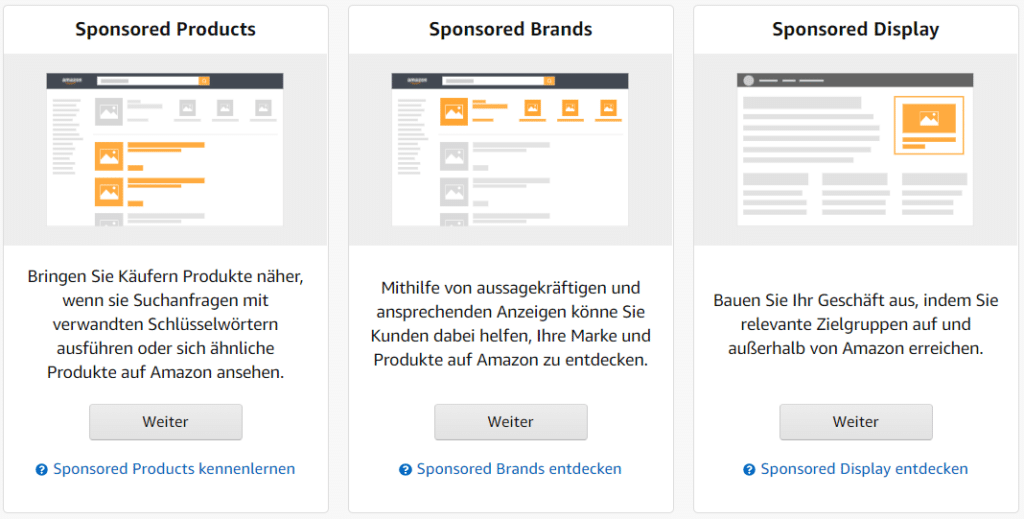
3. in the settings you can define the name, portfolio, start and end date, daily budget and targeting.
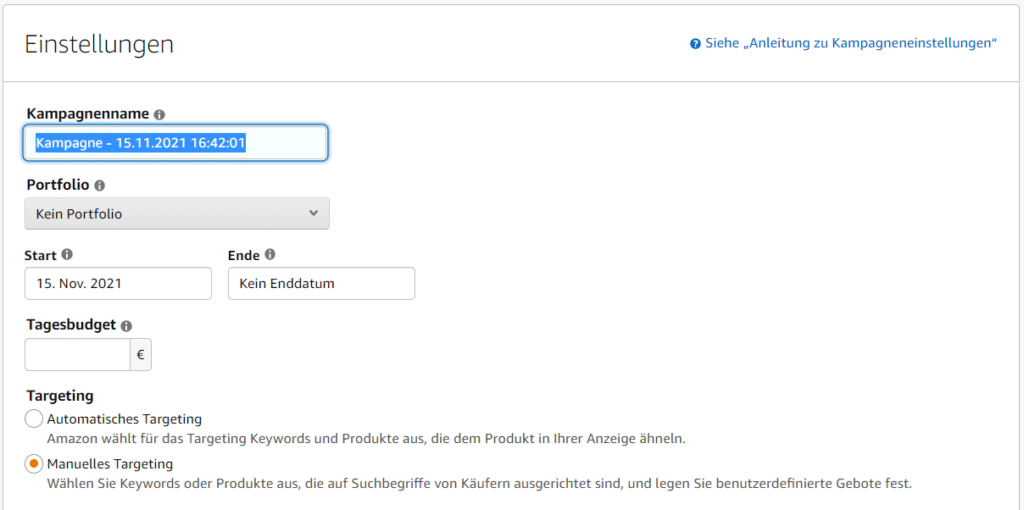
4 Next, you determine the bidding strategy.
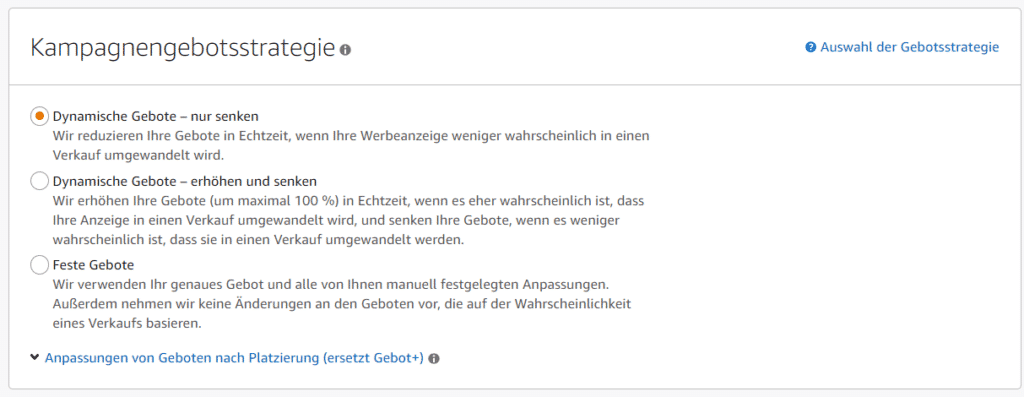
5. under "Products", select the products you would like to advertise.
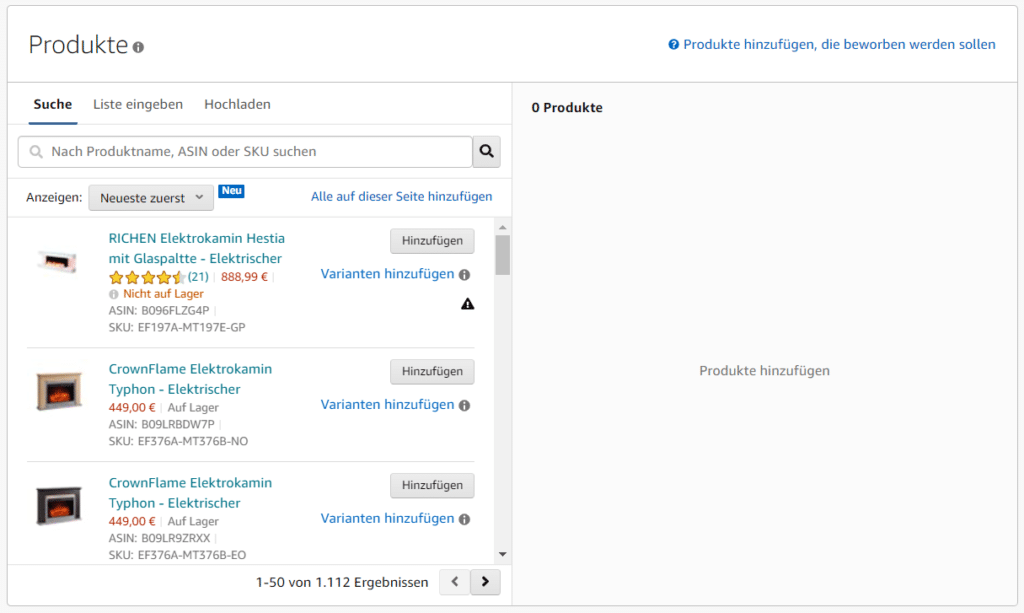
6. Under "Targeting" you have the choice between
-
- Keyword targeting and
- Product targeting.
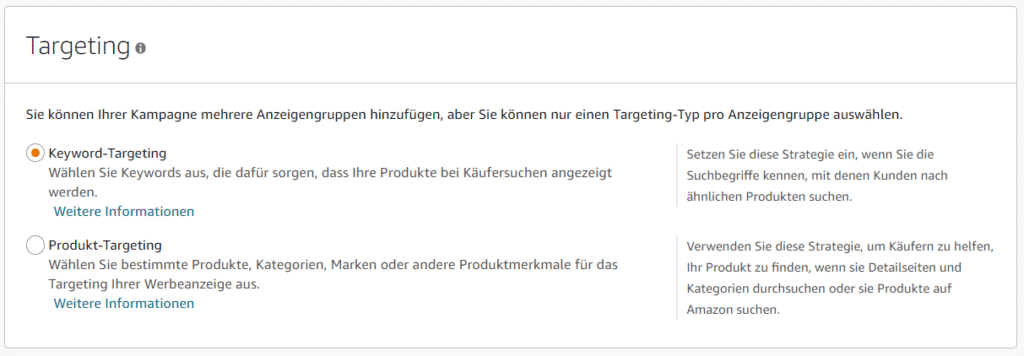
6a. Choose from the suggested keywords or enter some yourself. You can also choose between the match types: exact match, phrase or broad.
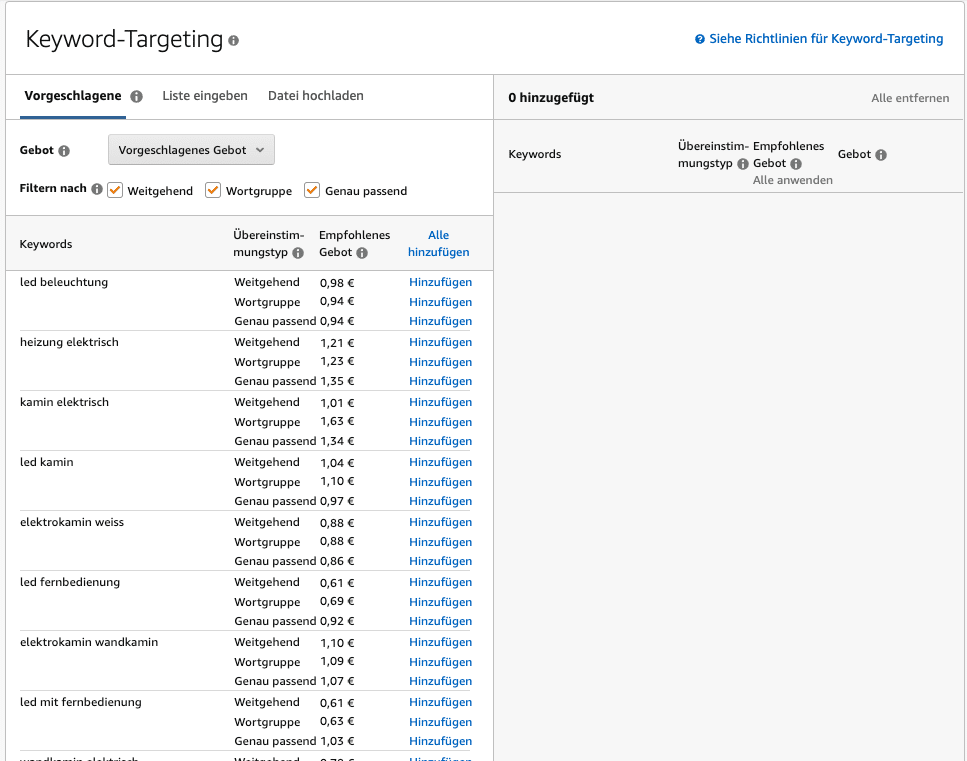
6b. With product targeting, suitable categories are suggested to you in order to display your ads. If you want detailed targeting, select the "Individual products" tab here.
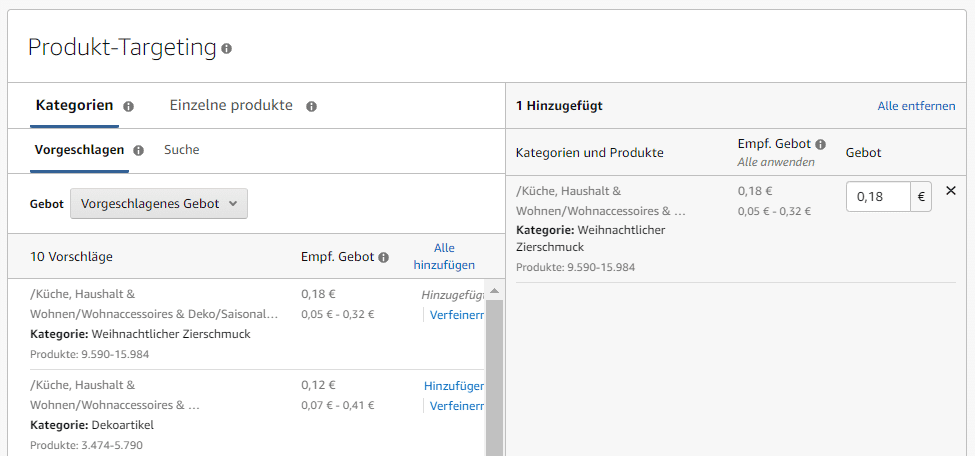
7 Optionally, you can also use negative targeting for both keyword and product targeting to exclude specific keywords, products or brands from your advertising.
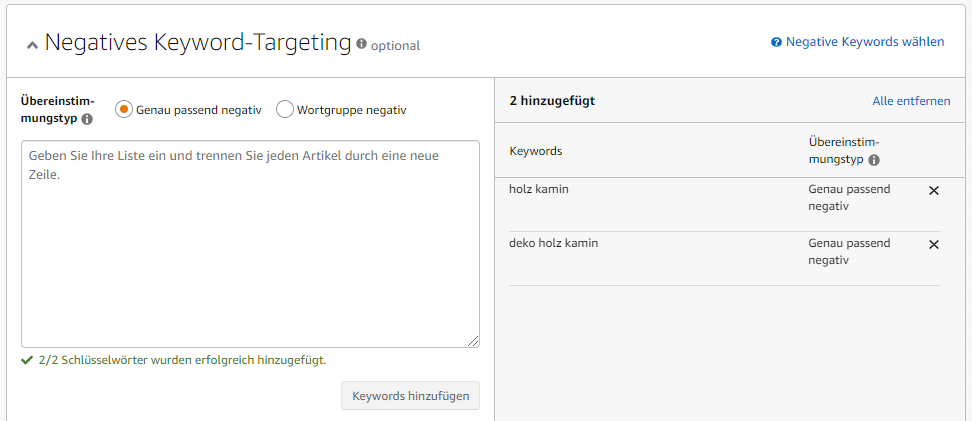
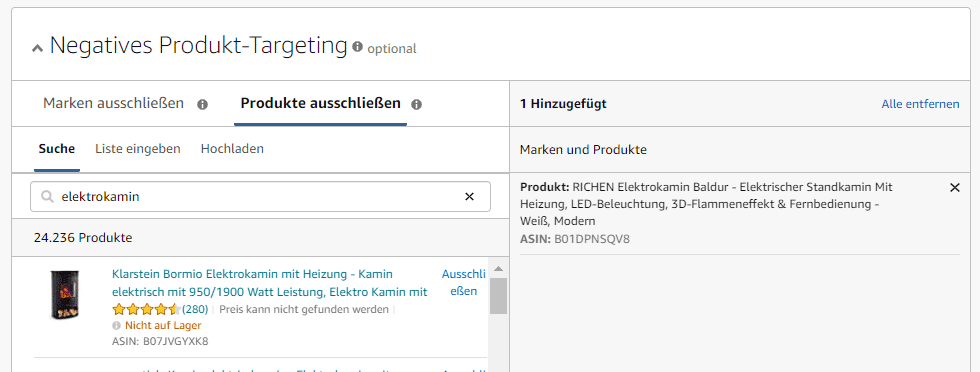
8. by clicking on "Start campaign" this campaign will now go online.
Sponsored brand campaigns
What are sponsored brand campaigns?
Sponsored brand campaigns display ads that put your brand and/or its portfolio in the foreground.
There are three different types of self-service campaign:
- Product collection (advertise products),
- Store spotlight (brand portfolio) and
- Video (single product video).
Of course, we will also introduce you to all three species individually.
Who can run sponsored brand campaigns?
As with SP campaigns, self-service campaigns are available for both seller and vendor accounts. However, another prerequisite is that the brand for which you want to run the self-service campaign is also registered as your brand in the Amazon brand register.
Further requirements
In order to be able to place a self-service campaign, certain additional requirements must be met. These include
- Account must be a professional seller account
- A valid payment method must be stored
Where are sponsored brand ads displayed?
Self-service campaigns are displayed both on the search results page and on product detail pages.
On the search results page, self-service ads can be displayed above, next to or below the search results.
On product detail pages, the ads are displayed in various places, e.g. above the reviews.
Where do self-service campaigns link to?
Self-service campaigns can link to product detail pages as well as to brand store pages.
What types of self-service ads are there?
Product collection
By selecting a product collection, you can display three or more products. A click on one of the products redirects the customer to a corresponding landing page of your store where the advertised products are available for purchase. If one of your advertised products is no longer available, the campaign will be paused. So pay attention to which products you add to your campaign.
In addition to selecting your products, you will also need your brand logo and a suitable headline. Optionally, you can also add a suitable custom image to make your ad stand out.
Store spotlight
With the store spotlight, you can include entire store pages in your sponsored brand portfolio instead of individual products. When clicked, customers are redirected to a corresponding store page or subpage. This allows you to draw more attention to your brand store and encourage customers to browse through your store.
As with the product collection, you also need your brand logo and a suitable headline. Another prerequisite for using the store spotlight is that your store has at least four pages (i.e. landing page plus three subpages).
Video
With the video function, you can advertise a single product from your store by uploading a product video that appropriately promotes your product and represents your brand. When your customers click on the ad, they are taken to the corresponding product detail page where they can purchase the advertised product directly. The video is played automatically (muted) as soon as 50% of the video is visible on the screen. The sound is only played when the video is clicked on.
The video format of the Sponsored Brand campaign is currently (as of Nov. 2021) only displayed on the search results page.
How do I set up a sponsored brand campaign?
- Go to "Create campaign" in the "Campaigns" section.
- Select the "Sponsored Brands" campaign type.
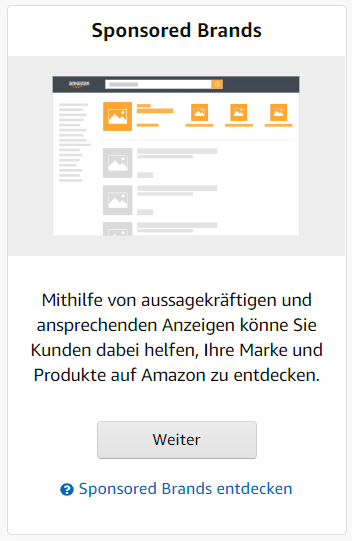
3. give the campaign a name at the beginning and enter data such as portfolio, start/end date, budget (daily or entire duration) and for which brand you want to create your self-service campaign.
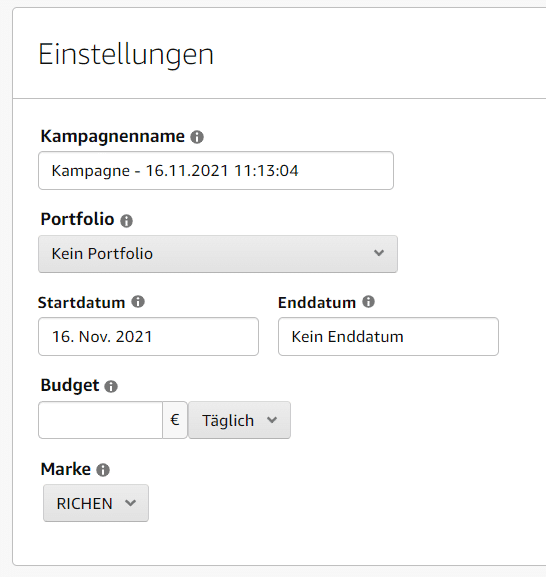
4 Next, select the ad format. You have the choice between
-
- Product collection,
- Store Spotlight and
- Video.
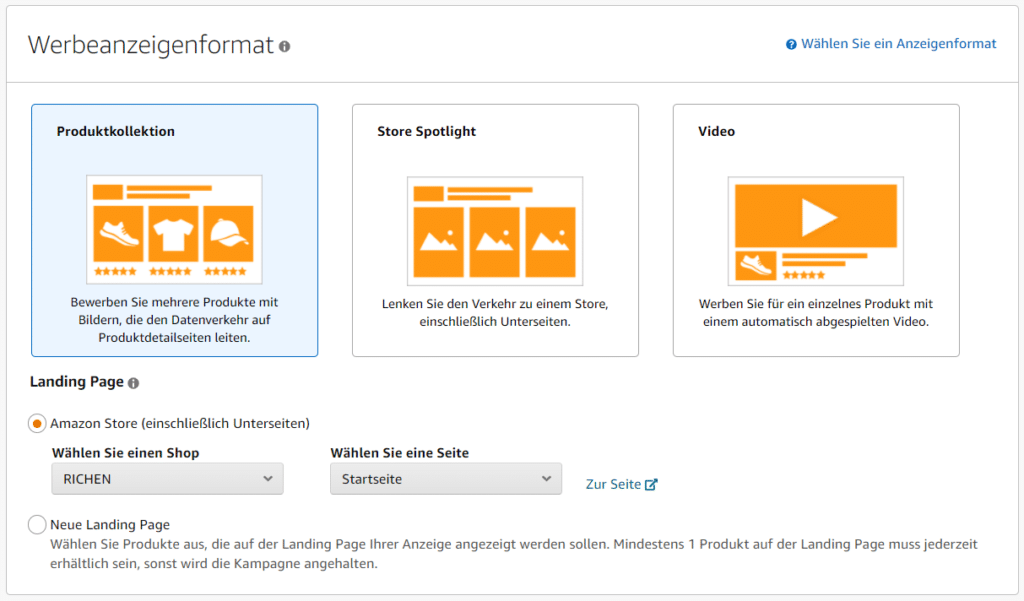
4a. Product collection
- Select a landing page for your product collection. (Brand store or landing page)
- Select the products to be advertised in your product collection.
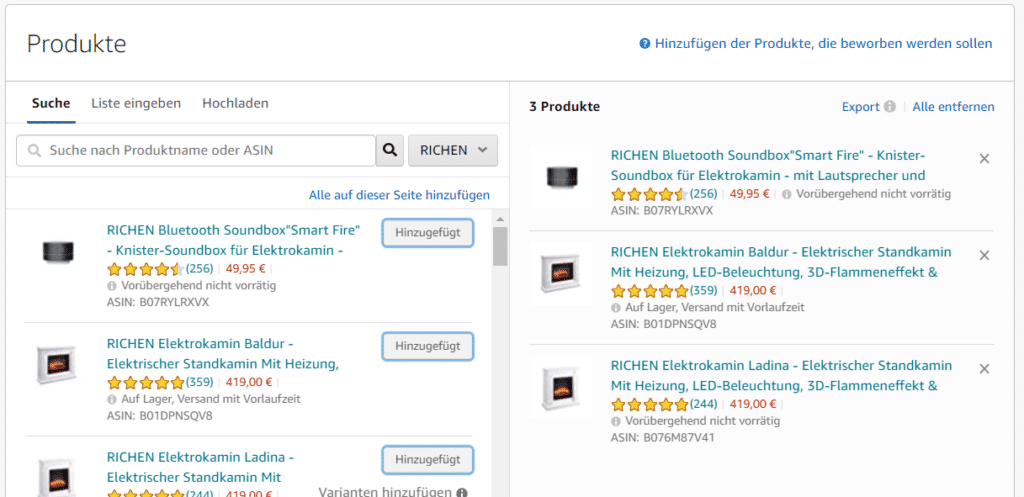
- Next, select the design for your self-service campaign.

4b. Store Spotlight
- Select the brand store for your campaign and then edit the sponsored brand ad
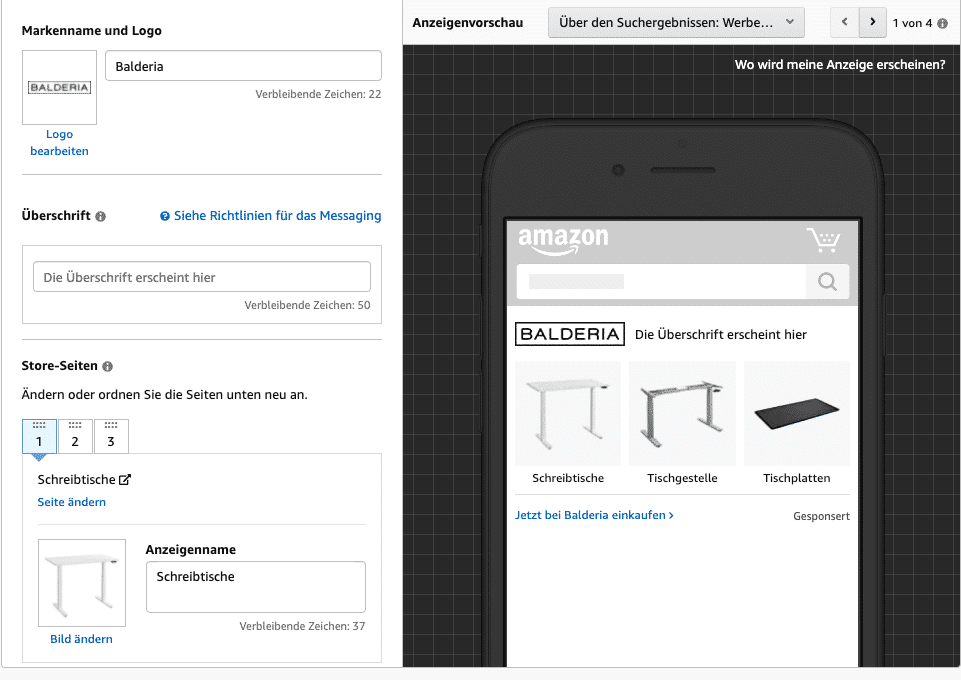
4c. Video
- The landing page is always the product detail page of the advertised product.
- Next, select the product for which you want to upload a product video / which you want to advertise.
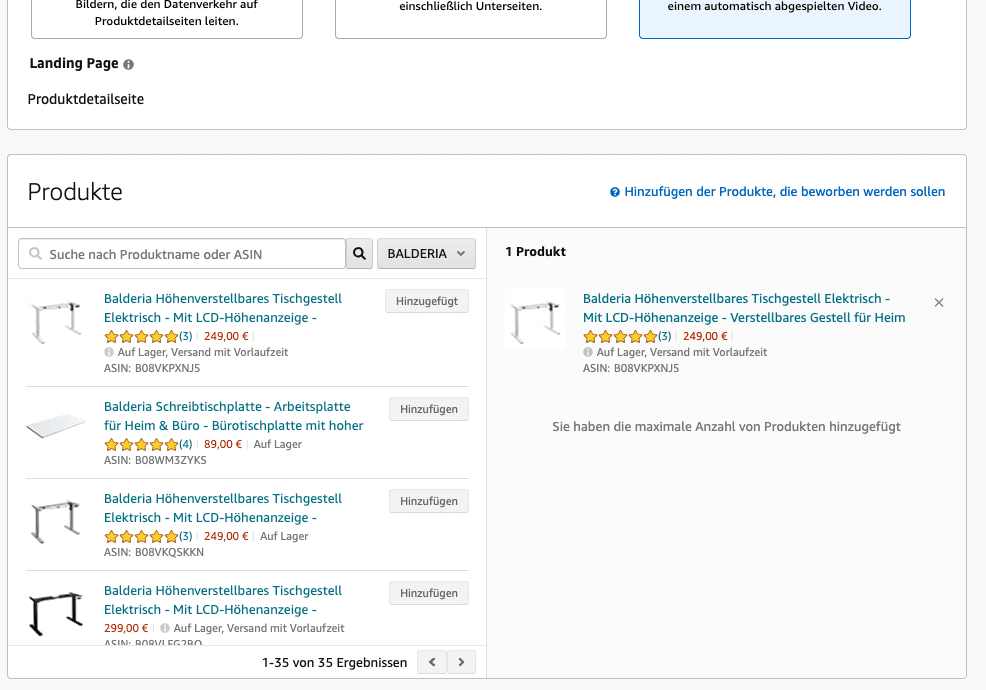
- Next, select the product video.
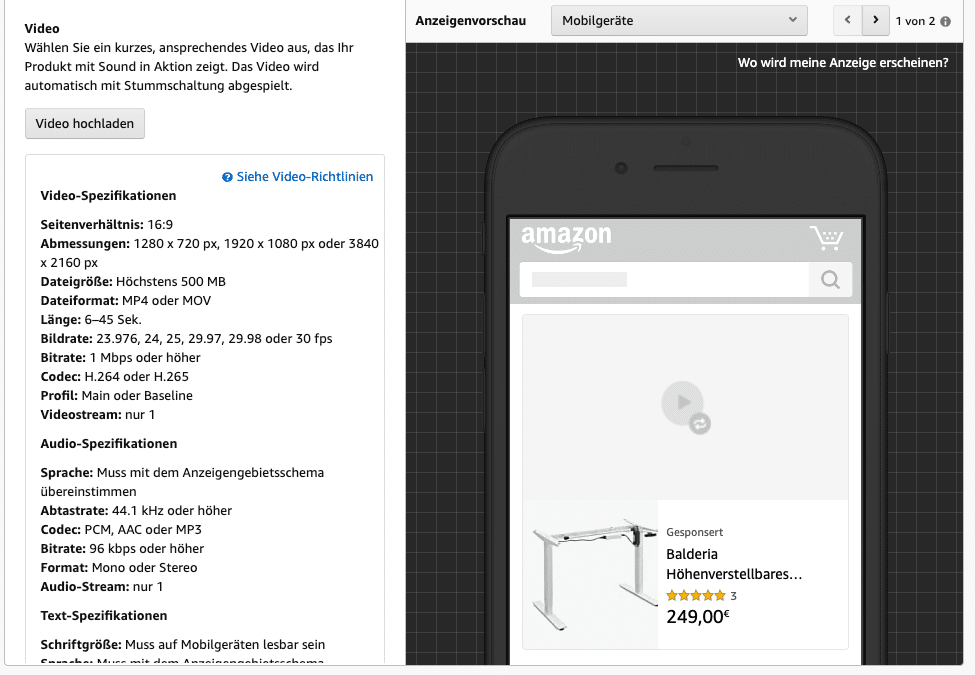
5. under "Targeting" you have the choice between
-
- Keyword targeting and
- Product targeting
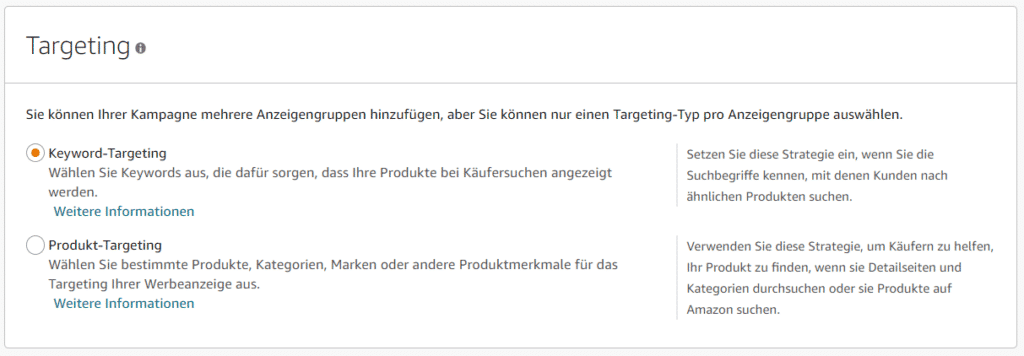
5a. Choose from the suggested keywords or enter some yourself.
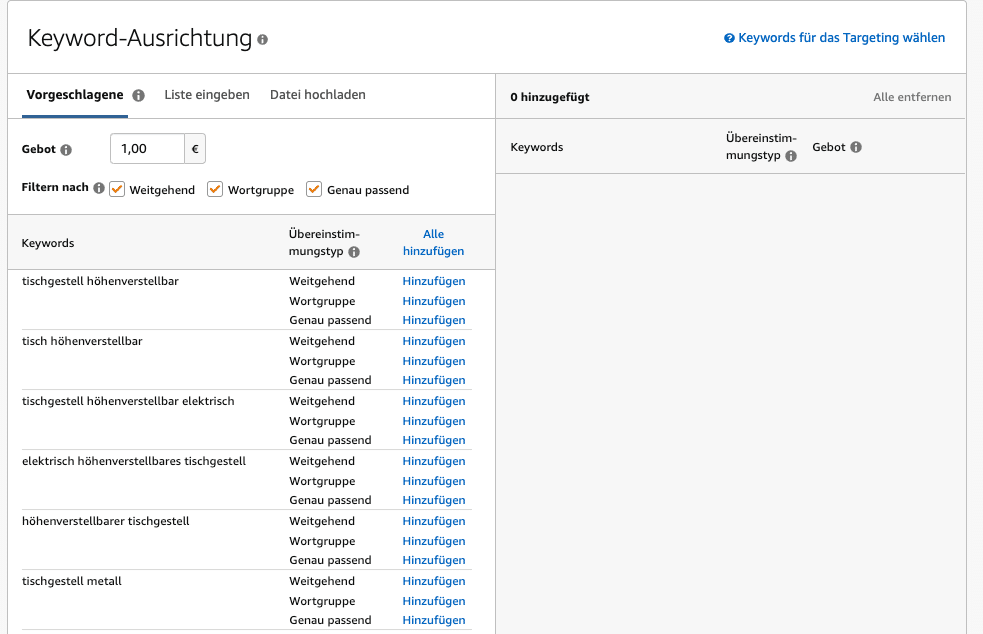
5b. Choose from the suggested products or search for specific products for your targeting.
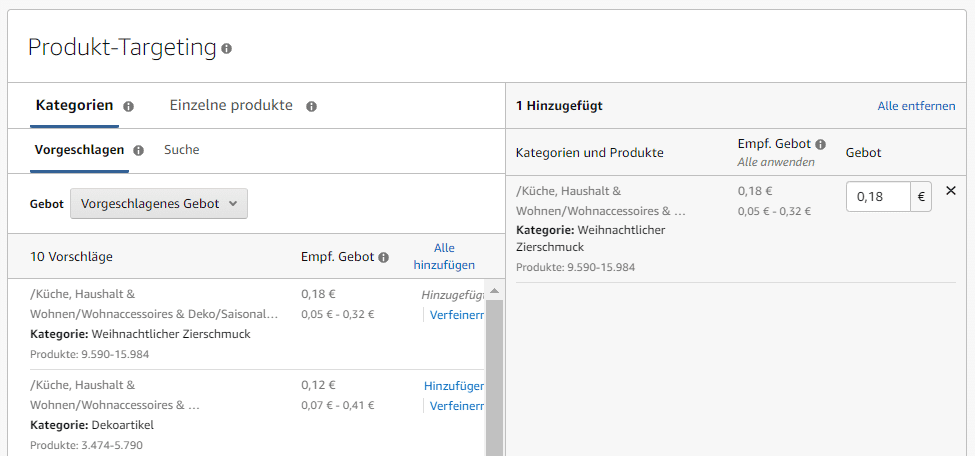
Optionally, you can also use negative targeting for both keyword and product targeting to exclude specific keywords, products or brands from your advertising.
7. by clicking on "Start campaign" this campaign will now go online.
Sponsored display campaigns
What are sponsored display campaigns?
With Sponsored Display campaigns, selected target groups can be addressed both on Amazon itself and outside (on external websites), allowing you to generate even greater reach for your company.
Who can run Sponsored Display campaigns?
SD campaigns are available to all Seller and Vendor accounts, provided your brand is registered in the Amazon brand register.
Further requirements
In order to be able to place an SD campaign, certain additional requirements must be met. As with self-service campaigns, these include
- Account must be a professional seller account
- A valid payment method must be stored
Once you have fulfilled all these points, you can start your SD campaign.
Where are sponsored display campaigns played out?
On Amazon, the SD campaigns are displayed on the Amazon homepage, search results page and product detail pages. In addition - and a major advantage of this type of campaign - the campaigns are played out on third-party sites and apps, but also on sites such as Twitch.
Where do sponsored display campaigns link to?
The SD campaigns link to the respective product detail page of the advertised product.
What alignment options are there?
Sponsored Display campaigns can be targeted via products or so-called target groups instead of keyword targeting.
Product targeting is also available for SP and SB campaigns, but Audiences is a targeting option exclusive to SD campaigns.
You can use this option to address exactly the target group that suits your brand, be it "DIY enthusiasts" or "hobby cooks", or tap into new target groups. In addition to the option of selecting target groups generated directly by Amazon, you also have the choice of remarketing based on views or purchases.
When targeting according to remarketing and purchases, people are addressed who have either viewed the advertised products (remarketing by views) or purchased them (remarketing by purchases).
This means that you have three different methods available in target group targeting that you can add to your campaign as target group types.
How do I set up an SD campaign?
- Go to "Create campaign" in the "Campaigns" section.
- Select the campaign type "Sponsored Display".
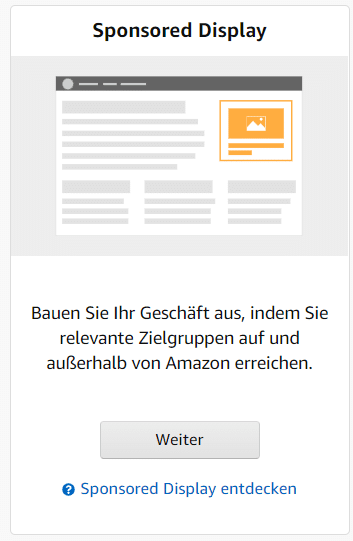
3. give the campaign a name at the beginning and set dates such as start/end date and daily budget.
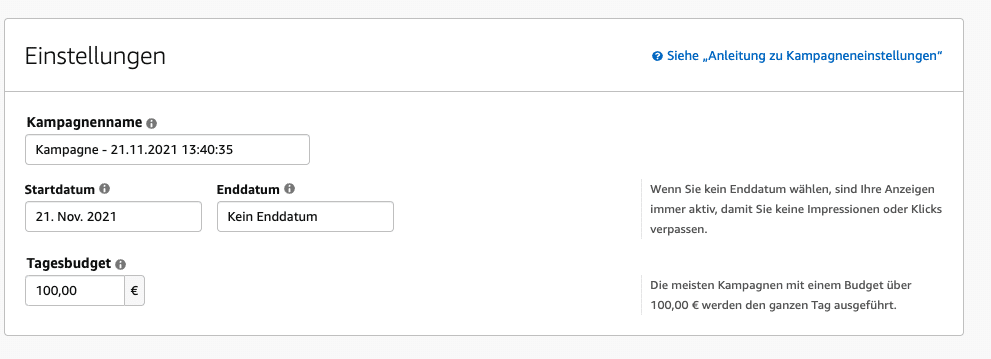
4. in the next step, an ad group is created which contains the products to be advertised.
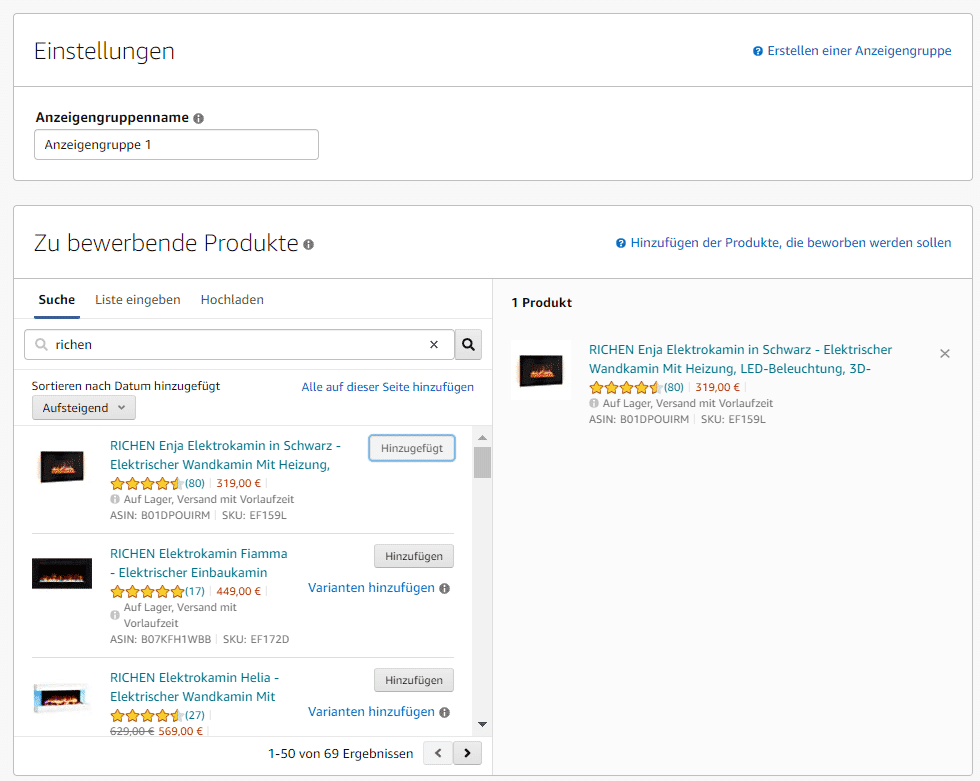
5. now choose the orientation of your campaign.
-
- Product targeting
- Target group orientation (target group targeting)
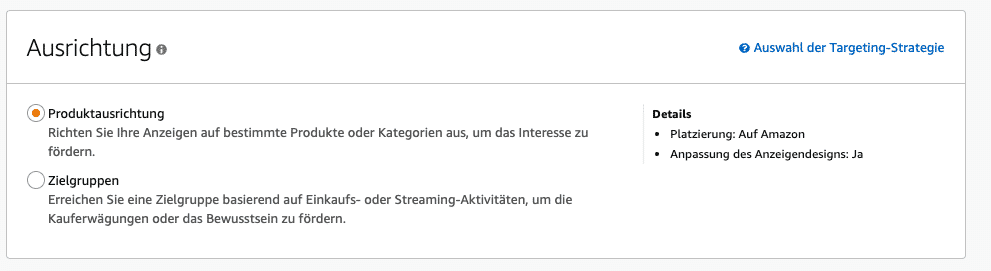
6. bid optimization
Now we can tell Amazon which target our bids should be optimized for.
There is a choice:
- Optimization for visible impressions
- Optimization to increase page visits
- Optimization to increase conversion
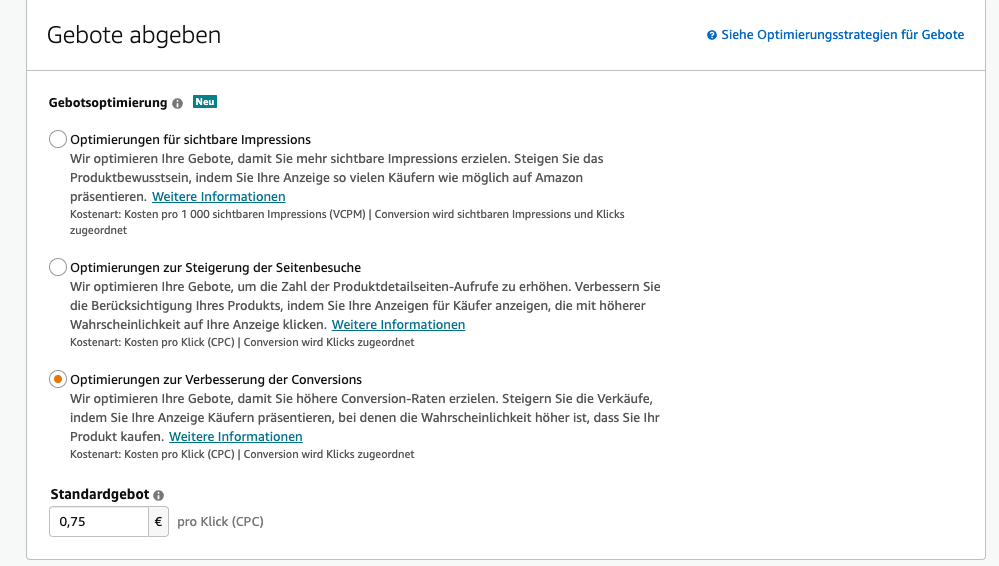
It is generally advisable to choose bid optimization to increase conversions.
7. now we define the ad placements of the sponsored display ads
7.1 Product placements (as with sponsored product & brand campaigns)
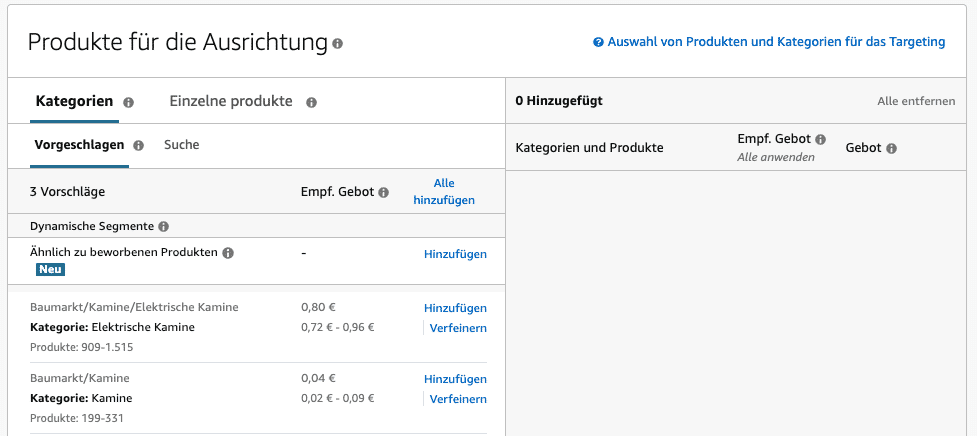
7.2 Setting up target group targeting
With target group targeting, we now have three options for targeting:
- Amazon target groups
- Remarketing after calls
- Remarketing after purchase
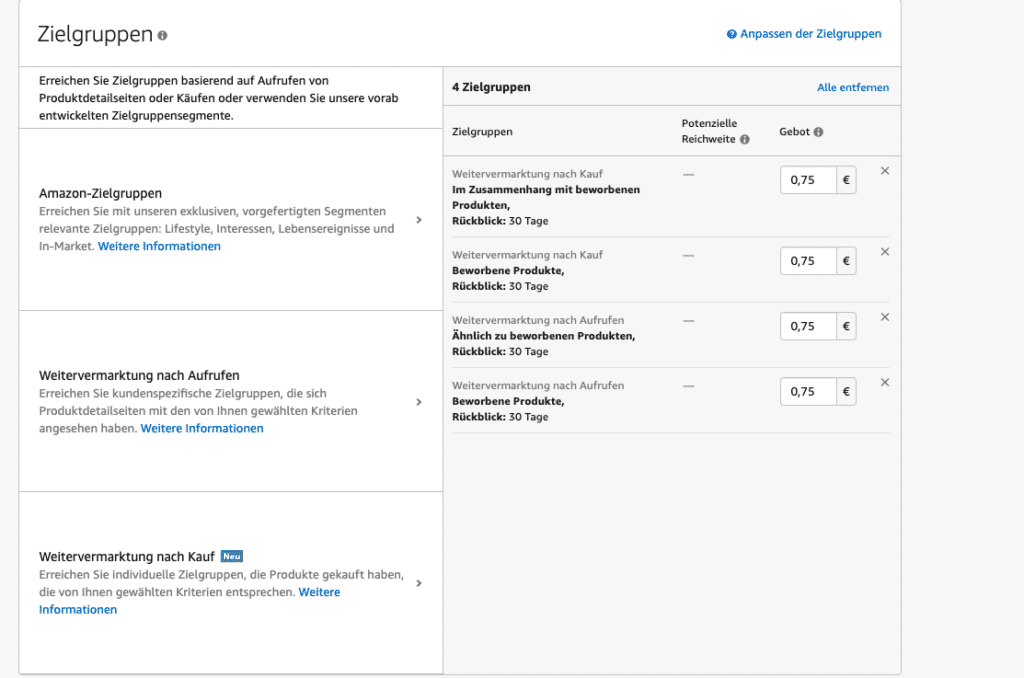
All three orientations can help you to increase sales, but it should be noted that a separate campaign should be created for each orientation so that analysis can be carried out at campaign level.
- Advertising media - Create sponsored display ad

The final step in creating a sponsored display campaign is to create the ad. Here, as advertisers, we again have three options to choose from.
- Unedited advertisement
- Ad with logo & headline
- Display with user-defined image
Using an unedited ad is certainly the simplest method, but also the most impersonal. It is advisable to test different options here.
Conclusion - Place Amazon advertising:
The placement of advertising on Amazon has changed a lot in the last 4 years. Nowadays there are almost weekly innovations in the placement of advertising on Amazon. The constant innovations offer sellers with a strong advertising focus in particular the opportunity to grow even faster and more effectively than the competition.
A good understanding of how to advertise on Amazon is a real competitive advantage these days.
What types of Amazon advertising are there?
As the names suggest, Sponsored Products (SP for short) is good for promoting your products, Sponsored Brands (SB for short) is good for promoting your brand and its portfolio, and Sponsored Display (SD for short) is good for using a mixture of both, while also being able to advertise outside of Amazon.
Where are Sponsored Product ads displayed?
Sponsored Product campaigns are displayed in various places on the search results page and in the ad carousel on product detail pages. On the search results page, the ads are displayed above, next to or below the organic results. The ads can also be displayed on product detail pages in the ad carousel.

