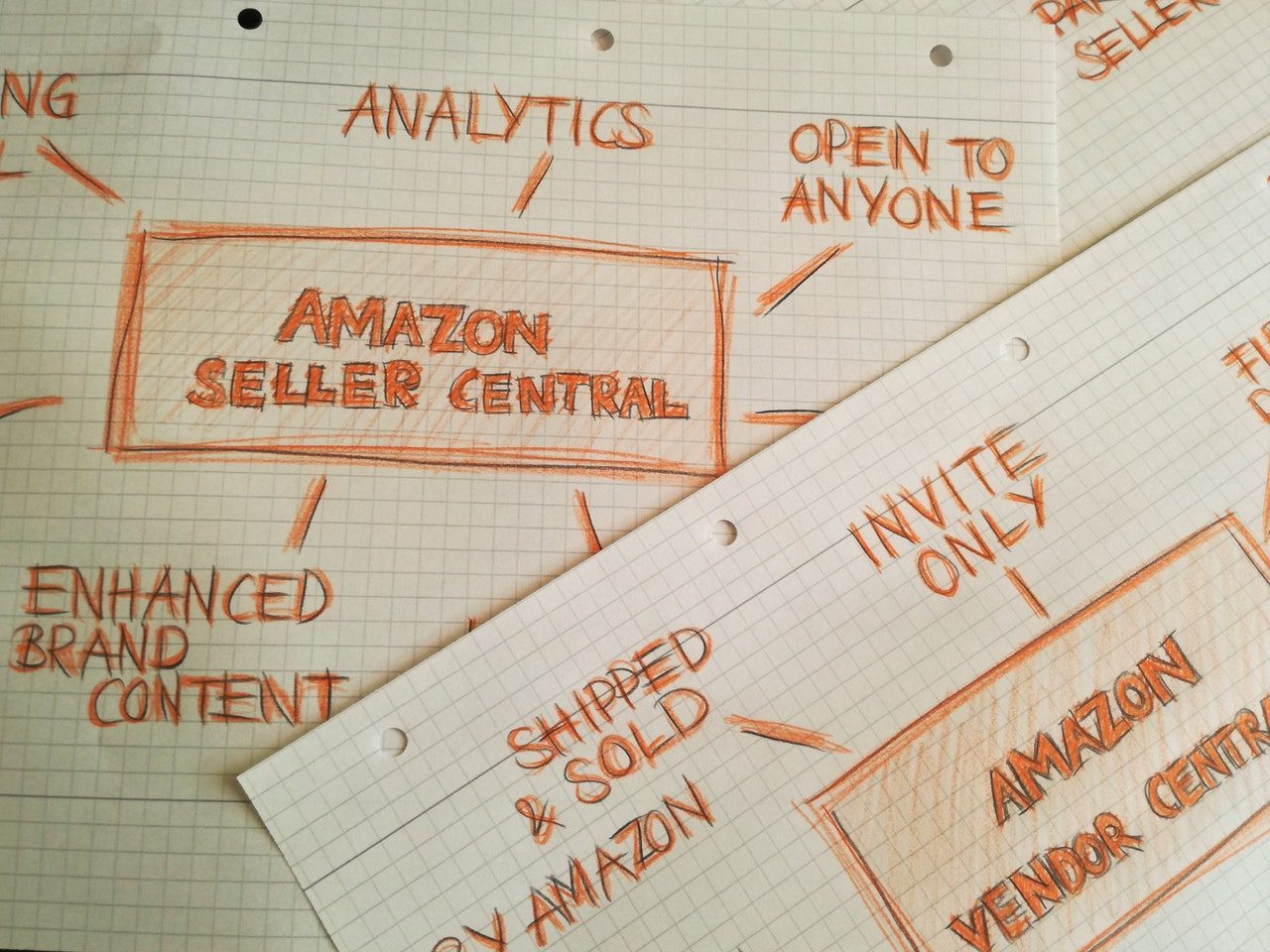Amazon's A+ content is now known under various names - A+ Enhanced Marketing Content (EMC), A+ Content, Rich Product Description, and many more. The different terms can cause confusion, but what is always meant is a product description enhanced by additional text and image content.
Since July 2019, Enhanced Brand Content (EBC) - also known as extended content for brands - has also been able to join the list of synonyms. While A+ content was previously reserved exclusively for vendors, sellers of their own private label now also have access to the A+ Content Manager. For some time now, retailers have been able to use EBC content to create similarly extended product descriptions, albeit with more limited scope for design. Now the content is combined under the term A+ Content and offers the same options for both vendors and sellers with a registered brand.
But what exactly is Amazon A+ content and how does it differ from the usual product description? What advantages does it have to deal with the extended content and what new features have to be considered since the update? These questions will be answered in this article. You will also receive clear instructions on how to create Amazon A+ content.
What is A+ content?
The usual product description that you can add to your product as a seller on Amazon is limited to 2,000 characters and pure text. For some products, this space is sufficient to provide prospective buyers with all the information they need to make a purchase decision; quite a few sellers even omit the product description completely. Other products require more than 2,000 characters to adequately convey all their special features and how they work.
This is where A+ Content comes in, as it offers the option of adding additional text and image elements to the product description. In this way, the text alone can be extended to up to 5,000 characters. Special features and functions can be clearly presented and emphasized with the help of suitable images.
However, the additional space should also offer sellers the opportunity to convey an image of their own brand to potential customers. Meaningful image elements and texts aimed at the brand's target group are intended to build a relationship between the customer and the brand.
Specifically, the A+ content is made up of a selection of twelve different modules. The seller can decide which modules are most suitable for the product and in which order they should be displayed when creating the template. The templates then only need to be filled with appealing text and image content and finally sent to Amazon for approval.
Who can use the extended A+ content?
For a long time, Amazon A+ content was only available to participants in the Vendors program. This program is also not available to every Amazon seller, as it requires an invitation from Amazon. In this way, promising third-party sellers are given the opportunity to become first-time sellers. However, those who accept the invitation agree that from now on they will no longer be sellers but suppliers of their own goods. This is because vendors regularly supply Amazon with their goods, while the entire sales and shipping process is placed in the hands of the online retailer. In a separate article you will receive gMore detailed information about the Differences between sellers and vendors and the advantages and disadvantages of both programs.
Some time ago, the positive news came for all those who wanted to create their own brand on the Sell Amazon marketplace - Enhanced Brand Content now also enables a slightly weakened form of A+ content for sellers. The only requirement is that the seller sells their own brand on Amazon for which the Amazon brand registration has been carried out.
Since July 2019, there is no longer a distinction between A+ and EBC content. Sellers with a registered private label have also had access to the A+ Content Manager since then.
Tip: If you are thinking about selling your own brand on Amazon or are already doing so, you can read here step by step how the Brand registration completed what advantages it can offer you and what you should look out for.
What advantages does Amazon A+ Content offer?
Creating appealing A+ content naturally takes a little time. The following advantages show why it can still be worthwhile for you to invest this time in your products.
More characters: With the help of the various modules, the character limit of the product description can be extended from the usual 2,000 characters to up to 5,000 characters
Additional pictures: A+ offers you the option of adding additional photos, graphics and illustrations. In contrast to the product images, these do not necessarily have to depict the product. Instead, show the lifestyle that your brand embodies, for example.
Increase conversion rate: Creating appealing A+ content can significantly increase the conversion rate. In the A+ Content Manager, Amazon even suggests products that should be provided with A+ content and tells you how much this measure could influence the conversion rate of the article.
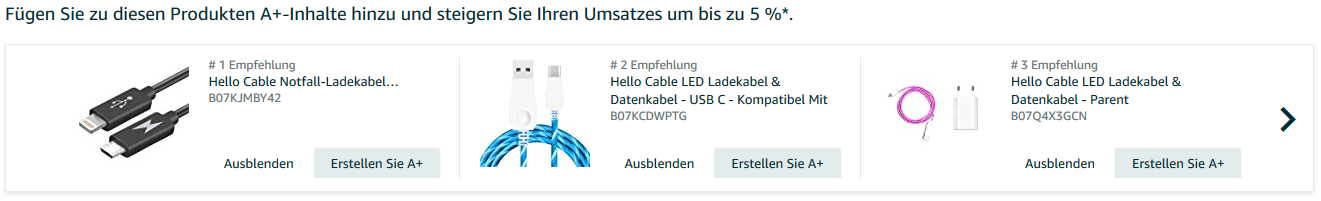
More traffic and sales: Like the product description, the extended content is not indexed by Amazon. However, it is indexed by Google. A+ content can therefore ensure an improved organic Google ranking and increase traffic. This can also result in more sales.
Cross-selling and up-selling: A popular module of the A+ Content is the comparison table. Links to similar products from your inventory can be placed there.
Fewer returns: With a detailed description of the products, customers have clear expectations. This can significantly reduce the returns rate.
Better reviews: In combination with fewer returns, you can also expect better ratings. Finally, A+ content can prevent customers from being disappointed by a product.
Brand loyalty: A+ content almost always starts with the brand logo and can be used to focus on product and brand features. If you sell on Amazon, you run the risk of your own brand hardly being noticed by buyers. A+ content is a good way to draw the buyer's attention back to the brand.
Google Traffic: If you create Amazon A+ content, it will be indexed by Google. With keywords that do not appear in the item description and keywords, you can generate additional traffic and direct more customers to the product detail page.
What new features does the July 2019 update bring?
Since the update in July 2019, there have been a few general changes to the A+ Content Manager. You can find out what these are here:
Name contents: Created A+ content can now be named by the user. This provides a better overview and structure.
Several ASINS: You can now decide which products or product variants the content should be applied to after creation. This is now determined by the ASIN, no longer by the SKU. One, several or even a higher-level ASIN can be selected.
Language variants: It is possible to create several language variants for an A+ content. In addition to German, content can also be stored for Czech, Turkish, Polish, Dutch and English, thereby reaching even more potential customers.
Preview function: The content created can now be conveniently displayed in a preview as a desktop or mobile version.
For which products is it worth creating Amazon A+ content?
A+ content is basically free, so you can use it for all your products. However, you pay with your time, which is why you should at least create a priority list to select products that are particularly worthwhile.
This checklist will help you make a decision. Choose products:
- that are among your bestsellers
- that are complex and require explanation
- that have a high margin
- where Amazon uses a product comparison table
- where your competitors also use A+ content
How do you create A+ Enhanced Marketing Content?
To create extended content for a product, we open the A+ content manager in Seller or Vendor Central. If A+ content has already been created, you will find it listed there. Now you have the choice of either editing the existing content or creating completely new content by searching for an ASIN or a product name.
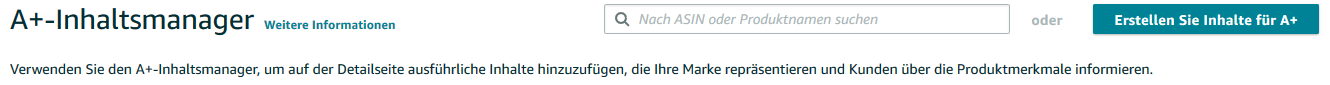
If there is already an A+ content whose structure you would like to use for a new one, search for it in the list and click on the name. Then click on "Actions" at the top right and select "Duplicate". The content has now been copied and you can give it a new name and make adjustments to the new product accordingly.
The first two modules, the brand logo and the description, are fixed and cannot be removed or moved. You can recognize this by the lock symbol at the top right.
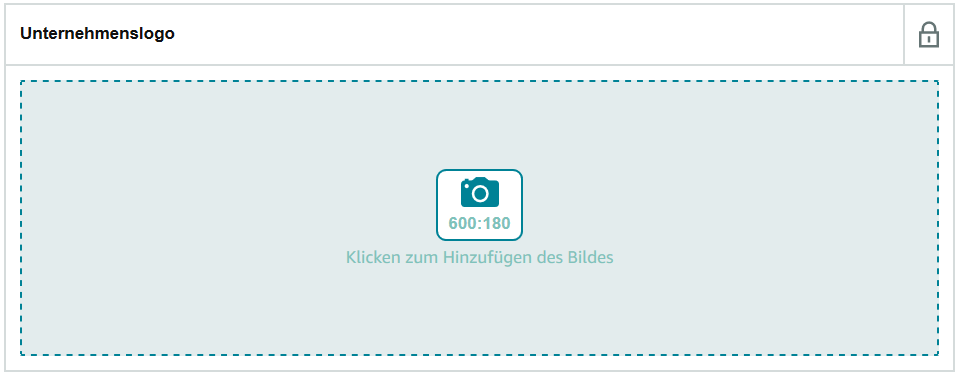
Inserting the brand logo at the beginning is definitely recommended. However, if you want another image to immediately follow instead of the description, you can simply leave it blank and use an image module below it instead.
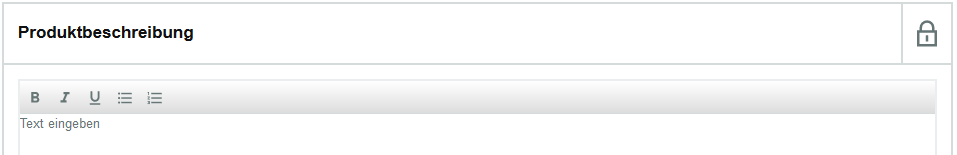
By clicking on "Add module", you can choose from the various modules on offer.

Most modules provide a combination of images and text. Some are quite simple, others a little more complex. However, you can usually adapt these a little by leaving text sections blank or using fewer elements than intended in the module. For example, six different products do not necessarily have to be compared in the comparison table. If you only want to compare two, you can simply ignore the legal columns.
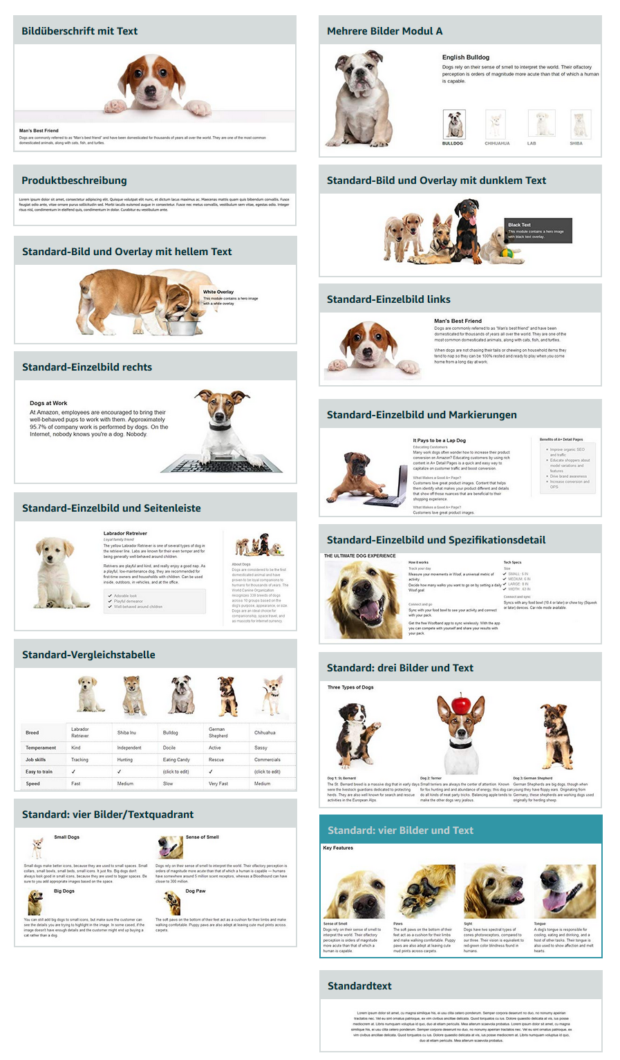
It is best to decide which modules to use based on the product in question. If only a few images and information are available, the simple modules are usually easier to fill. If there are many appealing images, special features and a wide range of information, more complex modules are often a good choice. Nobody should be put off by this, as the module specifies exactly where images, text sections, headings, sub-headings or key points should be inserted.
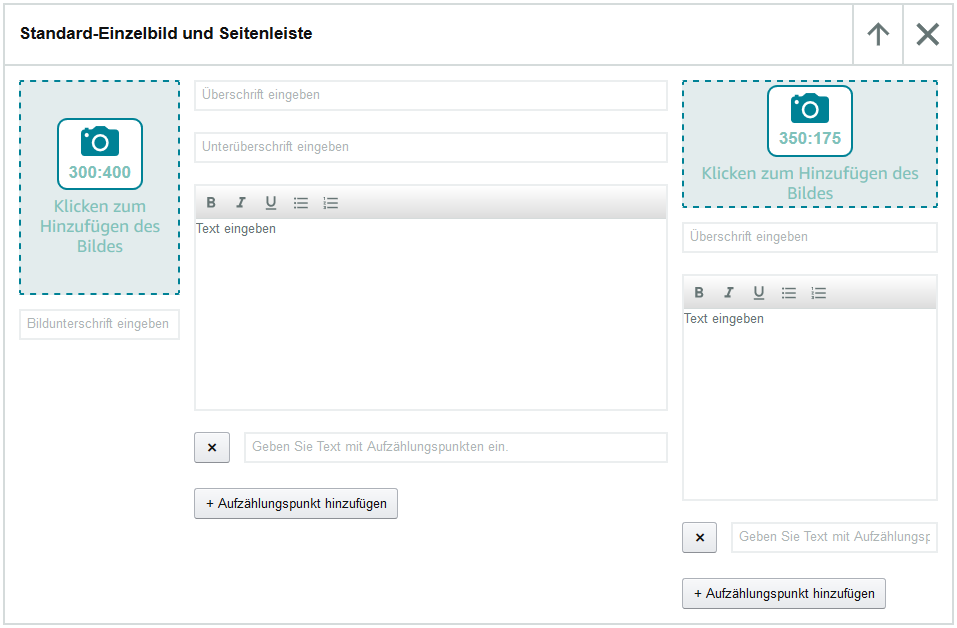
If there are at least two products that you can compare with each other using the comparison table, it is advisable to use this. The comparison table offers the only (free) possibility to refer to other products of your brand within your product detail page.
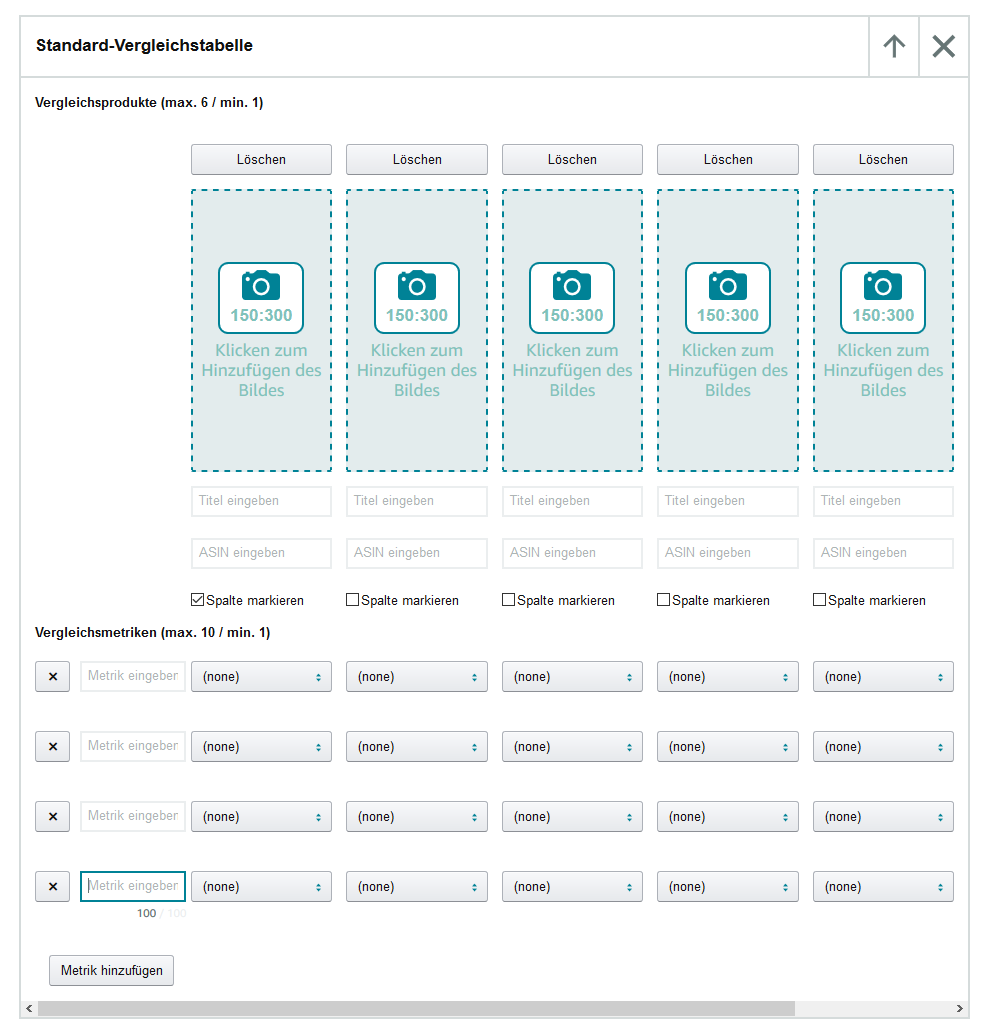
Tip: Take a look at the A+ content of other well-known brands on Amazon for inspiration. This will give you a feel for which modules are particularly suitable for which types of products and which arrangements look the most appealing.
In between, you can use the preview to see how your content looks on desktop and mobile devices.
Once you are happy with the design, click on "Next: Apply ASINS" in the top right-hand corner. There you can search for the ASIN you want to include. In most cases, you can either select the parent ASIN so that the content applies to all variants, or specify the content for a specific variant. Check the appropriate ASIN and select "Use content".
Then click on "Next: Check and send" in the top right-hand corner. You will now see a preview of your content. Check once again whether everything is in the right place, whether there are any spelling or presentation errors and whether you like the arrangement of the modules. In the final step, you can send the A+ content you have created to Amazon. Your content will be checked there as quickly as possible and then published on the product detail page, provided that everything complies with the guidelines.
If your A+ content is rejected, you will receive a message about which guidelines you appear to have violated. Make sure that you have corrected the noted violations and resubmit your A+ content.
Conclusion: Use A+ content on Amazon
This article should have shown that it can be worth investing some time in Amazon A+ content and that it is not difficult to create it. However, it is important to note that all the benefits mentioned relate to attractively designed A+ content filled with informative text. If you have the opportunity to invest some effort in this content, it is definitely a worthwhile alternative to the usual product description.
Why is Amazon A+ content important?
Amazon A+ content is important because it provides potential customers with additional information about a product. With high-quality images, detailed descriptions and informative tables, sellers can boost buyers' confidence and influence their purchasing decision.
How to create Amazon A+ content?
To create Amazon A+ content, sellers must either be part of the Amazon Brand Registry program or have a seller partner account with Vendor Central access. They can then use the A+ Content Manager to create custom layouts and upload content.
Are there any restrictions on Amazon A+ content?
Yes, there are certain restrictions for Amazon A+ content. For example, the content must comply with the Amazon guidelines and the category guidelines. In addition, sellers must own the trademark rights to the content used or have the necessary approvals.