Amazon PPC, Amazon Advertising or also Amazon Marketing - many different terms that ultimately mean the same thing: paid advertising of products on the Amazon marketplace. The special feature of the advertising is based on the one hand on the configurable display of the advertisements, but on the other hand mainly on the billing method of the advertising display.
The ads (Sponsored Product, Amazon Sponsored Brand & Sponsored Display ads) are not billed on the basis of CPM/TKP (cost-per-mill / thousand contact price) as in traditional TV marketing, i.e. at the time of visual contact or impression, but only when an ad is actually displayed. Click on the ad is carried out, hence the term "Amazon PPC = Amazon Pay per Click".
Only when a potential new customer clicks on your ads on Amazon is a predefined maximum click price due. These click prices differ according to keyword or keyword, playout position and the selected campaign type (Sponsored-Product, Sponsored-Brand & Sponsored-Display). You will find out how the click prices come about in the course of this guide. Basically, however, you can already remember that it is a market price that comes about through an auction process.
Now you already know roughly what is meant by Amazon PPC, but what do the Advertisements actually look like? Let's take a closer look in the screenshot below.
The following screenshot shows a search for the search term "mite spray".
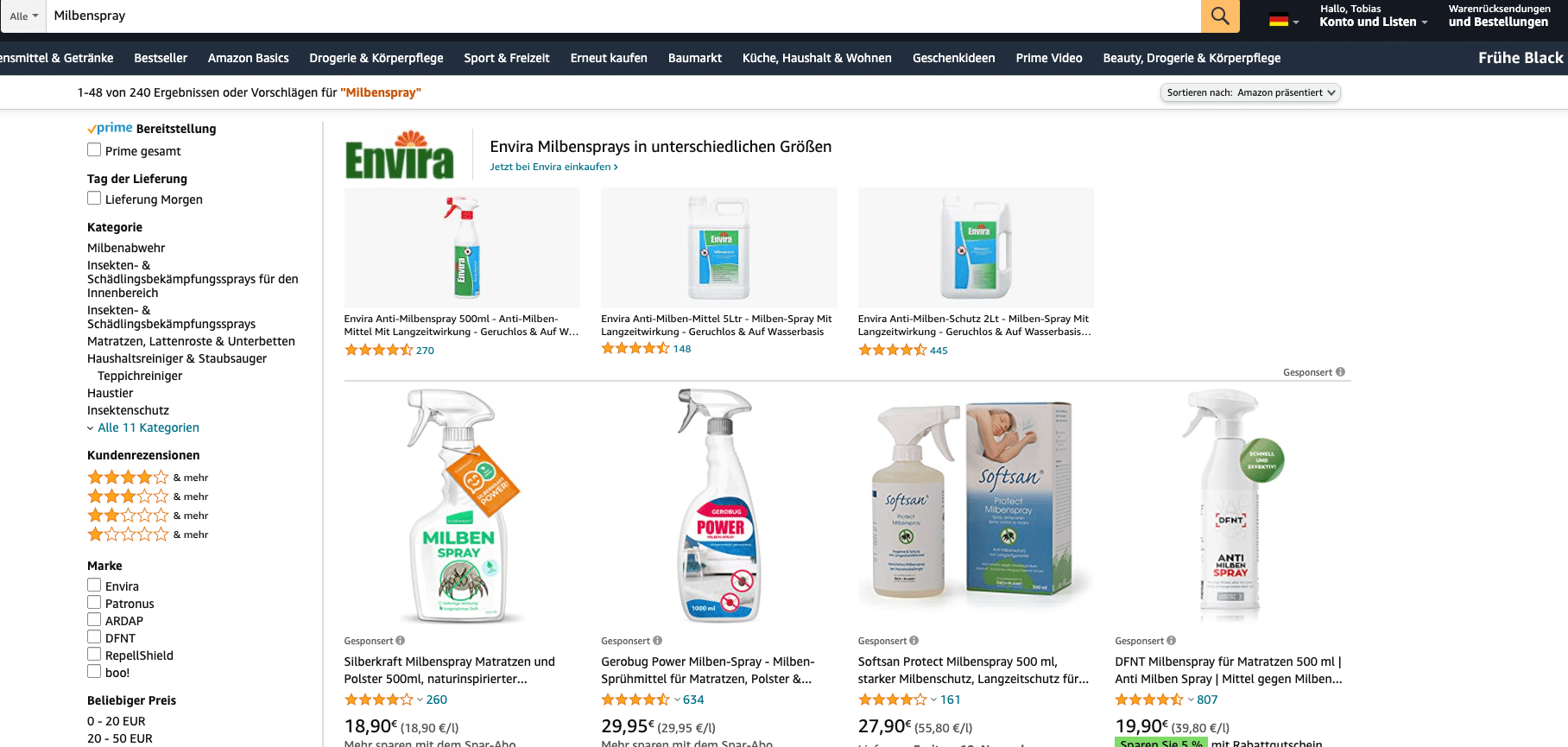
Amazon PPC ads
All products shown on the first section of the screenshot are Amazon PPC adsadvertised by the respective brands and sellers. So we don't see any generic or non-paid ads in the first section without scrolling down.
We recognize this by the grey "Sponsored" sign. Whenever you click on this "Sponsored sign", it is a paid advertisement that is billed per click.
We will discuss which advertising formats are available and how they differ in Chapter 2.
Based on this simple example, we can recognize relatively quickly that Paid advertisements on Amazon have a dominant position in the display. The possibility of booking paid advertising placements on Amazon makes it possible for new sellers in particular to generate visibility and ultimately sales for certain products. In return, however, this also means that there is no chance of relevant visibility for new sellers without paid advertising placements.
Therefore, it is your duty as a seller or brand owner to deal with the issue of advertising on Amazon, because without a clear understanding of how advertising is played out on Amazon, you will not be able to sell on Amazon in 2022. no chance to sell successfully on Amazon.
Note on Amazon PPC campaigns
Not every product can be advertised on Amazon. There are certain categories that cannot be advertised on Amazon, including sex toys and tobacco products.
For example, it is currently not possible to advertise hookahs on Amazon. Sellers of hookahs must therefore find other creative ways to publicize their products.
Definitions in connection with Amazon PPC Advertising campaigns
Before we dive into the topic of Amazon advertising campaigns in more detail, let's take a look at some basic definitions that will be used more frequently throughout this guide
Keyword = A keyword is a keyword that Word or a combination of wordsthat advertisers must define so that the ads appear in the search results for the desired term. Viewfinder image pages appear.
Search term = In contrast to the keyword, the search term is the term used by the user. term actually used in the Amazon search (NoteKeywords and search terms often match, but they don't have to!)
ACoS = Advertising Cost of Sale // The ACoS is one of the Main KPIs in the management of advertising campaigns on Amazon. This metric reflects the value of advertising expenditure in advertising sales.
So if you have an advertising spend of €10 and were able to generate advertising revenue of €100 as a result, the ACoS for this campaign and this period 10%.
Important: The ACoS displayed in the Amazon advertising console only includes advertising sales! Customers who have not previously clicked on an advertisement are not included in this calculation.
RoAS = Return on Advertising Spend // The RoAS ultimately tells you how much advertising revenue you were able to generate with one euro of advertising budget.
With an advertising turnover of €100 and an advertising budget of €10, the RoAS is 10!
Ad sets/ad groups = This is a grouping option within advertising campaigns. Keywords, products and placements can be combined in an ad set or ad group.
Click rate / CTR = Ratio of how often users clicked on an advertisement when it was displayed. The calculation is based on clicks divided by impressions.
SERP = Search Engine Results pages": Search results page that appears after a search query has been triggered.
Frequently asked questions about Amazon PPC
Who can run Amazon PPC campaigns?
Basically everyone Vendorthat fulfills the following requirements:
- Possession of a professional seller account
- Products must not be in prohibited categories (sex toys, tobacco etc.)
- They must be new products, used products cannot be advertised
- When placing sponsored product campaigns, the advertised product must be product have the BuyBox (add to cart button)
- When placing Sponsored Brand & Display ads, the seller must have a registered trademark for the products being advertised
Amazon PPC campaigns can be run by Amazon Sellers as well as from Vendor participants can be used. However, brands that do not sell directly on Amazon but via Third-party seller sell their products on Amazon can increase their sales through targeted Amazon PPC advertising. Sale of their products.
Amazon PPC Workshop - YouTube Video
Amazon PPC advertising from vendors
An Amazon Vendor is a supplier to Amazon - usually a brand owner who sells their brand directly to Amazon. However, wholesalers can also sell some products directly to Amazon. The goods are sold and shipped by Vendor participants directly via Amazon. Amazon takes care of sales, customer service and processing the purchase process. The Amazon Vendor, on the other hand, has to take care of issues such as product presentation and product advertising.
As an Amazon Vendor participant, the following Amazon PPC campaigns directly via the Amazon Advertising Console:
- Amazon Sponsored Product Campaigns
- Amazon Sponsored Brand Campaigns
- Amazon Sponsored Display Campaigns
Amazon PPC advertising from sellers
In contrast to the Amazon Vendor, the Amazon Seller sells the product directly to the end customer via the Amazon marketplace. The Amazon Seller has the choice of handling the shipping independently or Shipping and logistics networkk from Amazon. The Amazon Seller also takes care of the product presentation and advertising of its own products. One advantage that the Amazon Seller has over the Vendor is the higher product margin. As the Seller sells the products to Amazon at the end customer price and the Vendor at the purchase price, the Amazon Seller generally has a higher margin.
Amazon Sellers can run the following Amazon PPC campaigns directly via the Amazon Advertising Console:
- Amazon Sponsored Product Campaigns
- Amazon Sponsored Brand Campaigns (brand registration is required)
- Amazon Sponsored Display campaigns (brand registration is required)
Brand owners without a direct sales relationship with end customers
Brand owners who cannot sell their products directly to end customers via Seller Central or to Amazon via Vendor Central also have the choice of promoting their products on Amazon - as long as they are sold by third-party sellers. To do this, the brand owner simply creates an Amazon Seller Central account without selling products directly to end customers - at the same time, the brand owner should also create the Brand registration on Amazon. Once both the seller account and the brand registration have been successfully completed, the brand owner can start promoting the products sold by third-party sellers.
The following advertising options are available to the brand owner:
- Amazon Sponsored Brand Campaigns
- Amazon Sponsored Display Campaigns
What does Amazon PPC cost?
The daily budget for an advertising campaign on Amazon is at least €1. The placement of advertising campaigns can be paused or stopped completely at any time. There is no minimum budget that must be spent.
What is a good ACoS or RoAS?
A general statement about a good ACoS or RoAS value does not exist. The ACoS & RoAS depends on countless variables: Campaign type, CPC bid, advertised product, number of reviews, average rating, price, shipping speed, but also your objective.
Basically, it can be said that the more sales are to be generated via Amazon PPC, the lower the RoAS and the higher the ACoS.
Can I display my advertising on the brand names of competitors?
Yes, you can. The playout on Competitor brand names is part of every successful campaign set-up.
Why is Amazon PPC essential for every successful seller?
If your product not found then it can also be not purchased become. Customers mainly use Amazon's search function, giving Amazon an indication of what they are looking for. After a potential customer has entered a term relevant to you in the search bar, you as a Advertiser make sure that your ads also appear for this term.
The following applies in principleThe more frequently they appear, the better, as awareness of a brand only arises after many visual contacts. Our most successful clients therefore try to be displayed for as many relevant terms as possible.
Since you only pay for a click on your ad, many people forget that the mere visual contact with your ad can also lead to potential customers recognizing your brand. perceive subconsciously and finally purchase your product and not that of a competitor.
Another important reason why paid advertisements on Amazon Indispensable are the relevance of product sales and the placement of products in the organic (non-paid) search results. The display of organic results is highly complex and would go too far at this point.
However, you can generally remember that the more products you sell, the higher Amazon will place your product in the organic search results. This means that with every additional sale via paid advertising the probability increases that you will generate more visibility and more sales through the organic placement of your products.
It is basically irrelevant whether you want to advertise a product that has been on the market for some time or whether you want to advertise a new product.
Even products that are already successful have to be advertised continuously, otherwise customers lose sight of the products. Why do you think Coca Cola is still advertising its soft drinks? If Coca Cola has to constantly advertise its products, then surely you as an Amazon seller do too.
Amazon PPC Advertising
What Amazon advertising formats are available?
So that you can Marketing campaigns get off to a good start at Amazon, basic knowledge is essential. In particular, this includes gaining an overview of the options available to you on Amazon. There are three different types of campaign. We will introduce these to you below and give you tips on how you can best use them, what you need to pay attention to and what added value they have for your brand.
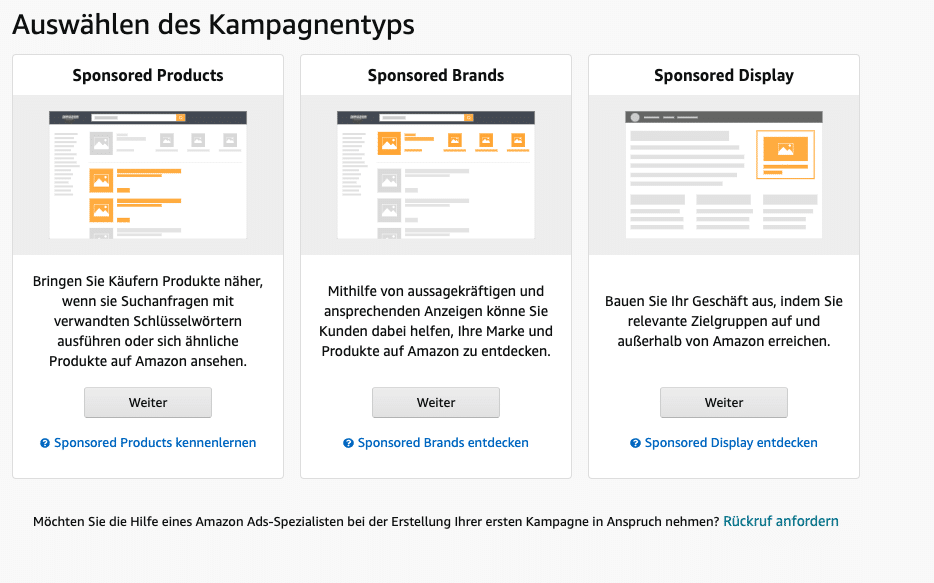
Amazon PPC campaign types
Sponsored Product Ads
Sponsored product ads can be easily recognized on Amazon by the grey word "Sponsored", which is displayed together with the product. These are classic paid ads that are displayed at the top, in the middle, at the bottom or next to the results on the search results page. In addition, sponsored product ads can also be displayed on the product page in the Display carousel can be placed. You cannot directly influence the structure of such an ad: in addition to the product image and title, Amazon also takes over the price, brand name, ratings and shipping information.

Amazon Sponsored Product Ads
One Sponsored Product Ad has one major advantage: when it is displayed to the customer, the decision to buy this type of product has usually already been made. This means that the customer is already deeper in the decision-making process than if they saw your ad on Google or Facebook. They are in the so-called "lower funnel", which greatly increases the likelihood of a purchase.
In addition, a Sponsored Product campaign can also increase the organic Ranking of your products improve. This is done through the improved sales from your ads: Amazon's organic search sorts based on sales volume. So the higher the sales volume of your product, the higher it rises in the ranking and the more likely it is to be shown to a customer on the search results page.
How much do Amazon Sponsored Products Ads cost?
Sponsored Product Ads initially cost nothing to create: the pure campaign creation is free of charge for you as a seller/vendor. You only pay when your ad is clicked - and only then.
The cost of a click on your ad is shown in the CPC auction is determined. This also determines whether and in which position your ad is displayed. This means that for every click that occurs on your ad, you pay the price that was previously set in the CPC auction. The maximum, of course, is the maximum bid you set when you created the campaign. You can also specify a daily budget to keep your costs per day under control.
Campaigns - automatic or manual?
To ensure that your ads reach your customers in a targeted manner, your campaign must be set up correctly. You can choose between automatic and manual targeting when placing your campaign.
Automatic targeting
The automatic targeting offers you a time-saving and efficient method of displaying your ads. The campaign is created entirely by Amazon. Based on your product description, the algorithm selects keywords and products for which your ad will be displayed. A good way to quickly start a campaign and get it online. However, with automatic targeting, you give up a large part of the control to Amazon. Hands off Amazon.
Manual targeting
The Manual targeting is the option that gives you full control over your ads: keyword and product lists are researched and created by you, and you can adjust them at any time. The advantage here is that you can tailor your ads very precisely to Top keywords can be aligned. The disadvantage is, of course, that this requires the most effort.
(You can find out more about targeting in Chapter 3 "Targeting options").
Difference between keyword and product targeting
You have two options for targeting your campaign: keyword targeting and product targeting.
With the choice of the Keyword targeting you select keywords to display your products on the search results page.
If you choose product targeting, you can use it to increase your reach. Here you have the choice between targeting specific products or entire categories.
The most important Amazon PPC KPIs at a glance
Advertising Cost of Sale (ACoS)
These are the advertising expenses in connection with advertising sales. They show you the profitability and efficiency of your ads compared to your competitors.
Return on Ad Spend (ROAS)
Advertising sales in relation to advertising expenditure. An inverse metric of the ACoS. The ROAS shows how profitable your ad is and how efficient it is compared to your competitors.
Cost Per Click (CPC)
second-price auction; amount of advertising expenditure; indicator of competitive intensity
Click-Through-Rate (CTR)
Number of clicks in connection with number of impressions; effectiveness of your ad
Conversion rate (CVR)
Number of orders in relation to number of clicks; effectiveness of your ad in relation to actual purchases through the ad
Sponsored Brand Ads
Just like Sponsored Product ads, Sponsored Brand ads are also displayed both on the Search results pageas well as on the Product detail page played out. Such an ad usually consists of three or more core products of your brand with which you want to advertise your brand. The ad appears in the Headline of the search results, on the side under the filter bar or at the bottom of the page. The headline of the search results page is the best position of the Amazon product search.
Sponsored brand ads can also be found on product detail pages.

You can specify in advance where the customer should be directed as soon as they click on the Sponsored Brand Ad clicks. Your Amazon store, a product detail page or a specially created landing page from your Amazon store can be used. In addition, such an ad has the great advantage that you can enhance it with creative ad texts - so you have your own billboard on Amazon.
To give your ad a clean and respectable look, you should pay attention to a few things: the image (e.g. a logo) should be a maximum of 400 x 400 pixels and smaller than 1MB, and the ad text should not be longer than 50 characters. This will ensure that your ad looks clean and not overloaded.
Also make sure that your brand does not fall into a category that is not suitable for Advertising on Amazon is prohibited. This includes tobacco products, for example, Adult products or used products.
Product collection, store spotlight and video
Three ways to put your brand in the spotlight.
Product collection
By selecting a product collection, you can display three or more products. A click on one of the products redirects the customer to a corresponding landing page of your store where the advertised products are available for purchase. If one of your advertised products is no longer available, the campaign will be paused. So pay attention to which products you add to your campaign.
In addition to selecting your products, you will also need your brand logo and a suitable headline. Optionally, you can also add a suitable custom image to make your ad stand out.
Store spotlight
With the store spotlight, you can include entire store pages in your sponsored brand portfolio instead of individual products. When clicked, customers are redirected to a corresponding store page or subpage. This allows you to draw more attention to your brand store and encourage customers to browse through your store.
As with the product collection, you also need your brand logo and a suitable headline. Another prerequisite for using the store spotlight is that your store has at least four pages (i.e. landing page plus three subpages).
Video
With the video function, you can advertise a single product from your store by uploading a product video that appropriately promotes your product and represents your brand. When your customers click on the ad, they are taken to the corresponding product detail page where they can purchase the advertised product directly. The video is played automatically (muted) as soon as 50% of the video is visible on the screen. The sound is only played when the video is clicked on.
The video format of the Sponsored Brand campaign is currently (as of Nov. 2021) only displayed on the search results page.
Where do sponsored brand campaigns appear?
Ads from your Sponsored Brand campaigns are displayed on the search results page. There are ad spaces at the top (headline), to the left of the search results and below the results.
Sponsored brand ads can also be displayed on the product detail pages.
Who can run sponsored brand campaigns?
Both sellers and vendors can run Sponsored Brand campaigns. An important prerequisite for sellers is that they are registered as a brand owner in the Amazon brand register.
It is also important that your Amazon account is active and positively rated, that you also ship to the country in which you are advertising, that a valid payment method is stored and that your product listings exist in one or more of the categories available for Sponsored Brand campaigns.
Keyword vs. product targeting
You have two options for targeting your campaign: keyword targeting and product targeting.
By choosing keyword targeting, you select keywords to display your products on the search results page.
If you choose product targeting, you can use it to increase your reach. Here you have the choice between targeting specific products or entire categories.
How much do Amazon Sponsored Brand Ads cost?
As with the Sponsored Product campaigns, you only pay when your ads are clicked on. The costs (and playout) are also determined here via the real-time auction. You should always set up a daily budget so that your costs do not shoot up unexpectedly.
Sponsored Display Ads
The third option for placing ads on Amazon is Sponsored Display Ads. These ads are on Amazon and outside Amazon, on the Amazon home page and product detail page, as well as on third-party websites and apps.
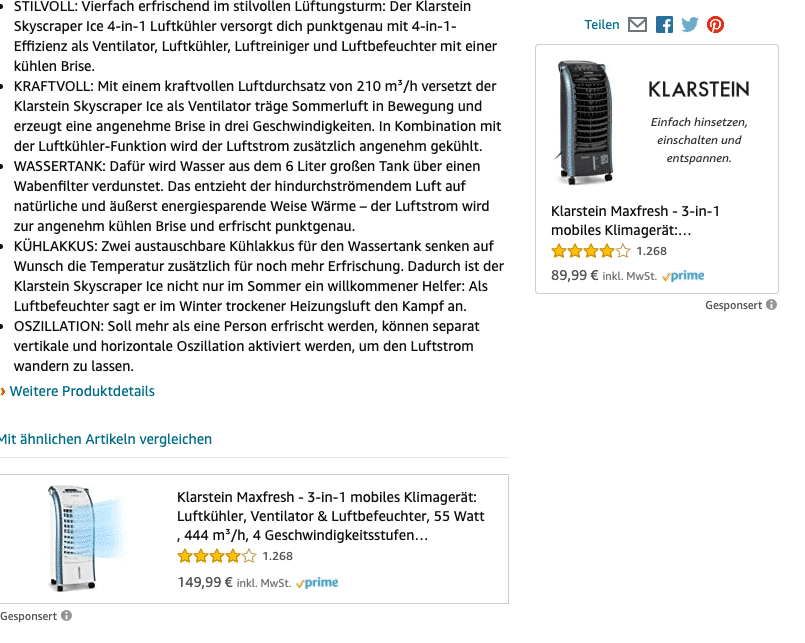
Amazon Sponsored Display ad
This form of ad is particularly suitable for reaching customers who have previously viewed one of your products but have not yet purchased it. However, since the introduction of Amazon target groups, the development of new target groups relevant to your brand is also a major factor that can help you with your Amazon marketing. A big advantage The advantage of Sponsored Brands or Products Ads is that these ads can also be displayed outside of Amazon.
As with Sponsored Brand Ads, the prerequisite for being able to use such an ad is that you are listed with your brand in the Amazon Brand Registry. It does not matter whether you are a vendor or a seller.
Amazon PPC differences from Sponsored-Display to Sponsored-Product & Sponsored-Brand campaigns
One of the most important points in which Sponsored Display The difference between Sponsored Display ads and Sponsored Product or Brand campaigns is that Sponsored Display ads can be displayed not only on Amazon itself, but also on other, external sites. This means that customers can also be reached outside of Amazon and redirected directly to the Amazon product detail page when they click on the ad. This allows you to reach your customers very early on in the customer journey.
However, make sure that you only reach your customers outside of Amazon with the target group targeting option. With product/category targeting, the ads are only displayed on Amazon.
Join the PPC webinar now for free
Optimize your Amazon campaigns with ChatGPT
Targeting options for sponsored display campaigns
There are two targeting options available for Sponsored Display campaigns: Product targeting and target group targeting.
With the product targeting option, you can target your campaign to specific products or categories that you want to advertise. This allows you to reach customers who are looking for products that are the same or similar to your advertised products. Related categories can also be reached if a customer searches for them or has a specific category displayed.
The option of the Target group targeting gives you the opportunity to reach specific target groups. This option is particularly suitable for reaching target groups that may have received less attention. Amazon uses its own shopping and streaming signals to compile target groups. This means that Amazon puts users into their own target groups depending on what they buy or watch on portals such as Prime Video. The campaigns can thus be aligned to the target groups created.
Design options for sponsored display ads
Not only the Playout location or the targeting of your ads is relevant, but also the way your ads are designed. The ad design is generated automatically by default. However, to customize your ad even more, you can design it yourself.

Amazon Display Ads
Here you have the choice between "Logo and headline" and "Custom image". You can set up your logo and insert a suitable headline. Alternatively, you can also add a custom image to your ad.
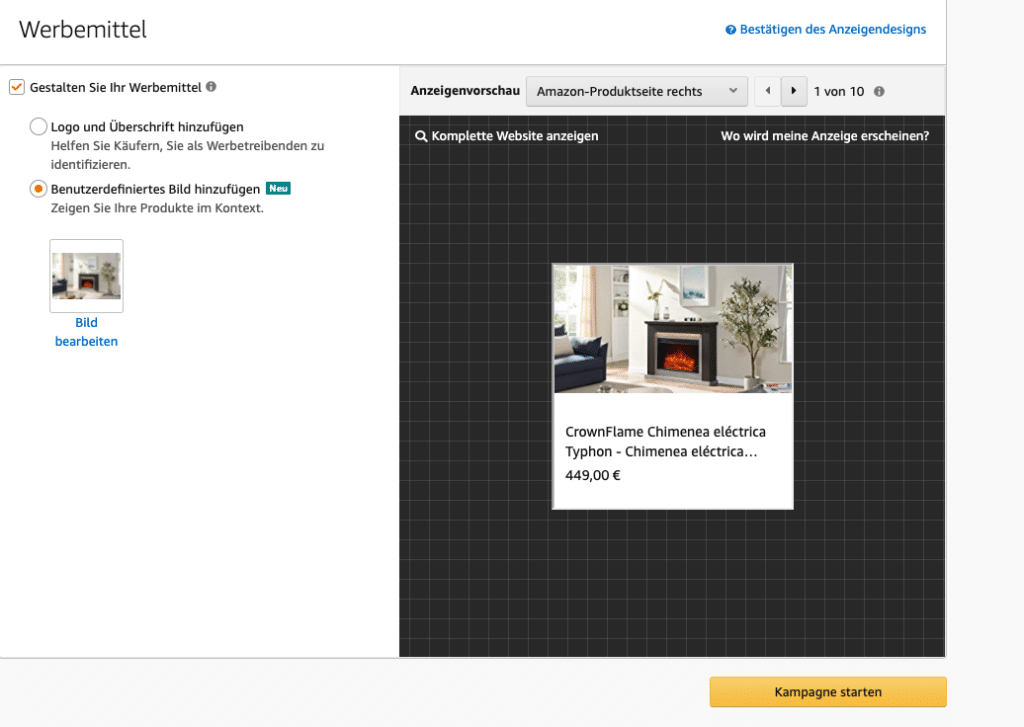
Amazon Display Ads
How much do Amazon Sponsored Display Ads cost?
With Sponsored Display Ads there are two different optionshow you are billed. This depends on the type of campaign you are running. When optimizing the campaign to increase page visits or improve conversion, Amazon charges your campaign according to CPC. This means you pay per click on your ad.
However, if you want to make your campaign Improve your brand awareness If you want to use the optimization for viewable impressions, Amazon does not charge per click, but per thousand viewable impressions. This means that as soon as your ad is displayed and is visible on your customer's screen, this counts as a visible impression. The costs here amount to at least one euro per thousand visible impressions. The reason for this is that there is a very high probability that the ads in your campaign will simply not be displayed if the bid is less than one euro.
So expect at least one euro as a bid for your Sponsored Display Campaignif you choose optimization for visible impressions. Your costs per day can again be capped by setting up a daily budget.
Amazon PPC targeting options
As already mentioned in chapter 2, there is both manual and automatic targeting. At this point, we want to give you an insight into manual targeting and what options are available to you for your marketing campaigns.
With manual targeting, Amazon offers you the options of keyword targeting and Product targetingwhich you can use for your campaigns. While the Keyword targeting is mainly about displaying the ads for specific search terms, product targeting ensures that your ad is not only displayed on the search results page, but also on the search results page. Product detail pages appears. Here we explain how this works and the subtleties of the two variants.
Keyword targeting
As the name suggests, the focus here is on defining one or more keywords. The keyword ensures that your ad is only displayed for certain search terms and that you can reach your potential buyers in a targeted manner. You can use this option for the Campaign types Sponsored Products and Sponsored Brands.
Keywords and search terms are by no means the same thing. The keyword is the term that is bid on in the real-time auction for the ads, while the search term is the term that ultimately triggers your ad. There are three different types of match between keywords and search terms, the so-called "match types". Depending on the match type, the match is very rough to exact:
- Broad = the search term contains the keywords in any order
- Phrase = the search term contains the keywords in the same order
- Exact = there is a word-for-word match between keywords and search term
All match types cover different variants of the keywords, including differences in capitalization, number, special characters, typos and filler words.
|
Match Types |
Keyword(s) | Are displayed at... | Are not displayed for... |
| Broad | men's wallet | wallet mens , wallet mens
black, nylon men's wallet... |
purse men, purse ladies |
| Phrase | men's wallet | wallet mens, wallet mens black, nylon wallet mens | wallet for men, wallet for women, wallet black for men, wallet... |
| Exact | men's wallet | men's wallet | wallet for men, wallet for women, wallet for men black, wallet... |
Sponsored brands campaigns are an exception here: synonyms are also included in the match type broad. To specify that these should not be included, the keyword must be preceded by a "+". In our example, this would mean that "+wallet for men" includes "wallet for men black", but not "pocketbook for men black".
Product targeting
Similar to keyword targeting, the Product targeting your ad is only displayed when the metrics match the previously defined metrics. With product targeting, you can target your campaign to specific categories and products or ASINs (Amazon Standard Identification Number). This option is available for the campaign types Sponsored Products, Sponsored Brands and Sponsored Display available.
There are two different strategies for product targeting, depending on what your goal is. If you want to better defend your products against the ads of competitors, the reference to your own ASIN is very suitable. This increases the likelihood that only your own ads will be displayed for your own products. If, on the other hand, you want to generate more traffic, it is worth specifying the competitor ASINs: this way you "steal" traffic from your competitors when your ads are displayed and direct it to your own products.
Target categories
There is also the option of Category targeting: This method is very well suited to increasing your brand awareness through many impressions. However, you should create a separate campaign for this, as you will need a fairly high budget due to the large number of impressions and clicks.
Depending on the nature of your campaign, you can refine the focus even further. With Sponsored Products and Display you can also target the options brand, price range, star ratings and Prime shipping authorization. For the "Toys and games" category, there is also the option to refine by age recommendation, while books and e-books can be targeted by genre.
Sponsored Brand Campaigns can also be refined by customizing your campaign by Brand, Price range and Star ratings align.
Negative keyword and product targeting
In addition to the normal targeting there is still the Negative targetingfor both keywords and products. This is used to restrict when your ads should not be displayed. By not displaying your ads for certain search terms or for certain products/categories, advertising costs can be reduced and the ROAS increased.
At the Negative keyword targeting you specify the keywords for which the ads should not be displayed. For example, to advertise your men's wallet, you could set the keywords "women's wallet" as negative keywords so that your ads are not displayed in this search.
The Negative product targeting prevents your ad from being displayed on a product detail page specified by the ASIN. This can be an advantage if you want to increase the ROAS of your campaign.
Target group targeting - new in 2021
In the second quarter of 2021 Amazon has now also brought audience targeting to Europe, which was introduced in the US in fall 2020. It is designed to help you grow your business and target your customers no matter where they are in their customer journey. With this option, you can target exactly the Target group that fits your brand, be it "DIY enthusiasts" or "hobby cooks", or tap into new target groups. In addition to the option of directly selecting specific target groups, you can choose from the Remarketing after views or purchases. This means that you have three different methods available in target group targeting, which you can add to your campaign as target group types.
This targeting option is only available for your Sponsored Display campaigns.
Amazon target groups
Amazon offers you with Amazon target groups four strategies to reach your relevant customers. Each strategy comes with its own Amazon automatically generated, selection of target groups.
- In-Market
- Lifestyle
- Interests
- Life events
The in-market strategy is a form of the Remarketingby addressing target groups that are already in the right area and have also recently purchased products in a category relevant to your brand.
The target groups of the Lifestyle strategy on the other hand, reflect a large number of summarized purchasing and viewing behaviors. Amazon looks at which purchases have been made and what consumer behaviour is like on platforms such as Prime Video or Twitch in order to identify common preferences. Lifestyle segments are then ultimately target groups such as "foodies" or "technology fans".
As the name suggests, this is the Interest strategy target groups that have been created on the basis of search and purchase activities. One possible group would be "Interested in interior design", for example.
Last but not least, the life events strategy: here, the choice of target groups revolves around topics such as "upcoming trip" or "wedding". Customers who are planning a trip or are getting married soon fall into these target groups.
Remarketing after views or after purchases
These two options are available to you as target group types in addition to the automatically generated Amazon target groups.
When remarketing by views, you are addressing specific target groups who have previously viewed product detail pages that match the criteria you have defined.
In principle, remarketing based on purchases works in the same way, except that a purchase must have taken place. The target group is therefore determined according to who has purchased a product that meets your criteria (such as a similar product to the one advertised).
With both options, you can specify the period in which the call or purchase should have taken place: within the last 7, 14 or 30 days.
Such periods are also called "attribution periods". You can find out what they are, which campaigns they are relevant for and what you can use them for in the next chapter.
We optimize your PPC campaigns
Attribution periods for Amazon PPC Advertising
A Attribution period is always the period in which sales from the purchases made are allocated to the various advertisements.
Amazon specifies 7 or 14 days as the attribution period, depending on the advertising type. Sales are therefore tracked for up to 14 days in the past following a click.
It should be noted that Amazon has the Last-click attribution model is used. This means that the conversion is assigned to the last click on an ad. All other ads that have been clicked before are left empty-handed.
One example:
For example, if a customer clicks on an ad on 10.10. and makes a purchase of one of your products (or the advertised product) on 19.10., the campaign revenue will be attributed to the clicked ad, as the date of purchase is within the 14-day period. The latest purchase that would still be attributed to the clicked ad would therefore be 24.10.
The time that elapses between the click and the actual purchase is also known as the conversion delay. However, this is practically non-existent for some product groups, such as food supplements, as the decision to buy is usually made very quickly or has already been made before the click on the ad.
Attribution period from Sponsored Products Campaigns
The actual purchases made are attributed within an account. This means that both the ad that was clicked on and the product purchased are yours. However, the purchased product does not have to be identical to the advertised product. As long as both the ad and the product belong to you, the purchase will be attributed to the ad.
The attribution period, i.e. the period in which Amazon assigns the purchase to a click, is up to 7 days for sellers and up to 14 days for vendors.
Now the only question that remains is: Which date is the purchase attributed to? The day on which the ad was clicked or the actual day of purchase?
For sponsored product campaigns, the Conversion always the Day of the click is credited to the ad. Ultimately, this means that the performance of Sponsored Product campaigns will always change retrospectively.
For this reason, you should analyze the campaign performance of Sponsored Product campaigns not judge too early.

Attribution period from Sponsored Brands Campaigns
In contrast to Sponsored Products Campaigns the products within a brand are attributed. This means that the purchased product and the clicked ad are not from the same seller. For example, if someone clicks on one of your ads and buys a product from your brand that is sold by a third-party seller on Amazon, this purchase is still counted as part of your advertising campaign. A good example of this is the licensing of a brand that is then sold by various sellers on Amazon. So if a product from your brand is purchased after the purchase on your ad, it is irrelevant that the sale was made via a third-party provider. The sales are attributed to your advertising campaign.
Here, too, Amazon expects a Attribution period of up to 14 days, regardless of whether you are a seller or vendor.
In the case of sponsored brand campaigns, the conversion is attributed to the actual time of purchase. This also means that, unlike sponsored product campaigns, the campaign performance will not change retrospectively.
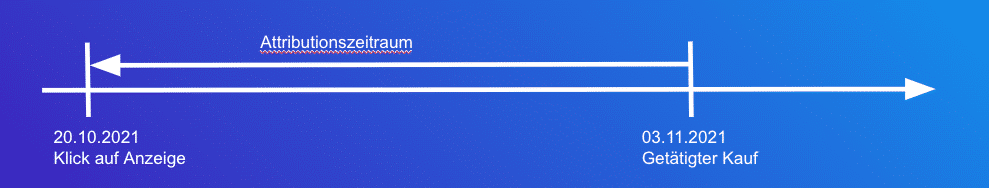
Attribution period from Sponsored Display Campaigns
Sponsored Display campaigns, on the other hand, are a little more complicated. Purchases are allocated differently depending on how your campaign is set up.
Is your campaign based on a Interest group (target group targeting) or aimed at Product targeting, This is how attribution works within a brand, as with a Sponsored Brands campaign. Sales are also attributed within your brand if you have geared your campaign towards remarketing based on views and you are a vendor.
However, if the campaign is Remarketing after calls and you are a seller, the sales will only be attributed to your advertising campaign within your account.
Bid optimization
What should also be mentioned here is the Type of bid optimization. There are three ways to optimize your bids: Bid optimization for visible impressionsfor Page views and for Conversion.
When optimizing bids for visible impressions, exactly that is enough: one impression. For attribution, this means that the visual contact of your ad is already sufficient for the purchase to be attributed to this ad, and not only when it is clicked.
The other two bid optimizations work in the same way as all other attributions: attribution takes place from the moment the ad is clicked.
As before, the attribution period is also specified here as up to 14 days.
Amazon has also come up with a few ideas when it comes to conversion attribution.
Depending on the targeting option, the attribution of the respective conversion changes.
Target group targeting: When selecting target group targeting, purchases are assigned to the day of purchase.
Remarketing after calls: If targeting by calls is selected, the purchases are assigned to the day of the click.
Product targeting: When targeting by product is selected, purchases are assigned to the day of the click.
This confusing logic of the conversion counting method unfortunately makes the evaluation of display campaigns extremely complicated.

Amazon PPC Tools
When we talk about Amazon PPC we should also discuss the topic of Amazon PPC tools in one section.
How can Amazon PPC tools help?
Amazon PPC Tools are a dime a dozen these days. The vast majority of tools focus on the automatic optimization of existing advertising campaigns. In particular, CPC bids are automatically optimized, placements deactivated and reports generated. The dream of a tool automatically making campaigns successful is currently just a dream. Preparatory work for the campaigns is also necessary, as is campaign management.
When we Amazon PPC as a process then most of the work lies at the beginning. First, each seller must determine a strategy that is suitable for their own products and goals. Once the strategy is clear, the next step is to research possible placements and the weighting of these placements. Amazon PPC tools cannot map these tasks. Amazon PPC tools are generally recommended for sellers with high ad spend (min. 5 digits per month) and a high number of products.
The focus of the Amazon PPC Tools should therefore be included in the administration and ongoing optimization of the Amazon PPC campaigns.
NoteAmazon Advertising will integrate many of the tasks offered by Amazon PPC tools independently into the advertising console in the long term. We already see some optimization for ROAS values in sponsored display ads. Amazon also already suggests keywords when creating campaigns, an advantage that Amazon PPC tools have used until now.
A major disadvantage of Amazon PPC tools is the relatively high cost. The usual costs are around 4-5% of the ad spend. An advertiser with monthly advertising costs of €50,000 is then quickly at 2.500€ Tool costs! This does not include the manual work.
Next, let's take a look at some Amazon PPC tools.
AdSpert
AdSpert is a software Automated trading systemto optimally place bids on all common online platforms (not just Amazon). This is done using an algorithm that originates from stock exchange trading. In addition to automated bids, AdSpert also takes care of services such as campaign setup and keyword maintenance. AdSpert offers these services independently of Amazon on all common marketplaces.
Teikametrics
The Flywheel from teikametrics is a PPC tool specializing in Amazon, which enables the Campaign management on Amazon for advertisers and provides the most important marketing KPIs. As the advertiser, you are the decision-maker for the Keyword management and can make your decisions on the basis of the data supplied by Teikametrics.
BidX
The Amazon PPC tool from BidX is based on Self-learning algorithmsin order to optimize the display of advertisements. The Optimization of the Amazon PPC campaignThis is done by adjusting the bids and keywords. In addition to the automated rules of BidX, advertisers can define their own rules for the display of ads.
Adference
The Amazon PPC tool Adference offers advertisers a variety of different tools. Adference relies heavily on machine learning to automate as many processes as possible. This can save a lot of effort, but you don't know which criteria the software uses to make its decisions. This in turn means that you as an advertiser have less scope for individual specifications.
Helium10
Functions: Keyword research, competition tracking, campaign optimization, financial analysis; landing page building,
Price: Starter: $39/month, Platinum: $99/month, Diamond: $249/month, Enterprise: individual, Elite: $399/month
Explanation: Helium 10 includes a variety of different tools that can be helpful in both the Amazon SEO and PPC areas. We will focus here on the tools included for optimizing PPC campaigns on Amazon.
- Magnet²: Keyword research tool that identifies other related keywords that are relevant on the basis of a search term entered.
- Cerebro: Keyword research tool that performs a reverse ASIN lookup based on up to 10 entered ASINs and outputs a detailed list of keywords used in these listings.
- Frankenstein: A keyword processor tool that generates profitable keyword lists based on several keywords.
- Misspellinator: The tool identifies frequently used deviating spellings of an entered search term. These can be helpful for use in backend keywords or advertising campaigns.
- Market Tracker: The Market Tracker can be used to keep an eye on the competitive environment. With regard to Amazon PPC, this can help to gain an overview of the areas in which your own product is already well positioned and where more visibility could be generated through targeted advertisements.
- Adtomic: The Adtomic tool combines various functions for campaign optimization and automation. Once linked to the Amazon account, analyses can be carried out, campaigns can be organized and AI-based suggestions for optimization can be received.
- Profits: The tool takes into account all income and costs, including advertising costs, to provide a financial overview of sales on Amazon.
- portals: The Landing Page Builder Portals supports the creation of landing pages to direct external traffic from social media or advertisements directly to the corresponding product page.
Finch
Functions: Campaign management, campaign optimization, cross-channel reporting, workflow management
Price: Price information on request
Explanation: Finch offers a platform for the automated optimization of advertisements such as paid search, shopping and display campaigns. In addition to Amazon, platforms such as Google Ads, Microsoft Advertising and Facebook are also supported.
- Campaign management and optimization: Finch's main approach is to provide an interface that can increase performance in eCommerce across all platforms. In addition to providing the software, the company works closely with online marketing experts to organize and optimize campaigns.
- Insights reporting: Cross-channel insights reporting should ensure that all important information can be called up at one interface. This can help to maintain an overview, especially when using many different channels
- Collaboration & Workflow Management: Finch can be used to create a 12-month "growth plan" that includes individual goals. A visual timeline can help to define tasks and assign responsibilities within the team.
Pacvue
Functions: Automation, keyword research, campaign optimization
Price: Price information on request
Explanation: Pacvue is a platform for Amazon sellers that is designed to reduce advertising costs and increase the efficiency of advertising campaigns. The most important functions are described below:
- Automation: Pacvue can be used to automate routine tasks such as bid adjustments and reports.
- Bid optimization: AI-based suggestions can be used to optimize bids.
- Reports: Performance reports make the success of optimization comprehensible.
- Keyword research: A keyword research tool can be used to identify the right keywords for keyword-based ads.
Seller Labs PRO
Functions: Automatic bid optimization, campaign management, keyword research, campaign optimization
Price: Seller Labs Pro is subscribed to on a monthly or annual basis, the price depends on the annual turnover made on Amazon in 7 levels. The cheapest price model (valid up to 50K$ sales/year) costs 49$/month as a monthly subscription and 39$/month as an annual subscription. The most expensive price model (applies from 10M$ turnover/year) costs 999$/month for a monthly subscription and 799$/month for an annual subscription.
Explanation: Seller Labs PRO stands for Seller Labs Product Revenue Optimization and is therefore concerned with analysing and optimizing revenue from Amazon sales. The main functions of the Seller Labs PRO PPC tool are presented below:
- Bid optimization: AI algorithms are used to make automated bid adjustments in order to increase the performance of advertising campaigns and reduce unnecessary expenditure.
- Campaign management: Campaigns can be managed clearly via Seller Labs PRO, with more information available than in Seller Central. In addition, campaigns can be scheduled so that they are played out at the most profitable times.
- Keyword research: A keyword research tool is also included in Seller Labs PRO, allowing you to generate relevant keywords for your own advertisements.
- Campaign optimization: Campaigns with the best performance can be easily identified and reproduced with Seller Labs PRO. Campaign groups can provide a better overview.
Amalytix
Functions: Campaign management, keyword research, campaign optimization
Price: Amalytix is available for sellers and vendors, with Medium (69€/month), Large (149€/month) and Extra-Large (249€/month) pricing options for sellers and Medium (299€/month), Large (449€/month) and Extra-Large (649€/month) pricing options for vendors. In addition, both sellers and vendors can request custom models.
Explanation: Amalytix is a comprehensive analysis tool for the Amazon marketplace. In addition to many functions that can be helpful in the SEO area, it also includes some PPC tools, which are now presented:
- Campaign management: Amalytix offers an overview of the advertising campaigns, with numerous filter options and the option to create your own filters. In this way, the overview of PPC campaigns can be optimized.
- Campaign optimization: Low-performing keywords can be easily identified with the help of Amalytix and then added to the list of negative keywords.
- Keyword research: A keyword research tool makes it easier to find lucrative search terms for keyword-based advertisements. Three options are available here: keyword suggest, competitor keywords and uploading your own keyword lists.
Vapa
Functions: Automatic bid optimization, campaign management, keyword research, campaign optimization
Price: Vapa offers three price models, Startup (49€/month), Pro (249€/month) and Enterprise (price on request).
Explanation: Vapa is an AI-based PPC tool that focuses on the optimization of Amazon PPC campaigns. The aim is to increase returns and reduce the time required. Below we present the most interesting features of the platform:
- Budget optimization: Vapa can transfer the defined advertising budget in real time to the places where it is currently needed so that profitable campaigns are not stopped due to a lack of budget.
- Campaign optimization: The tool takes seasonality, weather, holidays and events into account in order to play out campaigns to the right target group at the right time.
- AI bid optimization: Vapa uses AI to automatically adjust bids for the keywords in the ad.
- Campaign tagging: The campaign tagging system makes it easy to evaluate the performance of PPC campaigns.
- KPI evaluation: Customizable dashboards are designed to improve the overview of the most important campaign KPIs
- Keyword screening: With Vapa, the most important keywords for your own PPC campaigns are constantly screened and adjusted if necessary.
E PWR
Functions: Dashboards & reports, bid optimization, campaign management
Price: Price information on request
Explanation: E PWR is an e-commerce tool for the automatic optimization of Amazon PPC campaigns. The tool is suitable for sellers, vendors and agencies and its functions are divided into the main subject areas of reports, bid management and campaign management.
- Reporting: The tool creates reports on campaign performance and the advertising budget, among other things, so that optimization potential can be quickly identified. Individual reports can also be created based on KPIs you select yourself. The reports can also be downloaded afterwards.
- Bid management: Based on machine learning automation, PPC campaigns can be optimized fully automatically and the workload reduced. Campaigns can be optimized with E PWR for clicks, CTR, conversions and ACoS. The advertising budget can also be automatically shifted among the campaigns via the platform in order to keep the most important campaigns running. The optimization of sponsored products, sponsored brands and sponsored display campaigns is supported. In addition, flexible weekdays and times can be defined for the playout of campaigns.
- Campaign management: Amazon PPC campaigns can be created and clearly structured directly using the E PWR tool. By saving templates, more complex campaign structures can be easily reused. In addition, profitable keywords from automatic campaigns can be automatically transferred to manual campaigns.
Opinion on Amazon PPC Tools:
Many sellers have the idea that a Amazon PPC Tool completely reduces the workload, but this is not the case. Amazon PPC tools can help sellers to Decision makingwhich placements and which campaigns should receive additional budget. What Amazon PPC tools do not do, however, is develop a strategy for the products to be advertised. You should also have a good understanding of Amazon PPC, otherwise the results of the tools cannot be assessed.
An essential part when it comes to Amazon PPC concerns the topic of Optimizations. Next, we want to take a closer look at the topic of Amazon PPC optimization and take a look at the various Optimization goals and then the Optimization measures to.
Amazon PPC optimization: What is the goal?
The placement of Amazon PPC campaigns can be Different objectives pursue a One-size-fits-all solution therefore does not exist.
Advertisers on Amazon usually pursue one of the goals mentioned here:
- Target ACoS
- Target TACoS
- Visibility optimization
- Sales maximization
- Brand protection
Let's take a closer look at these goals.
Target ACoS = The advertiser has a certain ACoS targetwhich should not be exceeded. With a predefined ACoS, many advertisers do not have a fixed budget, but primarily want to cover the costs of every sale via advertising.
Target TACoS = Instead of measuring advertising costs in terms of advertising sales, advertising costs can also be measured in terms of Total sales (organic & paid), the effect of PPC on organic placements is also taken into account. Basically the better strategy compared to the target ACoS:
Visibility optimization: One goal that also occurs is the goal of visibility optimization. Here, the advertiser has a certain number of impressions and visual contacts as a target value that should be achieved. The optimization based on visibility can also only relate to 3-5 keywords if these are to be covered by an advertiser throughout.
Maximizing sales: Maximizing sales is often a temporary goal. For example, some advertisers decide to do this during Black Friday week, Advertising expenditure in order to maximize sales in this period. The strategy is also used for product launches or when selling off surplus goods.
Brand protection: The campaign objective of brand protection is the most defensive of the 5 objectives presented. The sole aim of brand protection is to ensure that only ads for the advertised brand are displayed when the brand term is searched for and that no ads from competitors appear.
The optimization options differ for each campaign goal and must therefore always be seen in the context of the respective goal. Therefore, we do not make any general statements on how to optimize Amazon PPC campaigns, as this always depends on the respective goal.
Amazon PPC optimization measures
Incorporate negative keywords & negative rankings
The first optimization that every advertiser should use is the use of negative keywords in automated search campaigns and broad ad groups. With negative keywords we as advertisers ensure that our ads are only displayed for the desired search terms.
Optimize bids by placement (first page & product pages)
With the option "Optimize bids according to placements", percentage bid increases can be added to existing Sponsored Product campaigns. For example, the "First page" placement can be worked with a percentage increase of up to 900% if desired. We generally recommend using bid optimization by placement for placements that have a very low ACoS.
Conversion optimization for sponsored display ads
When placing sponsored display ads, we have the choice between three different optimization goals: 1. visible impressions 2. page views and 3. conversion. Any advertiser who wants to have the most cost-efficient PPC campaigns possible should choose the Conversion optimization set.
Use retargeting campaigns
Another way to score points with the help of Amazon Sponsored Display Ads is to use Retargeting campaigns. Retargeting campaigns target people who have either viewed or already purchased the advertised products. As only people who have already had a point of contact with the products are targeted, the ROAS is usually comparatively high.
Bidding strategy - lower dynamic bids only
When placing Sponsored Product campaigns, advertisers can choose between three different bidding strategies: 1. dynamic bids - decrease only, 2. dynamic bids - decrease and increase, and 3. fixed bids.
By using the bidding strategy "Lower dynamic bids only", we ensure that Amazon has the option to reduce the bids placed. Amazon reduces bids if it can be assumed that no purchase will be made by displaying the ad.
Use of match types
Match types can be used to keywords can be defined either very precisely or somewhat more broadly. Keyword match types are currently available for Sponsored Product and Sponsored Brand campaigns. By using the match types correctly, both the campaign objective "Target ACoS" and "Visibility optimization" can be achieved.
Single keywords campaigns
Another Optimization measure for visibility optimization & sales maximization is the use of so-called single keyword campaigns. In a single keyword campaign, playout is limited to one exact match keyword if possible. For bid optimization, the use of "Dynamic bids decrease and increase" or "Fixed bids" is recommended.
The use of the single keyword campaign in combination with the selected bid optimization means that the Auction procedure more frequently than usual, thus significantly increasing the number of ad impressions (impression share).
Our recommendation is to use single keyword campaigns exclusively for Top performing keywords - which account for the largest share of sales in the category.
Single ASIN campaigns
In addition to the use of single keyword campaigns, it is also possible to recommendable be, so-called Single ASIN campaigns to be used. In a single-ASIN campaign, only a single product is advertised (each product is advertised in a separate campaign). This means that the entire campaign budget is allocated to one product, resulting in a Maximization of potential ad impressions.
Use of custom images for sponsored brand ads
A relatively simple but effective method that Click rate of Sponsored Brand ads is the use of custom images. Amazon itself says that the use of custom images can lead to an increase in the click-through rate of up to 30%.
In the following picture we see the playout of a user-defined image in practice.
Very eye-catching and therefore also very effective!

Use of custom images for sponsored display ads
Nowadays, custom images can be integrated into the ad not only for sponsored brand ads, but also for sponsored display ads, where the display can be optimized by integrating custom images.
Use bid optimization for sponsored display ads
Since mid-2021, advertisers have been able to optimize their Sponsored Display ads for different goals. There are currently three different bid optimization strategies that can be used.
- Optimization for visible impressions
- Optimization to increase page visits
- Optimization to increase conversion
Depending on the advertising objective, a different bid optimization is therefore recommended.
Optimization for visible impressions = We optimize your bids to increase the number of visible impressions. Increase product awareness by showing your ad to relevant target groups on Amazon to maximize reach.
Optimization to increase page visits = We optimize your bids to increase the number of product detail page views. Improve the consideration of your product by displaying your ads to buyers who are more likely to click on your ad.
Optimization to increase conversion = We optimize your bids so that you can achieve higher Conversion rates achieve. Increase sales by presenting your ad to buyers who are more likely to buy your product.
Use competitor names for keyword targeting
Keyword campaigns often focus exclusively on generic search terms and completely ignore brand terms from competitors. The playout of Amazon PPC campaigns on competitor names is part of the Standard set-up of every professional Amazon advertiser. By using the competitor names as additional Advertising placement can significantly increase visibility, but also sales in many cases!
Only advertise products that are retail-ready
The selection of suitable keywords and product placements have a direct effect on the profitability of Amazon PPC campaigns. However, what many Amazon sales ignore is the presentation of the advertised products. The placement of the ad is an influencing factor on the campaign performance, the Product presentation is the second very important influencing factor.
Optimized products with numerous reviews as well as meaningful images and short delivery times will always have a disproportionately good campaign performance compared to optimized product listings. For this reason, when optimizing the Amazon PPC campaigns should also always take a look at the advertised products, as these have a authoritative influence the chances of success of the advertising campaigns.
Amazon PPC myths
Amazon PPC is full of Half-truths and myths, and we will now take a closer look at some of these myths.
A low ACoS should always be the goal
Reducing the ACoS is a common goal of advertisers on Amazon - but the ACoS should not be the only factor to consider. KPI be used. This is because if only the reduction of the ACoS is pursued, the advertising revenue generated will continue to fall in the long term. A low ACoS actually only shows that these were purchases that were very obvious.
Example:
If Coca Cola advertises on the term "Coca Cola", Coca Cola will have a very low ACoS.
But when Coca Cola refers to the term "Soft drink" or "Pepsi", then the ACoS will be significantly higher than for the term "Coca Cola". Should Coca Cola no longer advertise on these terms? Yes, it is essential to address customers who are not currently thinking of Coca Cola. This is the only way for advertisers to build a long-term brand in their category.
The defined daily budget is the maximum amount I pay per day
A frequent misunderstanding occurs when defining the Daily budgets of an advertising campaign. A daily budget is defined for each advertising campaign on Amazon. However, this is not a maximum budget per day, but a guideline value that is reached on average over 30 days. The daily budget can be up to 25% higher - at least for individual days - the budget is not exceeded over 30 days. This means that budgets can be higher than the defined budget on one day and lower on the following day.
I should optimize PPC campaigns daily if possible
A common myth that inexperienced sellers in particular follow is the misconception that advertising campaigns need to be optimized on a daily basis. Hardly any account has a volume of data for which daily optimization would make sense. In addition, even larger accounts have the problem of Conversion delay - the click on an advertisement and the final purchase can be separated by up to 14 days. The topic of the Attribution window This means that daily campaign optimization cannot be carried out on the basis of reliable data.
Advertising on your own brand terms is a waste of money
Should trademark owners Advertisements when customers search for the brand?
In any case! If the brand owner doesn't take these placements, then a competitor certainly will. Competitor campaigns that appear when searching for the competitor's brand name are part of the Standard campaign mix. Advertisers benefit in particular if the brand owner does not protect its own brand terms with advertising. To prevent this, brand protection is one of the first campaigns we create in an advertising account.
Amazon PPC ads do not receive any impressions
A regular question we receive from Amazon sellers is: "Why are my Amazon ads not getting any impressions?". As usual with Amazon PPC, there is no universal answer to this question, but there can be several different reasons for the ads not being displayed. Let's take a closer look at some of them.
The following three factors are decisive for the display of ads:
- Relevance
- Bid
- Budget
Amazon judges on the basis of these Factorswhether an ad is displayed or not.
Take the topic of relevance, for example. If Amazon is of the opinion that the advertised product No relevance for the booked search term, the ad will not be displayed. The same applies to the bid and the budget. If the stored bid is too low, the ad will not be displayed and if the daily budget has been used up, the ads will no longer be displayed.
Reasons why Amazon ads do not receive any impressions
- Search volume of the booked keywords is too low
If you book for keywords with a very low search volume (< 200 search queries per month), it is common for little to no impressions to be generated. For this reason, the search volume should be analyzed in advance so that the expectations can be justified.
- Missing buy box
One of the basic requirements for the display of sponsored product campaigns is that the advertiser of the advertised product has the Buy Box. Without the Buy Box, the advertisement cannot be displayed. Therefore, regularly check what share of the Buy Box you have as a seller!
- Report window set for the current period?
One reason why you might think that the ads are not receiving any impressions could be due to the wrong evaluation period! Always make sure that you select the desired period from which the ad was created and active.
- Product is hidden from the search
It regularly happens that Amazon hides products from the search if product information is missing or there is a violation of the style guides. It should therefore always be ensured that the product is not currently hidden.
- Product is not indexed for the booked keyword
Amazon must recognize the advertised product as relevant for the search term entered, otherwise the ad will generally not be displayed. To determine the relevance, it should be checked whether the keywords entered are also in the Product listing occur. If this is not the case, it should be made up for. You should also check whether the product is indexed by Amazon for the keyword. To check this, go to the Amazon homepage and search for the ASIN + keyword, which should be checked.
Errors in the placement of Amazon PPC campaigns
Amazon PPC is complicated! It is therefore not surprising that there are numerous misunderstandings and mistakes in the strategy and implementation of Amazon PPC campaigns. Let's take a look at some of the most common mistakes we see when running Amazon campaigns.
1. an automatic campaign with all products
A Campaign set-upThe second type of campaign, which we often see in our daily support, is the use of an automatic campaign that contains all existing products. At the same time, this campaign has a relatively high budget and high bids. This combination often makes it very difficult to evaluate the campaign and optimize it accordingly. It is more advisable to classify products into product groups and then create an automatic campaign for each product group. In this way, ongoing optimization can be carried out much better in the long term.
2. campaigns are not continuously optimized
We often meet Amazon sellers who have set up their PPC campaigns and then never checked them again. The lack of ongoing optimization of the Amazon PPC campaign can cost tens of thousands of euros! Amazon campaigns should therefore be regularly checked and optimized, preferably in the 7-14 day rhythm. Only through ongoing optimization can the desired performance be achieved in the long term.
3. deactivate campaigns due to a short-term drop in performance
One truth to remember about Amazon PPC is that the performance of campaigns can fluctuate! Fluctuations in performance can usually be observed across all Advertising accounts over time. In some cases it can be Seasonal factors or to short-term actions from the competitive environment. It is therefore advisable not to arbitrarily deactivate campaigns when performance drops, but to identify possible reasons for the slump in purchases!
4. lack of advertising campaign strategy
Before creating the first Amazon PPC campaign, you should think about the desired goals. The goals can be varied and can differ between sellers. It is important to assess your own current situation and determine at least rough goals - "It's better to have a bad plan - than no plan at all"!
One strategy could be to advertise new products over a period of 3 months with a monthly budget of x€ at a maximum ACoS of 35%. However, most advertisers on Amazon lack such a strategy with a clear objective.
5. advertising on non-optimized product listings
The performance of the Amazon advertising campaigns is largely dependent on two factors: 1. the advertising placement, including the advertising costs required, and 2. the Conversion rate on the product detail page. The conversion rate depends on the quality of the product detail page. The more detailed and higher quality the product detail page (including fast shipping and sufficient reviews), the more customers will purchase the advertised product. However, what we often see in practice is that products are advertised whose Product detail pages are not optimized. The lack of optimization has a direct negative effect on the display and the advertising costs to be paid. It is therefore advisable to always optimize the product listings in advance before running a campaign. This is the only way to ensure optimal display and performance.
6. campaign evaluation based on an evaluation period that is too short
In point 2, we explained the importance of Campaign optimizations The data should always be analyzed for as long a period as possible. Evaluations on a daily basis are not recommended, as the available database is simply too small. It is therefore advisable to always select a minimum period of 7 days. The more the product requires explanation, the longer the evaluation period should be.
Create Sponsored Product campaigns - How-to:
Let's now jump to the practical part, the creation of sponsored product, sponsored brand and sponsored display campaigns. Let's start with sponsored product campaigns.
In the first step, we select the desired Campaign type from: "Sponsored Products".
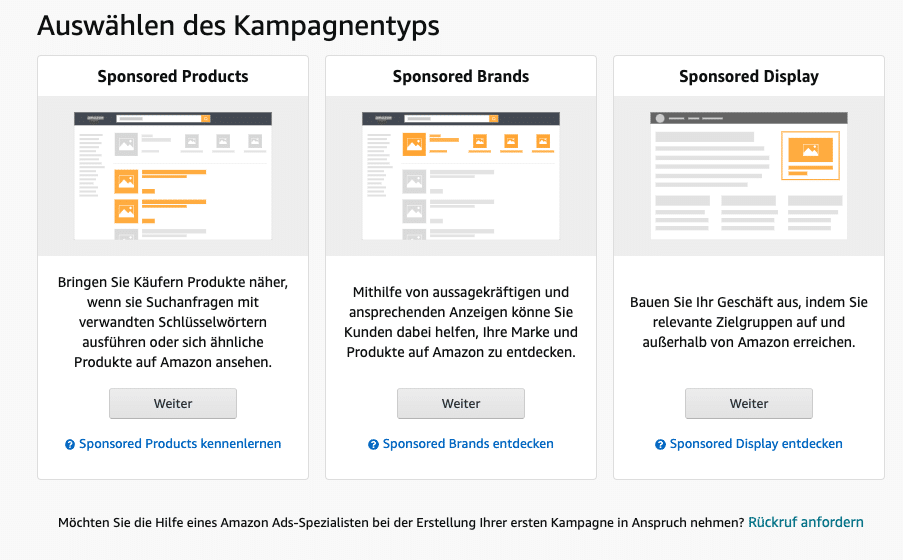
Amazon PPC campaigns
After we have Campaign type we must first select a campaign name, the campaign duration, the Daily budget and define the targeting. When naming the campaigns, the focus should be on a Naming style The name should include the campaign type, the focus and a reference to the advertised product. You can see a possible name below:
SP: Generic Keywords - Product X
Thanks to the clear designation of the campaigns, we can see, among other things, that it is a manual sponsored product campaign that Generic keywords as targeting contains. The reference "Product X" also provides us with precise information about which product is being advertised in the campaign.
The duration of the campaign can actually be disregarded as long as no specific requirements are to be met. The daily budget depends on the overall budget of the advertising campaigns. It is advisable to divide the budget between several campaigns. Important: On some days, the daily budget can be up to 25% will be higherif there are still existing budgets from the previous period.
The next setting relates to targeting. Do we want a automatic or a Manual campaign create? Depending on the case, the Alignment settings Change to ad group of the campaign. In our practical example, I select manual targeting.
After we have Basic settings the next step is to define the desired campaign bidding strategy. Here we have the choice between:
- Dynamic bids - lower only
- Dynamic bids - increase and decrease
- Fixed bids
When none Data basis we can access, then the "Dynamic bids - lower only" strategy is recommended. With this strategy, the stored CPC bids are reduced if it can be assumed that the display of the ad will not lead to a purchase.
When selecting "Dynamic bids - increase and decrease", Amazon can increase the stored CPC bids by up to 100% if it can be assumed that a conversion will be generated by displaying the ad. However, if the probability is low, Amazon will also reduce the bids.
With the bidding strategy "Fixed bids", there are no dynamic adjustments upwards or downwards, here the bid is simply stubbornly maintained.
In addition to the bidding strategies, the "Adjustments of bids according to placements", an additional variant can be integrated into the dynamic playout. Here, advertisers can increase bids for the first search results page and for product pages by up to 900% in order to win the advertising auction.

Amazon PPC bidding strategy
Now let's move on to creating the first ad group. One Ad group groups similar keywords / product placements and products. It is advisable to group similar products in a similar product group. With regard to the name of the ad group, it is advisable to adopt the alignment of the ad group. In our example, I simply call the ad group "Broad", as the keywords I have stored in the ad group will have the match type "Broad".
In addition to defining the name of the ad groups, we now only need to enter the appropriate products.

In the next section, we finally come to the Targeting the ad group. Here we have the choice between keyword and product targeting. In our example, we are working with keyword targeting and the "Broad" match type. Amazon already suggests a range of keywords that have a certain relevance for the products stored. We can also enter different bids when entering the keywords, giving us the choice between: "Proposed bid", "Individual bid" or "Standard bid". We recommend working with individual bids, otherwise it can quickly become very expensive.

Amazon PPC Keyword Targeting
Finally, we have the option of defining "negative keywords" if the display of certain terms should simply be prevented. The use of negative keywords is only useful for phrase and broad display. With exact match display, ads are generally only displayed for the search terms entered.
Creating sponsored brand campaigns - How-to:
Let us now deal with Sponsored brand campaigns and the creation of a Sponsored Brand campaign. To do this, we first select Sponsored Brand as the campaign type.
When creating a sponsored brand campaign, the first step is also to define the Settings for campaign name, duration, budget and the advertised Brand is queried. The difference to the settings of a Sponsored Product campaign is the lack of an automatic query and the requirement of a registered brand. As with the creation of a sponsored product campaign, care should also be taken here to name the campaigns consistently. In our example, the Campaign nameSB: Generic Keywords - Product X.
Thanks to the clear naming of the campaign, it is immediately clear which campaign type, focus and product is being advertised.

Create Amazon Sponsored Brand campaign
After we have Basic settings for the creation of a sponsored brand campaign, the next step is to create the Advertisement format can be selected. The following selection is available to advertisers:
- Product collection - Products are displayed in the sponsored brand ad including logo and headline
- Store Spotlight - Subpages of the linked brand store appear in the sponsored brand ad, including logo and headline
- Video - An advertised product appears next to an automatically played video

Sponsored brand ad formats
In the following example, I use the Advertisement format "Product collection" for displaying the sponsored brand ad. Now let's move on to creating the ad. When displaying sponsored brand ads, we have a range of customization options to convey the brand message. We can make the following adjustments: Brand name & logo, featured products (max. 3), headline (up to 50 characters long) and a custom background image.
In addition to the Settings for advertising material an ad preview for the respective ad placements also appears on the right-hand side. This gives us an exact picture of how the ads will look and allows us to make adjustments on the spot.

Sponsored brand ad
In the now last section we define the desired targeting (product targeting or keyword targeting) and the exact placements. A sponsored brand ad is targeted in the same way as a manual sponsored product ad, except that the placements of the ads are different. One difference to the creation of sponsored product campaigns is the lack of ad groups. Sponsored brand campaigns do not have ad groups.
For this example, we select keyword targeting and use the Match type Exact - Exactly fitting. The bid type available to us is either suggested bids or individual bids. The use of individual bids is recommended here.
The last setting options again relate to negative keyword and product orientations. However, these are negligible when using exact match keywords.
Create sponsored display campaigns - How-to:
Now we come to the last Amazon PPC campaign format, Sponsored Display Ads. The main difference to the creation of Sponsored Product and Brand campaigns lies in the targeting. The targeting of Sponsored Display ads is based exclusively on target groups or Product orientationsthat Keyword targeting not applicable.
The basic settings of a Sponsored display campaign only include the campaign name, the duration and the daily budget of the campaign.
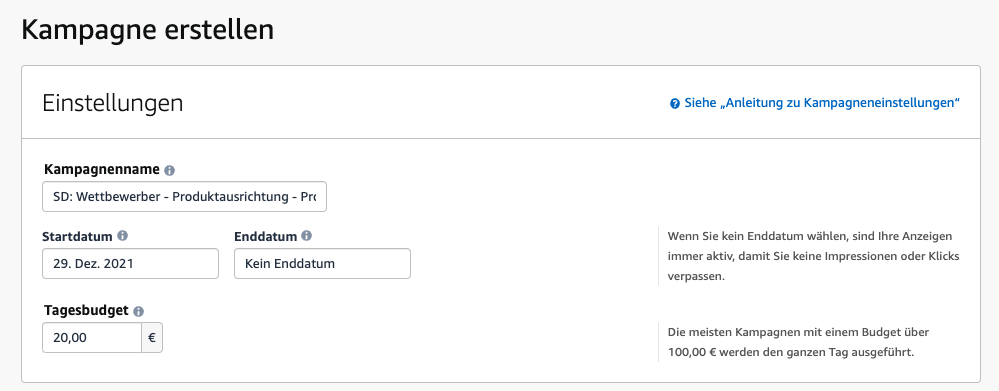
Sponsored display ads
According to the Basic settings we come to the creation of the ad group. As with Sponsored product campaigns we define here exclusively the Names of the advertising groupe and the products to be advertised.
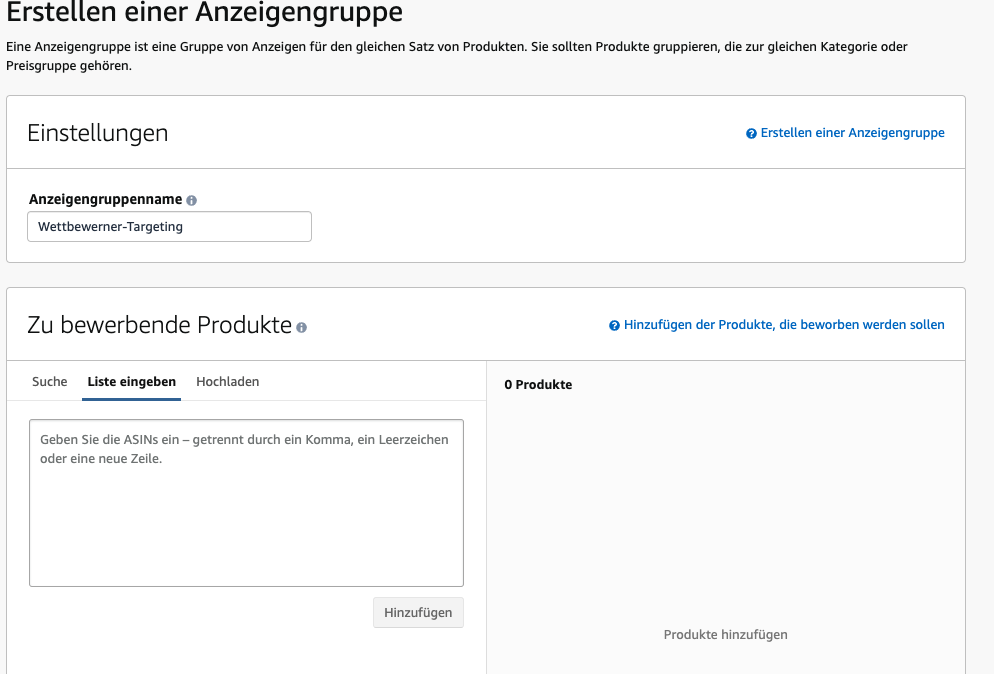
Sponsored display ads
The alignment is then selected directly after the basic settings for the ad group have been created. Here, as mentioned before, we have the choice between product targeting or targeting according to a predefined target group. In this example, we select the product orientation again, as the sponsored display ads on product detail pages of Competitors should appear. Next comes a setting that is currently only available for sponsored display ads, namely the Bid optimization.
The following settings are available for selection:
- Optimization for visible impressions
- Optimization for Increase in page visits
- Optimization for Improving the conversion
Here it is recommended for advertisers without Previous experienceoptimization for Improvement of conversions to choose. We then define the standard bid per click (when optimizing for conversions & page visits) or per 1000 visible impressions (optimizing for visible impressions).

Amazon PPC agency, yes or no?
One question that arises when it comes to Amazon PPC is who should manage the campaigns? There are two options here, either the campaigns are managed and created internally or this part is outsourced to a specialized company. Amazon PPC Agency transferred.
Especially when working with an Amazon PPC agency, there are a few things to consider so that expectations do not remain unfulfilled. In addition to the question of whether or not an Amazon PPC agency should take over campaign management, there is also the question of when this should take place. If campaigns have barely been set up and only rudimentarily managed, an Amazon PPC agency can offer the most support, as the PPC agency can also take over the campaign structure in addition to strategy development. If, on the other hand, performance reports have already been available for years and a structure has already been established, then a PPC Agency only bring a minimal additional advantage and this lies in the monthly optimization.
Another user case for the use of an Amazon PPC agency can be the Short-term support (3-6 months) including workshops for the internal marketing team in order to increase internal know-how and to map campaign support internally in the long term.
We personally have many satisfied customers with this variant. Here, too, it can be useful to have the agency review the campaigns at regular intervals using a Amazon PPC audits to have it checked.
Questions that the Amazon PPC agency should answer before working with you:
- Which Evaluation period is used for campaign optimization?
- How to Structured PPC campaigns?
- At what regular intervals are there Strategy discussion?
- Takes into account the PPC agency also topics such as listing optimization and valuation management?
- Is billing based on a retainer, hourly basis or commission basis?
Amazon PPC Audit
Next, we will look at how every Amazon advertiser can carry out an Amazon PPC audit independently and without external tools.
What is an Amazon PPC audit?
An Amazon PPC audit gives us insights into the performance of Amazon advertising campaigns.
In particular, we look at the campaign performance based on the campaign type (sponsored product, sponsored brand & sponsored display), alignment (brand, generic, competitor) as well as on the basis of the advertised product clusters.
Get an overview:
First of all, we need to get an overview and choose an evaluation period that is not influenced by certain events, such as Prime Day or Black Friday. The last evaluation period should also be 14 days in the past - i.e. if the evaluation is carried out on March 1, the evaluation period should run until February 15 at the latest. This is the only way to ensure that subsequent conversions from Sponsored Brand & Sponsored Display ads are also included in the analysis.
In our practical example, we see that we had advertising expenditure of €31,388 in the period from January 1 to February 14 and this generated advertising revenue of €140,578, which corresponds to a ROAS of 4.48 or ACoS of 22.33%.
Next, we filter the campaign performance by active campaigns to see how the currently active campaigns performed during this period.
As we can see, the campaign performance changes abruptly! Instead of €31,388 advertising expenditure, the currently active campaigns generated advertising expenditure of €19,650 during the evaluation period. The advertising campaign turnover here was €119,548, which corresponds to a ROAS of 6.08 or an ACOS of 16.44%.
By deactivating campaigns with a low ROAS, it can be ensured that only ads with a minimum ROAS are displayed in the long term.
In the next step, we filter the campaigns according to the campaign type "Sponsored product". We consider all campaigns in this period as well as only the currently active advertising campaigns.
We immediately see that the advertising costs of the Sponsored Product campaigns amounted to €18,632, which corresponds to approximately 59.3% of the Total costs. As a rule, the advertising cost share of Sponsored Product campaigns is 60-90% of advertising costs. At 59.3%, this account therefore has a relatively low proportion of Sponsored Product expenditure compared to similar accounts - or you could say that the remaining advertising campaigns (Sponsored Display & Sponsored Brand) are used disproportionately.
The ROAS from Sponsored product campaigns is 5.37 vs. 4.48 for the entire account. Sponsored product campaigns therefore have an approx. 19,8% better performance than the other campaign types combined.
In addition, we now filter according to the alignment (manual or automatic) and compare these values with each other.
Manual Sponsored Product campaigns generated advertising revenue of €77,662 (77.6% of advertising revenue from Sponsored Product campaigns & approx. 55% of total advertising costs) with a ROAS of 5.5 and an ACOS of 18.20%.
Now let's look at the figures for the automatic campaign.
The analysis presented is only the first level of a detailed evaluation of the campaign performance of Sponsored product campaigns. The next step would be to carry out this analysis according to the advertised Product clusters as well as campaign performance according to generic targeting, brand targeting and competitor targeting. Recommendations for action can be derived from the targeted evaluation and comparison with the overall campaign performance.
The same process should be followed by the Sponsored-Brand and Sponsored display campaigns are subjected to. It is not possible to make a distinction between manual and automatic targeting. Instead, a look should be taken at keyword vs. product targeting for sponsored brand campaigns and product vs. target group targeting for sponsored display ads.
Sponsored Display & Brand campaigns should also be evaluated according to Product groups be carried out.
To ensure a quick Overview of the placings that particularly influence the advertising campaigns, a glance at the Alignment tab in the Amazon Advertising Console.
Finally, we also recommend taking a look at the Budget recommendation of Amazon to identify campaigns that could benefit from a higher budget.
Amazon PPC tools for keyword research
We know, that the Selection of keywords are crucial for the success of Amazon PPC campaigns, but how do we know what is being searched for on Amazon? This is where the keyword tools come into play. With the help of Amazon & external tools, it is possible for us as advertisers to Search behavior of customers on Amazon. Here we pay particular attention to the word combinations used, synonyms and the search volume of the individual search terms. Below we take a look at a range of tools that you can use to research keywords for your Amazon campaigns.
Amazon Brand Analytics:
Amazon Brand Analytics is a brand analytics system that Amazon's own tool for the evaluation of search terms, order behavior and the analysis of repeat purchases. Brand Analytics is available to both vendor participants and Amazon sellers with a brand registration. Use of the tool is free of charge.

At first glance, we get a view of the most popular search terms on Amazon for a predefined period (usually the last week). In our example, the term "graphics card" was the most searched term in the period 20.02.2022 - 16.02.2022. We can see this from the search frequency rank. The search frequency rank shows the ranking of terms by frequency. The more frequently a term is searched for, the lower the Search frequency rank.
So that we don't have to search forever for the relevant terms, we can enter the search term in the top search field. analyzing keyword enter.
For our example, I will use the Term of "table lamp" to determine which terms Amazon customers have searched for in connection with it.

The most popular search term in the Context with "table lamp" is actually also the term table lamp, with a search frequency rank of 5,864, followed by
Table lamp without cable - SFR: 28,534
LED table lamp cordless - SFR: 29.629
We see a total of 40 word combinations related to the term "table lamp".
Conclusion: Amazon Brand Analytics is our go-to keyword tool when we need reliable and time-related keyword data.
Amazon Product Opportunity Explorer:
The Amazon Product Opportunity Explorer (POE) is a tool that sellers can use to analyze customer demand on the Amazon platform. Amazon marketplace can evaluate. The POE is a tool provided by Amazon, which can be accessed via the Seller and Vendor Central.
For the first time, sellers gain an insight into the Search and purchasing behavior of Amazon customers. Amazon not only shows the most popular search terms here, but also shows how often the search terms have been searched for in the last 90 and 360 days. We also receive information about the growth in search volume, the number of units sold and the average price.

In the screenshot above, we see the customer requirement "table lamp battery" in the first column and next to it the most common Search terms. The following columns in turn show data on search volume, growth in search volume, units sold and the Average price.
With one click on the respective customer requirement, we are now shown all the relevant search terms which are summarized for this term.

We can see that the term "Tischleuchte Akku" has been searched for 3,388 times in the last 90 days, the term "tischleuchte holz" 3,073 times and so on.
With the concrete figures for the Search volume it is also possible for advertisers to obtain estimates of the number of clicks and purchases per month generated by advertising campaigns.
In addition, the "Insights" tab can also be used to see the percentage number of products that are Sponsored Products Ads and the number of current Prime articles. Based on this data, a category / niche can be analyzed for its Intensity of competition measure.

Conclusion: The Amazon POE is a must-have for the evaluation and generation of keywords for every Amazon advertiser.
Ahrefs Amazon Keyword Tool
Finally, let's take a look at a third-party tool for Amazon PPC keyword research, namely from ahrefs. Ahrefs is a very well-known and widely used tool for analyzing Backlinks. For some time now, ahrefs has also been offering a Amazon Keyword Tool which can be used free of charge.
The use of ahrefs is quite simple, first the respective country is selected and then we select the keyword to be analyzed and receive a large selection (more than with Amazon Brand Analytics & Product Opportunity Explorer) of related search terms including a estimated search volume.

For this reason, we recommend using ahrefs in addition to the two previous tools to use.
ConclusionAhrefs can be an additional source of information for search terms, as it contains significantly more Keywords than the two Amazon tools. Only the stated search volume should be treated with a little caution.
Amazon PPC vs. Google PPC
Amazon PPC vs. Google PPC: What do they have in common and what are the differences? Both platforms are among the three largest advertising platforms in the western world (Facebook is in second place) in terms of advertising expenditure by advertisers. Google advertising revenue in 2019 was approx. 134 billion $, whereas Amazon still seems to be very small with approx. 21.5 billion $ advertising revenue. However, Amazon advertising sales are growing significantly faster than Google's, meaning that Amazon is gaining market share and Google is actually losing market share, as the following eMarketer chart shows.
Similarities between Amazon PPC & Google PPC
Both advertising platforms have more Similarities than differences. One of these similarities is the booking of Placements on keywords. With both Google Ads and Amazon PPC, advertising placements appear after a search term is entered, meaning that advertising can be very specifically targeted at a desired target group. Both platforms are also for the most part (there are exceptions: YouTube, Display etc.) advertising platforms based on keywords. Clicks your costs settle. Pure visual contact is used both for Google search campaigns as well as Amazon search campaigns not calculated.
Advertisers on Amazon & Google can use the stored keywords to create so-called Match types assign. Match types can be used to control the PPC campaigns so that the ads are only displayed for the desired search terms. Both PPC platforms offer the following Keyword match types to:
- Broad-Match
- Phrase match (matching word group)
- Exact-Match
The last significant similarity between the two advertising platforms is the possibility of assigning a separate keyword to each stored keyword. CPC bid to be awarded. This allows advertisers on Amazon and Google to bid higher for relevant keywords than irrelevant keywords.
Differences between Amazon PPC & Google PPC
The Most significant difference between the two marketing platforms lies in the linking of the advertisements. With Google, for example, the advertiser can decide independently which website the user should be directed to after clicking on an ad. With Amazon, the user is always directed to the product detail page, while the installation of another external landing page is not possible with Amazon PPC campaigns not possible (only possible with Amazon DSP).
Another Distinguishing feature lies in the playout on third-party websites, which can be consciously and independently controlled by Google. This means that Google advertisers can consciously advertise on third-party websites such as YouTube. Amazon currently lacks such an option completely, although Sponsored display ads Third-party websites are also used for playout, but there is no targeting by the advertiser here.
The possibility of user evaluation by Google Ads based on location, end devices, gender and time has been available for a long time and can provide real assistance for advertisers. However, advertisers have been looking in vain for such an evaluation option with Amazon.
Amazon PPC vs Facebook PPC
Having looked at the differences and similarities between Google and Amazon as advertising platforms we will next compare Facebook and Amazon as advertising platforms.
The similarities between Facebook advertising and Amazon advertising are very limited. One similarity is that the conversion or purchases can be evaluated in great detail on both platforms and optimized in this regard. With both Facebook campaigns and Amazon campaigns, advertisers receive a detailed evaluation of the results according to purchases, clicks and advertising revenue generated.
Another common feature is the use of retargeting audiences; both Facebook and Amazon can target people who have already been in contact with the products on offer.
Differences between Facebook Ads and Amazon Ads
The biggest difference between the platforms is that Facebook has no classic PPC platform is. Advertising on Facebook and Instagram is traditionally billed on a CPM or CPM basis. In contrast, with one exception (sponsored display - optimization for visible impressions), advertising on Amazon is actually billed on a CPC basis.
Another obvious difference lies in the targeting: Facebook mainly advertises to target groups, whereas Amazon mainly advertises to keywords that users search for on the platform. Facebook is therefore a classic push marketing channel, whereas Amazon is a pull marketing channel.
The third and final major difference lies in the linking of the ads. Facebook ads can generally lead to both Facebook and third-party websites, which is not possible with Amazon PPC campaigns.
Amazon DSP
Amazon DSP is the Fourth form of advertising for advertiserswho want to address new and existing customers via the Amazon advertising network. Amazon DSP is available to vendors, sellers, brands and Amazon agencies to address customers on third-party websites in particular. DSP stands for Demand Side Platform. The Amazon DSP enables advertisers to book advertising placements on third-party websites via an auction process. The third-party websites are part of the Amazon advertising ecosystem and receive a certain share of the advertising costs paid by the advertisers for displaying the ads.
The Amazon DSP cannot actually be classified as Amazon PPC because, unlike sponsored campaigns, it is billed exclusively via CPM is billed. The Amazon DSP is therefore not a Pay-per-click advertising campaign method. However, as the Amazon DSP is becoming increasingly important for Amazon sellers, we also want to address this issue.
Differences between Amazon PPC vs. Amazon DSP
The most obvious difference lies in the Billing method CPM vs. CPC.
Amazon in particular Sponsored display ads are becoming more and more similar to Amazon DSP logic and are therefore increasingly referred to as the DSP Light version. For sponsored display ads, it has also been possible since mid-2021 to use the CPM billing method to choose.
Another difference lies in the Minimum budget per campaign. Sponsored campaigns booked via Amazon Advertising have no minimum budget per month apart from the symbolic €1 daily budget. For the DSP, the minimum budget, if the campaign is to be managed by Amazon, is €30,000 from 2022.
Likewise Sponsored campaigns mainly controlled by the advertiser itself (or an agency), with the DSP Amazon can carry out the playout of the advertising (note the minimum budget).
A major advantage of the Amazon DSP is the More accurate playout of advertising per Placement and Terminal device. This allows separate advertising campaigns to be created for mobile and desktop devices (mobile app, mobile, web, desktop web). If desired, it is even possible to separate iOS and Android devices. Advertisers even have the option of maximizing the number of views via the Amazon DSP so that the ad is not displayed unnecessarily often.
The Amazon DSP can also be used to advertise products and services on your own website or online store; this is possible with sponsored campaigns. not possible.
The last essential difference lies in the possibility of creating your own target groups on the basis of own data or Amazon data. An excerpt of the target groups that can be reached via the DSP is shown in the following illustration.
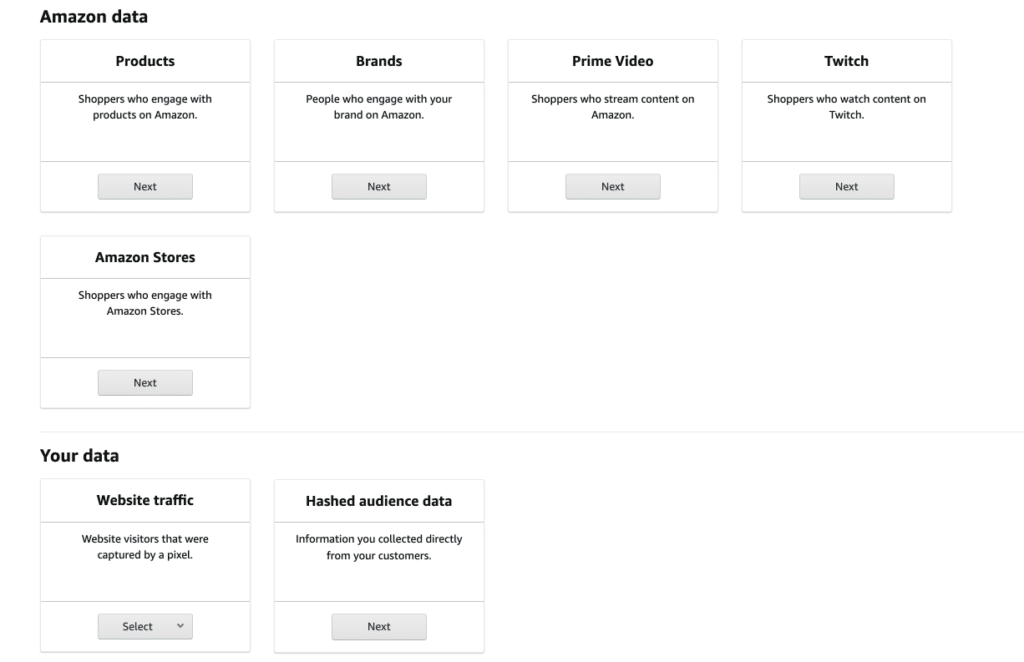
Amazon DSP target group
Amazon DSP targeting options
Amazon DSP campaigns are always played out on the basis of a predefined target group. The classic keyword targeting that we know from Sponsored Product & Sponsored Brand campaigns does not exist with the Amazon DSP. Let's first take a look at the various targeting options for the Amazon DSP.
Retargeting target groups
We already know retargeting target groups fromn Sponsored display campaigns, There, people who have viewed or purchased the advertised products can be addressed. For sponsored display campaigns, these people can be targeted on the basis of the last 7, 14, 30, 60 or 90 days. The DSP, on the other hand, can be used to target people who viewed or purchased products 365 days ago. Of course, these Lookback Windows can also be shortened so that only the most relevant people are addressed again.
With DSP, advertisers are also not restricted to retargeting only visitors to the advertised products, but all products, regardless of whether they are advertised or not! Retargeting can also be applied to third-party brand products. This means that people who have accessed or purchased third-party brand products are targeted. This is not possible with sponsored display ads!
Another Retargeting optionThe second pixel, which is only available via the Amazon DSP, is the targeting of website visitors to your own website! With the help of pixel data, visitors to your own online store can be addressed and directed to make a purchase on Amazon (or your own website). Experimental marketers have many more options here than with the limited functionality of the Sponsored Display Retargeting target groups.
Lookalike target groups
Another type of target group are the Lookalike audiences. These are the "statistical twins" of an existing Initial target group. Here, the advertiser provides an initial target group (custom audience) via pixel data or customer data such as email address, telephone number, etc. and Amazon searches for people who represent a similar consumer profile on the basis of the transferred data. Lookalike audiences are known in particular from Facebook targeting; this approach has now been introduced by Amazon.
Target group targeting
Let us now turn to the Main targeting options with the Amazon DSP, namely target group targeting! Most Amazon sellers will be familiar with this from the Sponsored Display Ads, but the target group selection with the DSP is much more extensive than with the Sponsored Display Ads.
The following target group options are available at the DSP:
-
- InMarket Audiences (Customers who are interested in a product or product category)
- Lifestyle Audience (Customers who are assigned to certain segments based on their behavior)
- Demographic targeting: Target groups, based on gender & age
- Location Targeting: Target groups that come from specific locations
- Context Targeting: People who are interested in certain topics
- Technology targeting: Target groups are identified on the basis of specific end devices, browsers and operating systems.
- Time of day targeting: Display of ads at specific times
Now let's move on to the advertising media used in the Amazon DSP.
Amazon DSP advertising formats
Next, let's take a look at the different ad formats that can be displayed thanks to the Amazon DSP.
Display Ads
The most frequently used advertising format within the Amazon DSP are the classic display ads, which are shown both on Amazon and on third-party websites. The display ads can be further divided into three different subgroups.
- Standard Display Ads
Standard Display Ads appear on both mobile and desktop devices. The standard display ads are available in 7 different display formats, depending on the placement.
- Mobile App & Banner Ads
Mobile App & Banner Ads appear, as the name suggests, exclusively on mobile devices.
- Mobile Interstitial Ads
Another mobile online advertising format that is displayed on websites and apps.
The special thing about these ads is that the entire screen is completely taken up by the ad for a few seconds; the actual web content only appears after the ad has finished.
Video ads
Video ads are of course a must in the Amazon DSP. For the display of video ads, there is the method of outstream display or instream display. With instream playout, the video appears either before, during or after a video is played; this functionality is already familiar from video ads on YouTube and Facebook.
In the last point on the topic Amazon DSP, let us now look at the Before- and Disadvantages of the Amazon DSP.
Advantages of Amazon DSP:
Accurate retargeting
The retargeting functionality in the Amazon DSP is often one of the main reasons why sellers want to start with the DSP. It is significantly more sophisticated than the retargeting functions in Amazon Sponsored Display Ads.
Amazon target groups
The DSP's existing Amazon target groups offer advertisers countless opportunities to target customers. The accuracy of the data is very high due to the heavy use of Amazon as a sales channel better than the vast majority of online marketing platforms.
Upper-funnel marketing for brand awareness
The great strength of the Amazon DSP lies in generating reach within a relevant target group. So if the goal is reach and brand awareness, the Amazon DSP is the perfect choice.
Advertising for external platforms
The Amazon DSP can also be used to promote products in your own online store, which is not possible via sponsored campaigns.
Now that we have looked at the advantages of the Amazon DSP, we should also take a look at the possible disadvantages.
Disadvantages of the Amazon DSP
High costs
The monthly investment scares off most sellers. Amazon itself suggests a minimum budget of €10,000 over 3 months.
Access to the DSP
Access to the Amazon DSP is also not so easy to obtain. Access must either be obtained via an Amazon DSP agency or via Amazon. If you want access as a seller yourself, you must have a certain amount of prior knowledge about buying advertising via DSPs.
Performance measurement
A major disadvantage that we see in the daily support of Amazon DSP customers is the measurement of the success of the advertising campaigns. It is difficult to attribute sales to individual campaigns and advertisements, and in some cases it is not even possible to track them.
Amazon PPC Guidelines
Now we come to the Amazon PPC guidelines - a topic that very few people really deal with, but which nevertheless deserves attention.
It should be mentioned in advance that the PPC guidelines are not national laws, but rules drawn up by the Amazon Advertising Team.
These guidelines change over time, but are valid for all advertisers, large and small, and apply to all Amazon marketplaces.
Distracting advertisements
Amazon PPC ads, especially Sponsored Brand & Display ads, must not contain "interactive" and distracting content.
We will explain exactly what this means next:
- Animations that mimic user interactions, e.g. moving the mouse pointer or clicking buttons.
- Flashing or pulsating objects, images or texts. Display elements that pulsate for up to three seconds
- Frequent or rapid high-contrast transitions
Guidelines for custom images for Sponsored Display ads
Custom images in sponsored display ads are one of my favorite optimization potentials, but here, too, we as advertisers have to pay attention to a few things.
- Use of overloaded, exaggerated, poorly tailored or illegible elements.
- Use of a single product image
- Multiple representation of the product in the product image
- Use of brand logos
- Images in letterbox or pillarbox format
- Images that contain text
Claim & advertising statements
The advertising claims used must be truthful and verifiable.
In order to check the verifiability of statements, the sources and the date must be stated, taking into account that the date of the study must not be more than 18 months ago.
The data must be placed either in the ad text (difficult) or on the landing page; we'll look at exactly what data is required next:
- Statistical dataSource and date of the study
- Survey results: Source and date of the survey
- Assertions in the superlative and comparative statements: An independent source that supports the statement or assertion and the date of the study.
- Environmental statementsAn independent source that supports the statement or claim and the date of the study.
- AwardsThe name of the provider, the award and the year of the award.
Formulations with a sense of urgency
The formulations used in the ad texts should not exert any pressure on customers. This includes formulations such as:
- While stocks last
- Multiple use of question marks and exclamation marks
- Words in capital letters only
- Dates until when offers are valid
- Use of punctuation at the end of a call to action
Use of Amazon brand elements in the ad
The use of Amazon brand elements such as "Amazon Choice", "Amazon Bestseller" in the advertisement is also not permitted.
Explicit naming of competitors in the advertisement
Amazon prohibits advertisers from explicitly referring to competitors in the ad text & ad image. However, general formulations such as "leading brand" are permitted by Amazon.
A direct comparison including naming the competition is prohibited.
Star ratings from third-party providers
Amazon prohibits the display of star ratings that have been collected by third-party providers.
Alcohol advertising from third-party providers
Ads for alcohol products cannot currently be placed by third-party providers.
Products that may not be advertised on Amazon:
- CBD-containing products or products that claim to contain CBD
- Infant formula for babies under 6 months
- Fat burner and fat blocker
- Aerosol paint
- Sex toys and articles
- Tobacco or tobacco and related products, including e-cigarettes
- Knives (exception: camping knives, kitchen knives & cutlery)
Conclusion - Amazon PPC:
We hope that our input on the topic of Amazon PPC is helpful for your Activities on Amazon will be. You can find more detailed articles on our blog.
With the help of Amazon PPC, additional sales can be generated relatively quickly. Amazon PPC is therefore the main tool that can be used to generate additional sales.
The ACoS or Advertising Cost of Sale shows the advertising costs in relation to advertising sales. The higher the ACoS, the higher the advertising costs in relation to advertising sales. It is therefore desirable that the ACoS is as low as possible. The ACoS itself depends on the costs per click on an ad and the probability of purchase. The higher the purchase probability, the higher the CPC can be.
Amazon PPC campaigns should be structured according to campaign type SP; SB & SD as well as keyword targeting or product targeting. In the next step, generic terms, private label terms and competitor terms should be structured, and product targeting can also be carried out according to private label and third-party brand products. What is the importance of Amazon PPC?
What ACoS should be achieved with Amazon PPC?
How do I structure Amazon PPC campaigns?