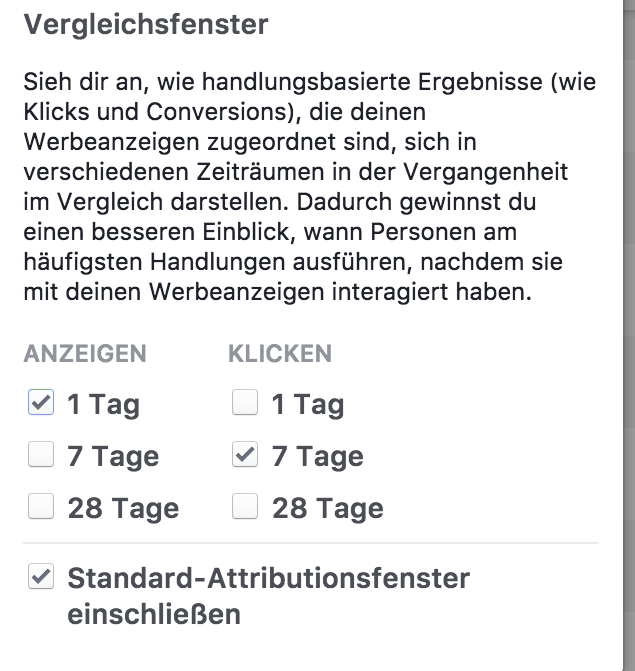Conversion attribution on the Facebook advertising network is one of the most commonly misunderstood issues in today's performance marketing world. Facebook certainly does not make the world of advertisers easier, because in addition to the variety of advertising opportunities, the conversion allocation is a topic that leads repeatedly to intense discussions in marketing departments. In today's post, I'd like to explain how, when, and why Facebook allocates a conversion to a campaign.
Facebook conversion requirements
To capture achieved conversions by Facebook, the Facebook pixel must be on the website or the Facebook SDK must be installed in the app, which should be advertised using Facebook ads. In addition to the implementation of the Facebook pixel, the events must also be installed on the website so that Facebook is notified when a conversion has been achieved. Besides using the Facebook Pixel and the Mobile SDK, offline events can also be used to measure visitors in stationary stores.
A conversion can happen when a user has seen or clicked on your ad. Facebook distinguishes between:
View-through conversion: A user sees your ad (but does not click) and performs a desired conversion within the attribution window. The default attribution window for view-through conversion is one day.
Click-through conversion: A user clicks on your ad and executes the desired conversion within the attribution window. The default attribution window for the so-called click-through conversion is 28 days.
Facebook follows the deduplication logic, meaning that a conversion is never counted twice. Either the conversion is assigned to the mere visual contact or the click on the advertisement. It should be noted that Facebook prefers click-through conversion over view-through conversion.
Facebook attribution: view-through conversion example:
On Monday, the user sees the ad in the Facebook newsfeed (does not click). The next day, the same user visits the advertiser's website and then performs the advertised conversion. Facebook now allocates the conversion to the ad, which was seen on Monday.
Facebook attribution: click-through conversion example:
On Monday, a user clicks on the advertiser's ad, but does not execute the conversion. 10 days after interacting with the ad, the user visits the advertiser's website and then performs the conversion. Facebook now allocates this conversion to the ad that was clicked on Monday because the conversion happened within the 28-day attribution window.
View-through vs. click-through conversion example:
On Monday, a user clicks on the ad in the Facebook newsfeed and ends up on the advertiser's website, but without leaving a conversion. On Thursday, the same user sees a new advertisement of the advertiser in the Facebook feed. The next day (Friday) he visits the advertiser's website and performs the advertised conversion.
Which advertisement is Facebook now allocating the conversion?
The performed conversion is in the attribution window of both, the view-through conversion and the click-through conversion. Since Facebook prefers click-through conversion over view-through conversion, the conversion is assigned to the ad that was clicked on Monday.
Short summary about Facebook attribution:
Facebook follows the deduplication logic: A conversion can be assigned to either the ad clicked, or the ad viewed - never to both.
Facebook prefers the click-through conversion over the view-through conversion. When a user clicks on an ad, sees another ad from the same advertiser, and converts within the two different attribution windows, Facebook allocates this conversion to the ad clicked on.
The default attribution window is 28 days for clicks and one day for views.
Facebook attribution model
Facebook advertisers know the problem of the different numbers of Facebook conversion tracking compared to the numbers from Google Analytics.
Some reasons for the different numbers:
- Facebook sees no other sources of traffic than Facebook. Google Analytics, however, sees all traffic sources (SEO, SEA, display, email)
- Different attribution models (last-touch attribution model vs. last-click)
- Different temporal conversion allocation
How does Facebook measure conversions?
- Click-through conversion: a user clicks on your ad and subsequently performs the conversion.
- View-through conversion: after a user saw your ad but did not click, the user performs the desired conversion.
Last-touch attribution model
- Conversions can only be assigned to the click or the view - not both at the same time.
- Clicks before views. Regarding the allocation of a conversion, clicks are preferred over views.
Temporal allocation of conversions:
In addition to the assignment to advertisements, the temporal allocation of a conversion also differs from the conventional conversion attribution. Google Analytics assigns conversions to the day the conversion happened. Facebook, on the other hand, assigns the conversion to the day of the interaction (Click & View) with the advertisement.
Specifically, this means the following:
On Monday, a user visits your website after clicking on the ad in the Facebook feed, but does not perform a conversion yet. The next day the user visits your website again and then executes the desired conversion. Facebook allocates the conversion to the clicked advertisement and - regarding the temporal allocation - to Monday.
Channel allocation of conversions:
Finally, there is also to answer to which channel a conversion is allocated. Particularly the channel allocation of Facebook leads to the fact that the conversion numbers in the Facebook Ads Manager do not match the numbers of the website analysis tools. The reason for this is the following: Facebook knows no other traffic channel than the visit through the own advertisements. As a result, Facebook allocates users, who reached the site via e-mail marketing or Google AdWords and finally complete the conversion, to the advertisement with which they interacted in advance.
Facebook attribution example:
On Tuesday, a user clicks on the ad and leaves the website without completing a conversion. The next day, the user visits this page through Google's organic search, and then completes a conversion. Although Facebook has a last-touch attribution model, the conversion is not allocated to the Google search, but to the ad clicked the previous day. This is because Facebook does not recognize the other visitor channels and therefore can not consider them regarding the allocation. Google Analytics, on the other hand, imputes the conversion to the organic search on the day of the conversion.
In the end, this leads not only to a temporal distortion, but also to a channel distortion, so that the conversion numbers in the Facebook Ads Manager must be different from the numbers in the website analysis tool (Google Analytics, Piwik, etc.).
How to change the attribution window in the Facebook Ads Manager?
The one-day or 28-day attribution window is Facebook's default attribution window. However, it can be customized as required. In the following I show you how you can adjust the attribution window to your own ideas with just a few clicks.
Once the Ad Manager has been viewed, select in the selection window columns: service the option customize columns.

There, the attribution window can now be adapted to your own ideas.
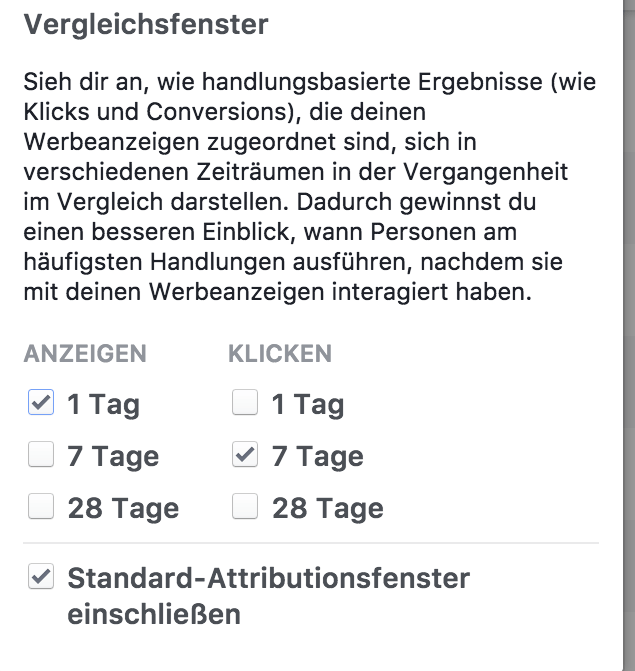
For products that do not need to be explained, I personally use the attribution window of 1 day (view-through) and 7 days (click-through). After customizing, Ads Manager will display the conversion for both, the default attribution window and the custom attribution window. This helps validating Facebook as a traffic and conversion channel.
Attribution windows for conversion campaigns & branding campaigns
There are quite good reasons for using different attribution windows. The attribution window should be applied differently depending on the ambition. Conversion campaigns, where the targeted users are in the lower part of the funnel, should have a shorter attribution window (1-5 days) to measure the marketing effect. So, if you place retargeting campaigns, like Dynamic Product Ads, a short attribution window is recommended as the user is on the brink to make a purchase decision.
Note: Marketing campaigns in the lower part of the sales funnel (retargeting, search network campaigns) require a short attribution window.
On the other hand, awareness campaigns basically need longer attribution windows because the customer is in the upper part of the sales funnel and the purchase decision is not imminent. Particularly these awareness campaigns make it even possible to place conversion campaigns, because without awareness campaigns, no visitors are reached, who can be addressed with retargeting campaigns. Therefore, often the mistake is made to focus completely on conversion campaigns.
Note: Awareness campaigns should use a longer attribution window.
I hope you enjoyed the post: Facebook Attribution and hopefully I could ease your everyday life.