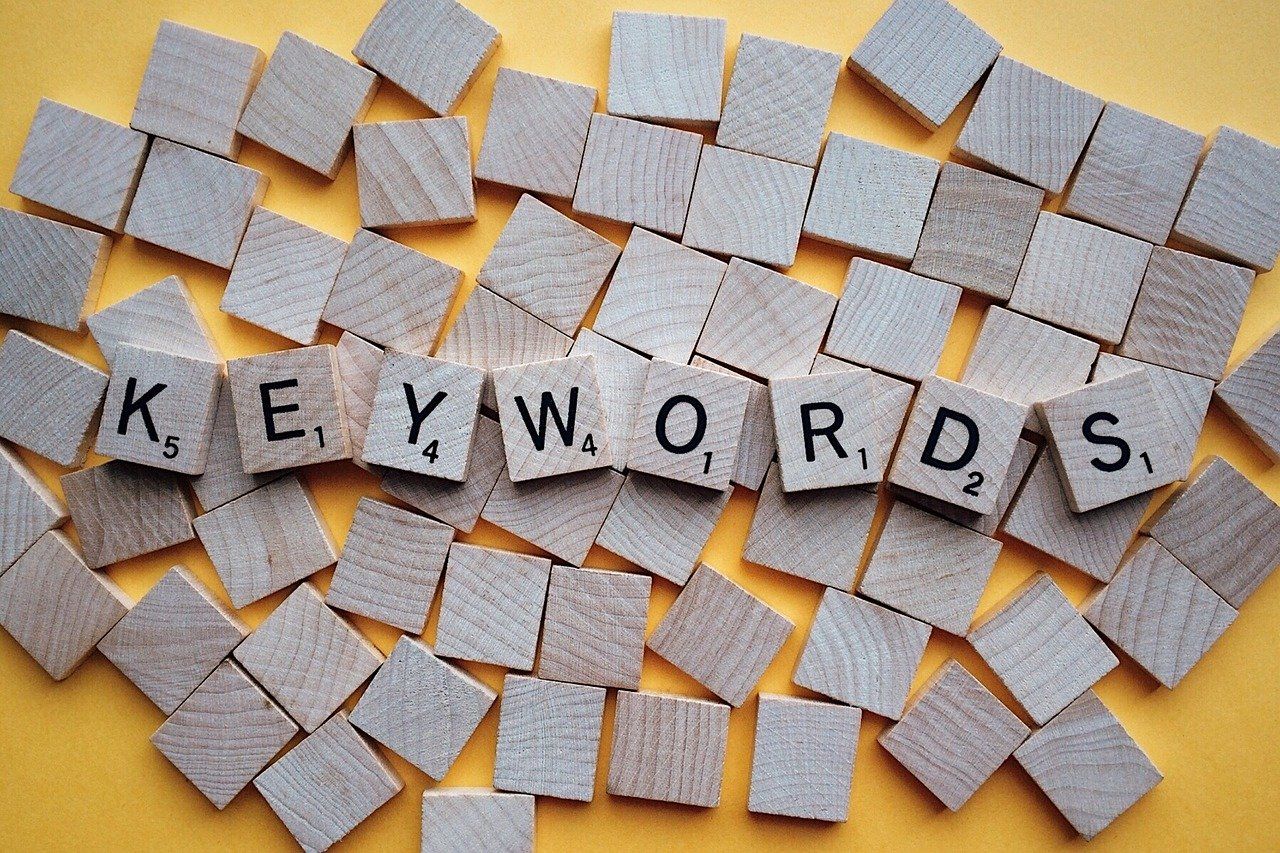In today's post, I present my detailed Guide to keyword research before. In order to successfully implement an SEO strategy, the Keyword research indispensable. If there is no clear objective with regard to the relevant keywords, the desired success cannot be expected.
Keyword research does not automatically require paid SEO software to obtain a high-quality result.
For this reason, today I will demonstrate how you can create your own keyword research. To make the keyword research process easier to understand, I will first explain the different types of keywords.
Keyword research: What exactly are keywords?
When searching the Internet, certain Search terms in search engines entered - the keywords. When each keyword is entered, the search engine results displayed differ. To enable your own website to be displayed for a specific search term on the first search results page, it is necessary to optimize the website for the respective search term. It can be concluded from this that the website will not be displayed on the first search results page if the respective page does not make a relevant contribution to the topic. However, the keywords searched for must not must be included on the respective website for the page to be presented in the search results. The presentation of the respective page depends on whether Google sees the page as an opportunity to satisfy the search query.
One Keyword research is usually the first step in a successful SEO strategy. On the one hand, it enables navigation and on the other, it acts as a controlling tool to monitor the progress of the Search engine optimization to document.
What are the different search motivations?
Provide the first search motivation Transaction-oriented keywords represent. With transaction-oriented keywords, the goal is clearly defined: The search is for providers who offer a specific product or service. Another term for transaction-oriented keywords is the term "Money keywords"as the person searching is at the lower end of the conversion funnel.
Apart from the transaction-oriented keywords, there are also information-oriented keywords: The focus here is on answering a question or problem. An example of information-oriented keywords would be "Cancellation period [name of provider]". The majority of online companies neglect information-oriented keywords, which is why these have great potential. It is often argued that the searcher is too far up the conversion funnel and should therefore not be prioritized.
Through the use of navigation-oriented keywords a user tries to reach a specific subpage of a website using the search function of a search engine. The search engine is used as a navigator to reach the desired target page, which is why these search queries are also referred to as navigation-oriented search queries.
The use of Brand keywords is used in particular when the user wants to visit the website of the respective brand. Of course, it also happens that the user first wants to obtain some information from other sources or receive products from other platforms.
Regional keywords are used when only results that can be found in a specific regional location are displayed. Regional keywords can often be equated with transactional keywords, as transcation usually takes place after the information has been obtained.
What different search types are there?
- Short-Head-Keywords: Short-head keywords refer to generic search terms that are used as short search queries (e.g. "Nike sweater"). Short-head keywords also have the characteristics of high competition, a low conversion rate and a large number of search results.
- Body keywords: Body keywords are search queries that contain 2-3 words and have a medium search volume (>2,000 search queries per month). Body keywords are therefore the link between short-head and long-tail keywords. Body keywords are therefore more specific as search queries than short-head keywords. As a rule, body keywords therefore have a lower competitive intensity than short head keywords.
- Longtail keywords: Long-tail keywords refer to specific search queries that often contain several words (e.g. gray Nike sweater size 42). Long-tail keywords are characterized by low competition, a high conversion rate and few search results.
Taking into account the various search motivations and types of search, you can then determine your own strategy. For example, a new online store would be advised to focus on Transaction-oriented longtail keywords as the competition for short-head keywords is usually too competitive.
The combination of information-oriented long-tail keywords would be a sensible strategy for a new blog, for example. However, information-oriented keywords are also suitable for online retailers, as they enable the development of a long-term customer relationship.
My recommendation, especially for new websites, is to focus on body and long-tail keywords, as on the one hand you can achieve faster results and on the other hand the conversion rate is higher for specific search terms.
How does keyword research work?
First, we take inspiration from our own product range. To determine the search volume, the Google Keyword Planner a useful tool. In the first step, we will now focus on transaction-oriented keywords (short head & long tail). We will then take a look at information-oriented keywords.
A typical structure of the fictitious bicycle online store is as follows:
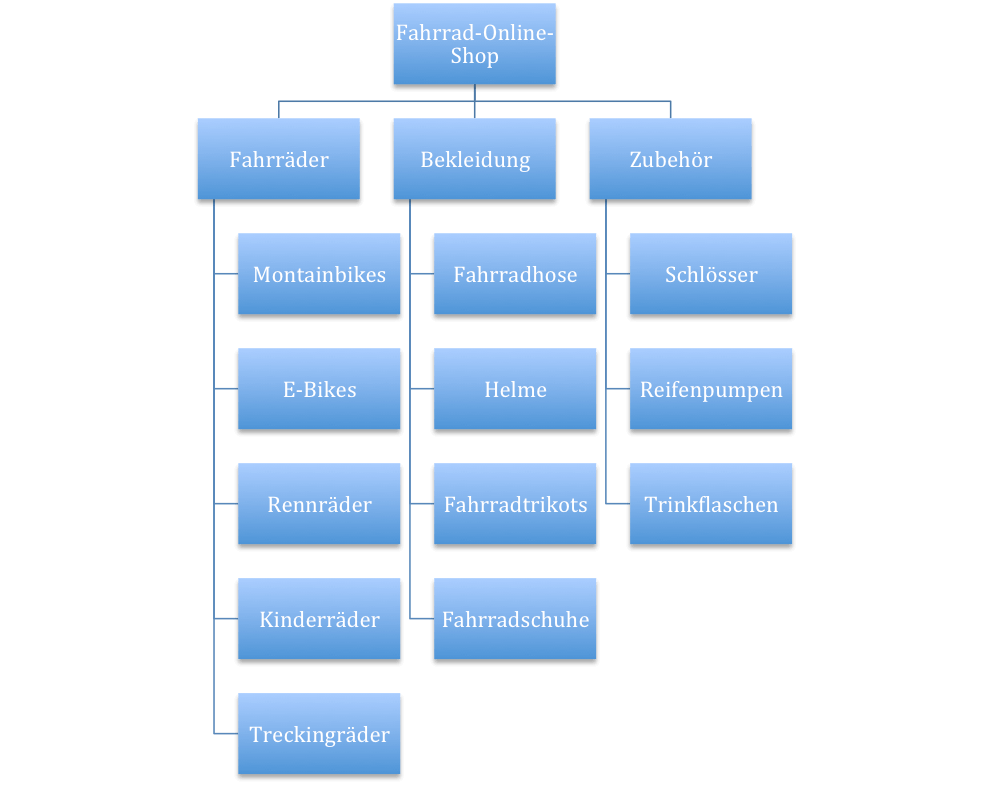
Now we create a table for our keywords.
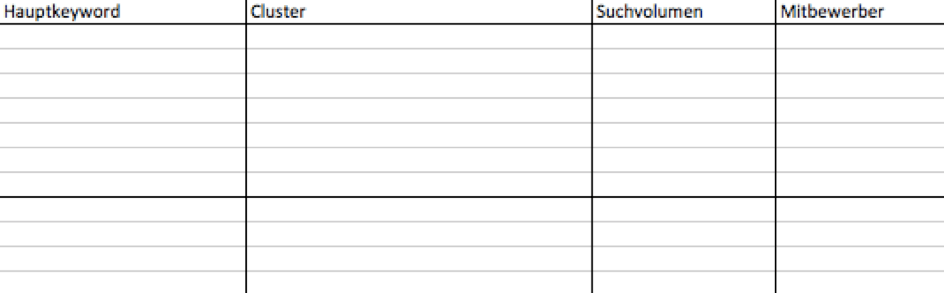
What is the Google Keyword Planner?
The Google Keyword Planner is the most relevant and most frequently used tool in terms of the Keyword research. You can find the Google Keyword Planner in your Google AdWords account.
The keyword planner offers three functions for determining new keywords:
- Searching for new keywords using a phrase, a web page or a category
- Retrieving data on search volume and trends
- The multiplication of keyword lists to obtain new keywords
The function "With the help of a group of words ..." allows you to enter the URL of your competitors, for example, and then receive a list of relevant keyword ideas for the respective website. You can also view the average search queries per month over the past 12 months.
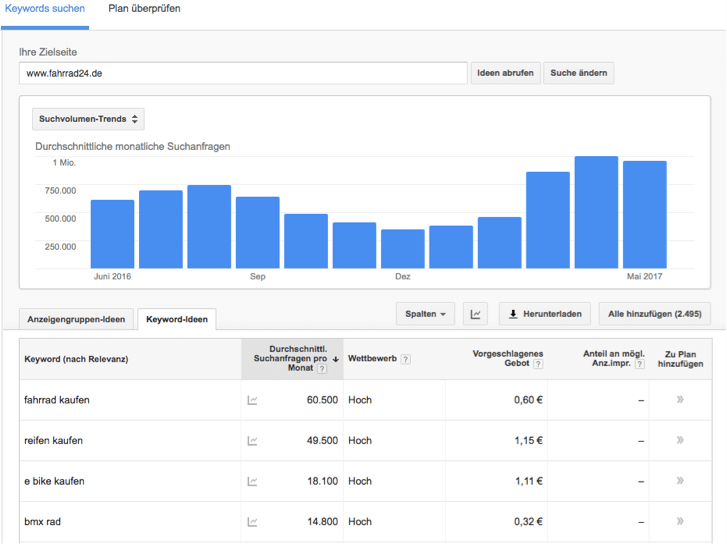
The function "Search volume data ..." allows you to enter targeted keywords and view the search volume. However, this step does not necessarily have to be done manually - simply upload a CSV file of your keywords. We will continue to need this function throughout the article.
"Multiply keyword lists ..." is the third function of the keyword planner and supports you in combining the respective search queries so that you do not have to combine the keywords independently.
It is important that you keep the following in mind: Since August 2016, the Google Keyword Planner only provides precise figures regarding search volume if you have active campaigns running. If this is not the case, you will only receive a rough representation.
You can find more keywords using Google's autocomplete function. To begin with, enter the keyword and Google will suggest a certain number of autocompletes. Next, select one of the advanced keywords as a supplement and take a look at the search volume in the Google Keyword Planner.
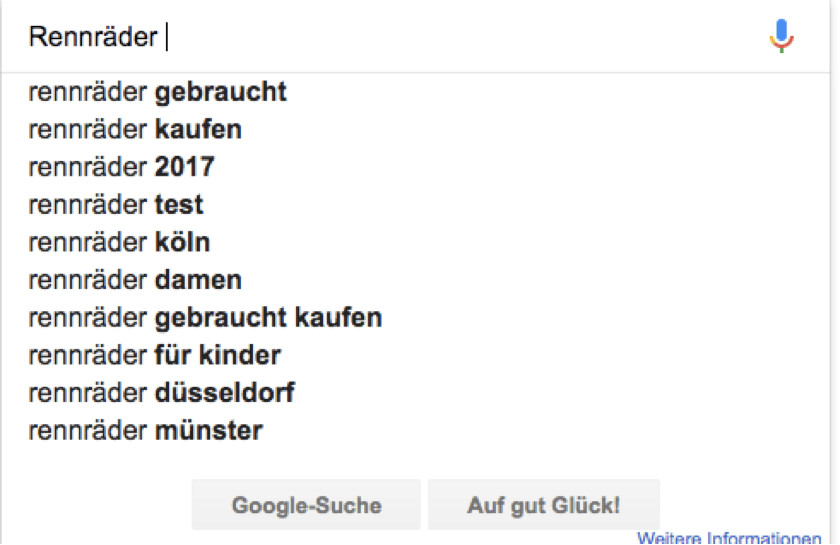
Now add the information found there on the monthly search volume, the competitive situation and the CPC to your Excel spreadsheet. Then use Google's autocomplete function again to generate additional keywords. It makes sense to go through the entire alphabet, i.e. "Keyword + A / B / C / ...", in order to generate as many keyword ideas as possible. This procedure gives you the opportunity to find a large number of interesting keywords.
The "Similar search queries" function:
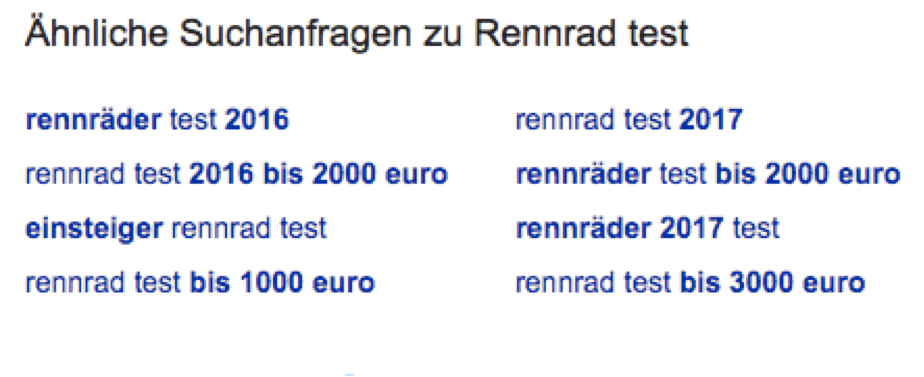
We recommend using the Google function "Similar search queries" to determine similar keywords. This function can be found under the last result on the first page.
Currently, Amazon is the most influential product search engine in the Western world, which is why it is advisable to use Amazon's autocomplete function to expand your keyword range.

Thanks to Amazon's auto-complete function, you will receive product-specific answers. Now enter the main keyword on Amazon and add a letter of the alphabet to it so that you can determine the largest possible number of keywords. Now determine the search volume of the individual keywords - again using the Google Keyword Planner.
In the Amazon desktop view, there is also a left sidebar with the field "Show results for...". Further suitable keywords can be found there.

Another source of inspiration on Amazon are the product listings of the individual providers. As the Amazon title is crucial for positioning in the Amazon results, you can find relevant search terms for your own keyword strategy there.
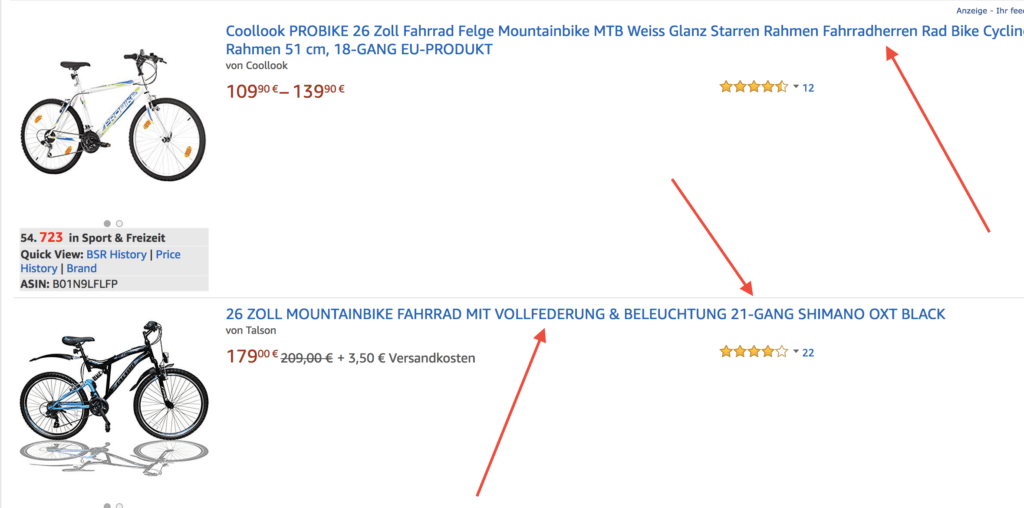
A tool that is also useful for keyword research is Keywordtool.io. Keywordtool.io automates and extends the autocomplete function, giving you all variants at a glance.
However, the free version of Keywordtool.io does not give you an overview of the search volume or the competition. But you do have the option of downloading all keywords as a CSV & Excel sheet and uploading them again in the Google Keyword Planner.

This will give you a large number of important keywords without too much effort. Now repeat this procedure for each individual product category in the online store.
With regard to blogs, it is advisable to make use of tools such as "AnswerthePublic" so that important questions in our sector can be identified - after all, information-oriented keywords are usually formulated as questions. With the "AnswerthePublic" tool, you enter the main keyword and can then be inspired by the numerous questions that are now displayed.

After a brief analysis, you will come across a variety of key topics that you can then add to the blog.
Keyword competition situation:
In addition to the search volume, the competitive situation in the search results pages also plays a decisive role in determining the relevant keywords. This is because focusing on search queries that are too competitive not only costs valuable time, but also money.
In the following, I will therefore show you how I go about analyzing the search results pages.
1. if you use Google Chrome, then I recommend the Google Chrome Plugin (MozBar) as well as SEOquake to be able to better assess the competitive situation in the search results pages. After installing the add-ons, you can use the Analysis be started.
And what does MozBar do for me?
The MozBar shows the domain as well as the page authority in the SERPS of the respective search results. This gives you a good overview of the competitive situation.
What does Domain Authority mean?
The domain authority of a website reflects the relevance of the site for a topic.
Factors influencing the domain authority are the credibility of the site (domain trust), high-quality content as well as backlink quality and quantity.
What does Page Authority mean?
Page authority is the counterpart of domain authority at page level and is of central importance when considering the competitive intensity of search queries.

And what does SEOquake do for me?
SEOquake reflects further relevant information under the search results, e.g. the number of backlinks, number of linking domains and the Alexa rank. Even in 2018, backlinks are still one of the most important ranking factors and should therefore also be taken into account in the keyword analysis.

Based on the key figures Page Authority, Domain Authority, Backlinks and Number of linking domains can be used to analyze whether these are relevant search queries for your own keyword research.
Especially for transaction-oriented search queries in the short and body area, it can be assumed that these key figures are very high and therefore a ranking in the top 10 can only be achieved with a lot of patience.
Holistic content instead of individual keywords
Before starting keyword research and working on the individual topics, it is important to be aware that not every keyword requires a separate landing page. The respective landing pages of your website should have a specific topic. If there are two strongly correlated topics, it makes sense to create one landing page to answer all questions on the respective topic instead of two separate landing pages. This is referred to as holistic content, which simply means that a page covers an entire topic instead of a single keyword. I therefore advise you to always divide your keywords into clusters so that you can write a holistic text.
I hope you enjoyed my blog post: Guide to keyword research & that you will now find it easier to research relevant keywords,