Consumers value two things above all when shopping online: choice and convenience - Amazon product variations offer them exactly that.
Imagine you are in a household appliance store and are looking for a blender. In every specialist store, you are offered a selection of blenders in different colors, sizes and capacities. These blenders are all next to each other, making the buying process as easy as possible. Never will one blender be on the shelf next to the entrance and the other in the back left corner next to the toasters.
How to: Create product variants on Amazon
It should be exactly the same when shopping on Amazon. If a customer is interested in a specific product, they enter the relevant search term in the search bar, are shown search results, click on their favorite and can then select the right color, size, etc. in the product listing. This is made possible by product variants.
In the following article, you will not only find out what advantages product variants have for you as a seller, but also when you should use them and how to create them.
The advantages of product variants on Amazon
The main advantage of product variants is that they improve the customer experience and, if the concept is applied correctly, even increase sales performance. In addition, the management of listings can be simplified.
Product variants can improve the customer experience
Product variations have been created to make it easier for customers to find products that are slightly different from each other.
For example, if a T-shirt is available in 5 different sizes and 10 different colors, instead of browsing through 50 separate product pages, the customer can see all available variants at a glance and select their preferred color and size on a single product page. In this way, the customer finds the desired product more quickly and is less likely to abandon the purchase process.
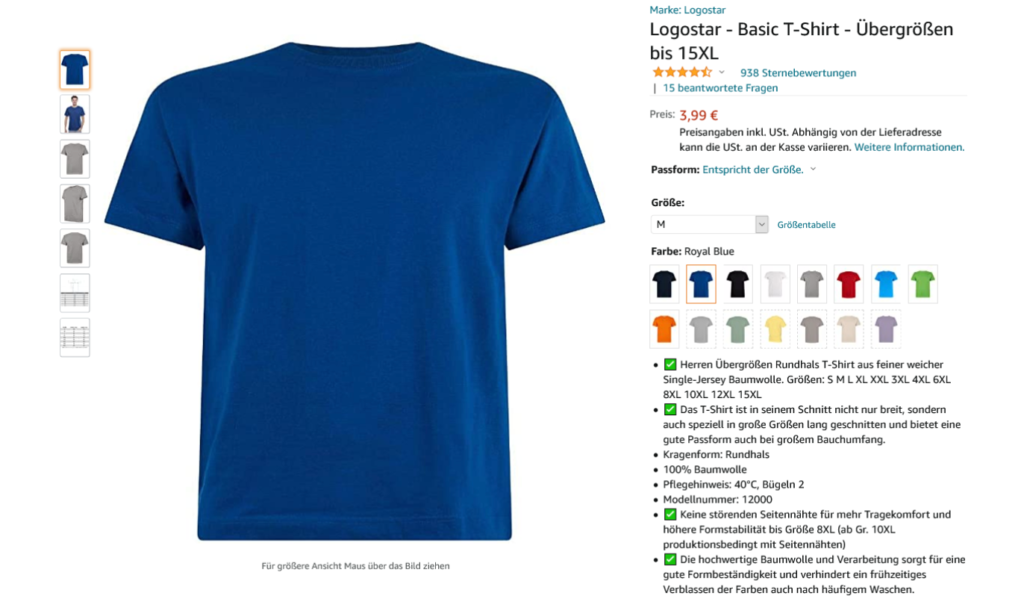 Product variants can be selected by the properties size and color
Product variants can be selected by the properties size and color
Sales performance is increased
Variations not only improve the customer experience but, if implemented correctly, can also lead to more sales. Product variations help some products or product variants to achieve increased visibility, as they appear in the same listing as the performing variants of the product. Such a combined listing is therefore not only an opportunity to increase sales of a lesser-known product, but also helps with the successful introduction of new product variants. For example, a customer looking for a red lipstick could become aware of the red lipstick with glitter in this way and decide to buy it.
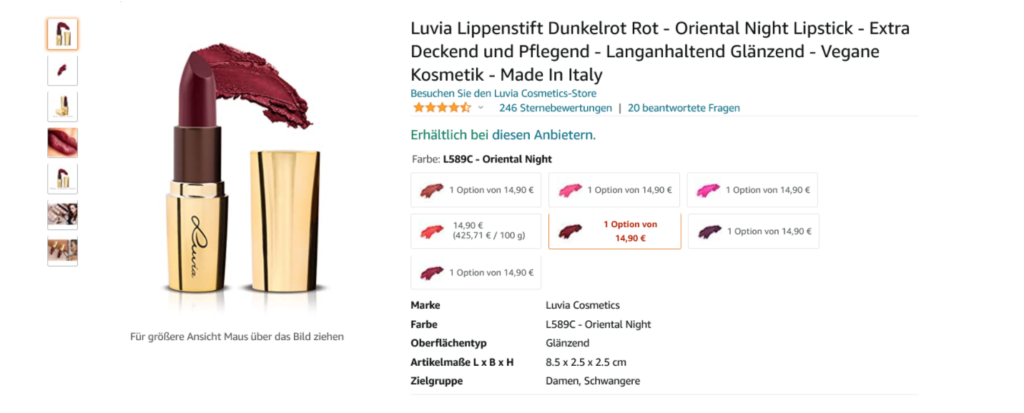 Different shades as product variants for lipstick
Different shades as product variants for lipstick
All variants benefit from the performance of the listing, as ratings and customer questions are combined and the items with high visibility transfer these to all other items in the same listing. In the example of the red lipstick, the lipstick with glitter appears in the same listing with the same ratings. So if the lipstick without glitter has received 100 positive reviews, these will also be displayed for the lipstick with glitter. This not only leads to better rankings and therefore higher sales, but also increases the conversion rate.
Combined listings are easier to manage
Another advantage of combined listings is that they are easier to use. The seller can view different products as a group of similar products, so to speak, and thus manage them more easily and efficiently. In practice, this means, for example, that the text of the listing can be defined for all variants at the same time or individual parts of the listing can be adapted to the relevant variant. If you use paid forms of advertising on Amazon, all variants can also benefit from the campaign.
Note: We as Amazon Agency help you with the creation of product variants
When should you create product variants?
Especially in highly competitive niches such as cosmetics, product variants can make sense. Cosmetic products by nature tend to have different listings due to the color options. However, only one color option ever appears in the search results. This is mainly because Amazon wants to offer customers products from different manufacturers to ensure a certain variety in the search results.
By default, Amazon displays the variant that it considers to be the best option for most customers - typically the best-selling variant of the product under the search terms entered by the customer.
Wouldn't it be better to create several separate listings for each individual color in this example? Theoretically, yes. But this is not the best option for various reasons.
How competitive is the market?
An important point is the competitiveness of the search terms associated with your product. Different variations of a parent listing can make a drastic difference in ranking - instead of having many products with mediocre rankings, you can use product variations to combine all related products into one listing that has high visibility.
 Strong competition with thousands of positive reviews
Strong competition with thousands of positive reviews
In fact, less popular product variants can benefit from the popular product variants as they share the good rankings. Less popular products or variants can therefore receive a higher reach. In contrast, less popular products would disappear into the depths of Amazon and only appear in a few searches.
To summarize: If product variations do not differ significantly from each other or the market is too competitive to position most product variations equally successfully, it is advisable to merge different product variations into a single listing.
How to add multiple product variants to a listing
First of all, you should know about the general hierarchy of Amazon listings. A listing with variants requires exactly one parent product, any number of child products and the variant design.
Parent product:
This higher-level product serves as a placeholder for variants and is a non-purchasable unit (e.g. socks).
Child products:
These are the actual variants of the parent product that customers can actually buy. You can have multiple child ASINs under a related parent offering (e.g. large black socks for men).
Variant design:
This is the type of variation and defines how related products differ from each other. Examples of different variant designs are size, color and flavor.
If the product is already offered on Amazon
The process for adding product variants on Amazon is divided into two cases. The first case occurs when the product is already offered on Amazon.
- You can use the UPC, EAN, ASIN or ISBN to search for a specific product.
- Once you have found your product, you can also click on "Show variations" and select the right variation.
- In the drop-down menu "Activation required" you must specify the status of the product.
- You can then enter the details of the product.
- Finally, click on "Save" to complete the creation of the product variation.
If the product is not yet available on Amazon
In many cases, you will try to offer your own product on Amazon. In this case, you must first create a new product and can then define the variation.
- Click on "Add product" in the drop-down menu "Stock".
- Under the search bar for existing products, click on "I am adding a product that is not sold on Amazon".
- In the following window, select the category of the product.
- In the next window, you have the opportunity to enter important information about your product, including a valid product ID, the product name, the brand and the manufacturer. The specified brand must already be registered with Amazon.
- The variant design should now be selected under "Variations". By this we mean properties such as size, material, color or taste. Tip: Instead of selecting "Size" or "Color", use "SizeName" or "ColorName" to freely determine the values.
- Finally, you can now determine the possible values for the selected variant design. For example, if you want to offer T-shirt variants in sizes S, M, L and XL, you should define these sizes in this step (one variant at a time). By clicking on the "Add variants" button, Amazon will automatically add entries to the product matrix. You must then enter the required information for the variants. Please note the following:
- A product identifier is required for each variant
- Product details such as price or quantity must also be stated in this step
- Seller SKUs are automatically added if you do not enter your SKU
- The listing is completed with images, the product description and all other requested information. Once a product has been created, it can be edited on the "Manage stock" page.
- Click on "Save and finish" to complete the entire process.
You can find further information here on the Amazon website.
What you should bear in mind when creating product variants
Some sellers try to list less relevant products as variants, especially if they have a successful product, in order to improve the sales figures of the second product or increase its visibility. Sellers even go so far as to list sold-out products with many reviews or products that are no longer available as a higher-level product and add less relevant products as lower-level products. These so-called zombie listings are not permitted.
Guidelines can also be broken unintentionally. For example, the incorrect assignment of lower-level products to the higher-level ASIN can lead to problems. Mixing two properties such as color and size or the number of products in a package can also lead to complications.

![Create product variants on Amazon [Simple instructions]](https://tobias-dziuba.de/wp-content/uploads/2021/04/Produktvarianten-bei-Amazon-anlegen-scaled.jpg)