Imagine if you could get rid of most of the administrative work and instead focus on looking after sales partners who sell your products for you. Sounds tempting, doesn't it? That's exactly what Amazon Vendor Central (AVC) makes possible.
However, Amazon Vendor Central is not accessible to every seller on Amazon. It is only open to selected vendors who are invited by Amazon itself. But what exactly is behind this exclusive opportunity?
In this article, you will learn everything you need to know about Amazon Vendor Central and how you can benefit from this special sales model as a brand manufacturer or retailer with your own brand. Discover an alternative way to sell your products directly to Amazon while the marketplace handles the distribution for you. Let's dive into the world of Amazon Vendor Central together!
What is Amazon Vendor Central?
Amazon Vendor Central is an exclusive sales program in which selected sellers, also known as vendors, can sell their products directly to Amazon. The process is simple: the vendor products are purchased by Amazon and delivered to the logistics centers where they are stored. As the items now belong to Amazon, the marketplace automatically takes over the sale and shipping of the products. The retailer no longer has to worry about their own shipping.
Sellers who participate in Vendor Central are referred to as "first-party sellers". The platform is similar to Seller Central, where sellers can manage their orders and products. One advantage of Vendor Central is that customers can easily recognize on the Amazon product detail page that it is a vendor product - this is displayed in the Buy Box. Amazon also gives vendors access to Amazon Marketing Services, which can be used to advertise products more successfully and increase their visibility.
For companies that don't want to deal with selling directly to customers, Vendor Central can be an excellent option. However, there are challenges to consider - low prices, additional costs and compliance with terms and conditions are just a few. As a vendor, you are also still responsible for listing your products and setting your wholesale price.
An overview of the Amazon Vendor Program
Registering for Vendor Central cannot be compared with registering for Seller Central - because it can only take place by invitation from Amazon. Amazon has a global recruitment team that is constantly looking for new brands and products - mainly manufacturers and wholesalers are approached. If the platform is interested in your products, you will receive an invitation explaining the entire process and the terms and conditions. Once you have agreed to the terms and conditions, you will be given access to your Vendor Central account and can start supplying Amazon directly.
Although Amazon Vendor Central is a tempting way to succeed on Amazon, it's important to carefully weigh the pros and cons and review the terms and conditions before you decide to use it.
Tip: Find out here how to get from the Become a vendor to become a seller can.
Amazon Vendor Central Workshop
The advantages of the vendor program
The Amazon Vendor Program offers sellers a number of decisive advantages: One major plus point is the customer trust created by the Amazon brand, which makes it easier to sell products. Vendors also have additional advertising options at their disposal to increase the visibility of their products. By participating in exclusive advertising programs such as 'Subscribe & Save' or 'Amazon Vine', vendors can receive more customer reviews and improve their organic search rankings.
The simplified sales process is also a major advantage: Vendors do not have to worry about orders, taxes and inventory losses, as everything is handled by Amazon.
Disadvantages of the vendor program
Despite these advantages, there are also some disadvantages of the Vendor Program that should be considered before final registration. One significant disadvantage is the loss of price control, as Amazon can adjust prices at any time. In addition, vendors must maintain inventory levels in order to fulfill Amazon orders quickly, which can mean additional cost and effort.
When deciding for or against Vendor Central, you should also bear in mind that joining can reduce your brand recognition - at least to a certain extent, as Amazon ships all products in Amazon packages by default. It can also be problematic to rely on Amazon as your only sales channel - this can create a certain dependency on Amazon, which leads to a loss of revenue as soon as the B2B partnership is terminated.
Overall, the Vendor Program offers both advantages and disadvantages and is not suitable for every company. It is primarily aimed at manufacturers and wholesalers who want to handle the logistical aspects via Amazon.
Set up Vendor Central
When you successfully register in Vendor Central, you lay the foundation for selling your products on and via Amazon. In this section, we will explain step by step how to set up the program and how to best prepare yourself to successfully sell your products via Vendor Central.
User management in Amazon Vendor Central
An individual account with its own access data is created for each user who is given access to Amazon Vendor Central. You can assign different authorizations to users to ensure that only selected people can access certain functions and make changes. As soon as an account has been created by sending an invitation to the user's email address, the permissions can be set up under the "Settings" and "Manage permissions" tab.
When creating an account, you must first decide which basic role the person should have. You have the choice between an administrator, who can send invitations, set authorizations, remove employees and receive all other authorizations, and an employee, who can only be assigned certain authorizations.
Add and edit products
If you want to sell a product on Amazon as a retailer, you must first create it in your catalog. Amazon will then automatically create a detail page for the respective product. You should take enough time to create this page: The information you enter here is crucial for the visibility of your item - but Amazon also uses this data for a number of other processes, for example to trigger orders, manage products, create invoices to the vendor and set the end customer price.
To create a new product in Amazon Vendor Central, you can use the upload sheet, which you can find under the "Add products" tab. This sheet is customized for each product category, so you will need to download a template for each category and fill in the relevant information. Once you have entered all the data in the template, you can upload it to Vendor Central.
By uploading the file, you will receive a tracking number, which can also be communicated to Amazon Support in the event of problems. If there are any initial errors, you have the option of rectifying them directly by clicking on the number under "In case of errors" or "Rejected", for example. The respective error message will then be displayed and you can edit it.
Setting the delivery capability of the products
As soon as you have created your listing, you can view it under the "Item > Catalog" tab. Here you not only have access to the content, but you can also manually update the availability and deliverability to Amazon. If you want Amazon to temporarily or permanently stop triggering orders for a specific product, you need to change the status of the product.
It is important to maintain this status regularly, as frequent rejection of Amazon's order suggestions can lead to Amazon internally considering the item to be obsolete. Even if your product was only out of stock for a certain period of time, Amazon may not place any more orders for this product afterwards.
Update product content
You can use the catalog to update the content of your product page. Here you have the option of manually editing both the information visible on the product detail page and the data hidden in the backend. However, there is often the disadvantage for retailers that editing does not always work - either due to missing backend data or because the product is not selectable from the start. In some cases, it may take a protracted discussion with support to resolve the problem, but even this does not always lead to a permanent solution.
Another option for manual editing is to call up a separate page, which you can find under "Articles < Catalog". Here you can edit products that were listed after September 2019. To edit older listings, they must first be created in Amazon Vendor Central.
The most sensible procedure for uploading content is usually to send it to Amazon support - as this allows a large number of items to be updated at the same time. To do this, first download and fill out the item maintenance form from the resource center and then send it to the help center under "Product detail page < Edit item details".
Create product twisters in Amazon Vendor Central
With a twister, you have the option of combining different product variants on a single product detail page and thus creating a better shopping experience for your customers. An example of this is the clothing category, where a T-shirt is available in different colors and sizes. Instead of creating separate product detail pages for each variant, you can bring them together using the Twister.
This means that your customers can immediately see what choices are available - without having to scroll through countless search results. This efficient presentation saves time and increases user-friendliness, which in turn promotes customer loyalty and prevents them from switching to competitor products.
The advantage for Amazon vendors is that they can even use a triple twister. This allows even more diverse product combinations to be presented and further increases the chances of a successful sale. To create a Twister, contact Amazon Support and use an Excel sheet from the Resource Center. Do you need help selling on Amazon? Then we can help as Amazon Agency can certainly help.
Merging ASINs - the Amazon vendor has content sovereignty
As an Amazon Vendor, you have full control over the content of your product pages, which is particularly important as a large number of products on Amazon are sold by various merchants - known as resellers. These resellers can not only make content suggestions, but also offer your own products on the platform before you do. If you only become active as a vendor later, you could find incorrect listings. Incorrect or inadequately translated content and unsuitable images could have a negative impact on your brand image.
To ensure full control over the listings, you should first create your items in Vendor Central and then merge the newly created product detail page with that of the reseller. Amazon Support will carry out this process. The old detail page will be replaced with your own, while the reseller continues to act as a seller and can take care of the Buy Box.
To combine your ASINs, use the corresponding form in the Resource Center. This process allows you to ensure a uniform and professional presentation of your products on Amazon and thus strengthen your brand image. By merging similar ASINs, you avoid duplicates and ensure that customers see a clear and consistent representation of your products. This can help to gain customer trust and position your brand positively.
Image upload in Amazon Vendor Central
In Amazon Vendor Central, you have two options for uploading product images. Both options can be accessed via the "Item" tab and then "Add images". On the one hand, you can manually upload individual images for each item by selecting the desired product and carrying out the upload.
However, if you want to upload several images at the same time, you can use the second option, which can also be found under "Articles" and "Upload images". On this page, you have the option of uploading a folder with several images. Support in Vendor Central will then ensure that these images are assigned to the corresponding items and displayed on the product detail page.
To ensure a smooth process, it is important to prepare the images in advance. You should name each image with the corresponding ASIN and the desired arrangement. You can use a designation such as "Main image", "2nd image", "3rd image" etc., followed by the corresponding ASIN and a numbering system.
Example:
- Main image: ASIN.Main.jpg
- 2nd image: ASIN.PT01.jpg
- 3rd image: ASIN.PT02.jpg
- 4th image: ASIN.PT03.jpg
Once you have finished naming all the images, you can save them in a ZIP folder and upload them to the relevant page. It is extremely important to name the images correctly so that they are assigned to the correct items and appear in the desired places on the product page. Also note that the images must meet Amazon's requirements in order to be uploaded successfully.
Upload videos to Amazon Vendor Central
It is only possible to upload videos to Amazon Vendor Central via Support. Various file formats are accepted, including MPEG-2, MPEG-4, Windows Media Video, QuickTime, FLV (On2 VP6 or Spark Codecs) and AVI.
Important: Only one video can be uploaded per product and the file size must not exceed 500 MB. When uploading, you must provide a video link (e.g. via WeTransfer) and specify the target ASINs to which the video is to be assigned. Support will then take care of the upload and assignment.
FAQ on the topic: Amazon Vendor Central
What is an Amazon Vendor Account?
Amazon Vendor Central offers manufacturers and wholesalers the opportunity to sell their products directly to Amazon, with Amazon itself acting as the distributor of these products. This creates a trust advantage through the strong Amazon brand and retailers benefit from expanded advertising opportunities and simplified sales processing. However, it is important to thoroughly review the associated fees and contract terms in order to make an informed decision for or against the program.
How does Vendor work?
Amazon's vendor program offers selected manufacturers and wholesalers the opportunity to sell their products directly to Amazon. Amazon takes over the purchase of the items, storage in the logistics centers and the entire sales and shipping process. However, vendors have no control over the pricing of their products and must bear certain costs and fees. Participation in the program is by invitation only from Amazon.
Conclusion on Vendor Central
Amazon Vendor Central offers established brand manufacturers and wholesalers an attractive sales platform on Amazon. It enables consumer trust through the Amazon brand, expanded advertising opportunities and simplified sales processing. However, the costs and conditions in the contract should be checked carefully.
If you need additional support, my team is ready to help you manage your Amazon selling strategy. This will save you time and money while increasing your sales.