Amazon Sponsored Brand is an ingenious way to present your brand on Amazon and encourage potential customers to shop in the Brand Store. While there are some similarities to other Sponsored Ads on Amazon, Sponsored Brand is characterized by modern formats such as video ads and numerous positions for displaying them.
In this article, I'll explain exactly what Amazon Sponsored Brand is, how to create an advertising campaign and what you need to bear in mind (instructions at the bottom of the article!).
What are sponsored brand campaigns?
Sponsored Brand is one of three PPC (cost per click) advertising formats on Amazon. They are displayed at the top of the page on relevant pages, for example after a search for a product. That's right, they even appear above the organic search results! The advertiser can not only choose a title, but also display their logo and select several products to appear next to the logo and title.
In this way, you can increase awareness of your brand and gain new customers with a sponsored brand campaign.
Amazon Sponsored Brands vs. Amazon Sponsored Product
Are you creating a campaign for the first time? Then you should know that while there are some similarities between Sponsored Product and Sponsored Brand, the differences are crucial when creating advertising campaigns. I'll show you the three main differences here.
#1 Prerequisite is the trademark registration with the Brand Registry
The first difference between Sponsored Brand and Sponsored Product ads is the requirement to have a registered brand. For this purpose, Amazon provides the so-called Brand Registry, which buyers or retailers can use to register their brand. Only after this step are ads via Sponsored Brand possible.
#2 Products can be advertised that do not currently have the BuyBox
One of the biggest advantages of Sponsored Brand is the ability to sell products for which you as a seller do not currently have the BuyBox.
Reminder: If one and the same product is offered by several sellers, only one seller is awarded the contract at any given time. This means that the order is placed with the seller who currently holds the BuyBox. As a rule, the seller with the best Amazon rating wins the bid in around 90 % of cases.
#3 Displays can be modified
Titles and images can be placed in the ad. As an advertiser, you therefore also have an influence on the performance of your campaign at this level.
Sponsored Brand Ads appear here on Amazon
The sponsored ads currently appear in four different positions on the website - both on desktop and mobile devices.
#1 As a leaderboard, i.e. directly above the organic search results
The Bosch brand ad appears here for a search for "drill". You can see the company logo as well as the title "Impact drills - For DIY enthusiasts and professionals" and finally two Bosch products.
#2 As a skyscraper on the left-hand side next to the search results
Less prominent, but also important, is the position to the left of the search results, below the settings on the left-hand side of the page. As can be seen in this example, the brand presented here does not have to correspond to the brand displayed at the top of the page.
#3 At the bottom of the search results page
Below the search results, but above the "Do you need help?" section, is the third placement of Sponsored Brand ads. Several brands are sometimes displayed here.
#4 On the product detail page
While the first three positions of the sponsored brand ads are on the search results page, there is another position directly on the product detail page. It is therefore also possible to advertise your own brand on competitors' product pages.
What are the advantages of Amazon Sponsored Brand campaigns?
Many consider Amazon Sponsored Brand to be the most important of the three PPC advertising programs on Amazon. This is mainly due to the numerous advantages that make Sponsored Brand campaigns particularly attractive.
Here is an overview of the 6 most important points:
- The presence and visibility of your advertisements increases the targeted perception of your advertised product. At the same time, this leads to your brand being perceived as high quality.
- Among the PPC ad formats, this is the only ad type that is directly linked to the Brand Store. Reminder: A brand store can only be created for brands registered in the brand registry.
- An ingenious advantage is the possibility of integrating videos into sponsored brand ads.
- Images can also be integrated into the ad. This is not possible with other advertising formats such as Sponsored Display and Sponsored Product.
- Many high-performing campaigns are based on the principle of bidding aggressively on competitors' keywords. In this way, undecided customers can be won over.
- Amazon collects statistics on new customers acquired through sponsored brand campaigns. This allows KPIs such as advertising costs (ACOS) and AdSpend (ROAS) to be supplemented.
Where is the customer taken when they click?
By clicking on the individually created field, the customer is either directed to your brand store or to a search results page that only contains your products. If the customer clicks on one of the three advertised products, they are taken directly to the product detail page for the respective item.
The Brand Store
The Amazon Brand Store is your own online store on Amazon. You can easily design it using the drag & drop principle and present your entire product range. Each brand store can be accessed via its own address (www.amazon.de/markenname). Here you can categorize your products and create your own landing pages. In the case of sponsored brands, you can choose whether the customer is directed to the homepage of your brand store or to a specific product category. The brand store looks like this:
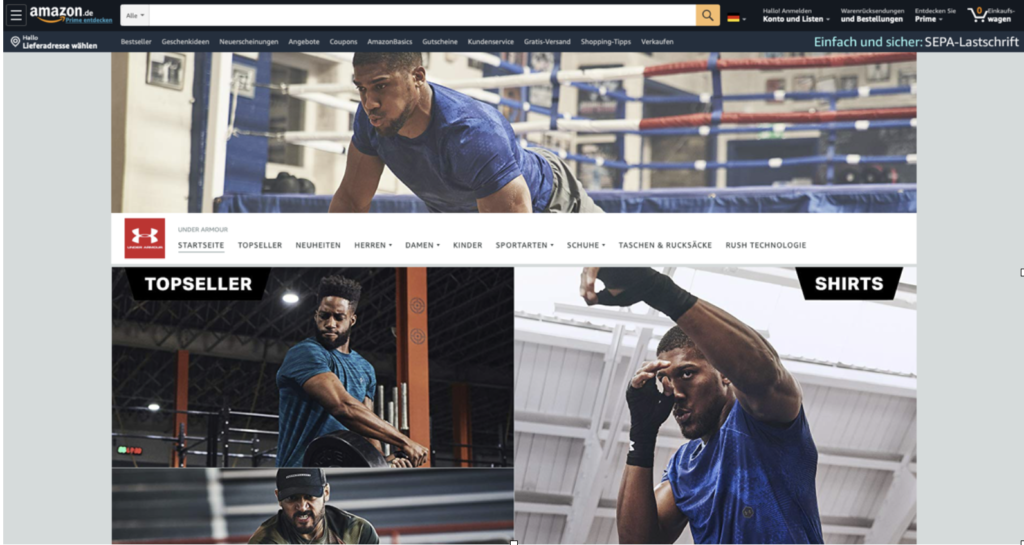 Your search results page
Your search results page
In addition to linking to the brand store, you also have the option of directing the customer to a search results page on which only your products are displayed. In addition to the three products that you advertise in your Sponsored Brands campaign and that must be included on the page, you have the option of adding as many other products to this page as you wish. These are then also displayed to the customer after clicking on the customizable field in your campaign. The whole thing looks like this:
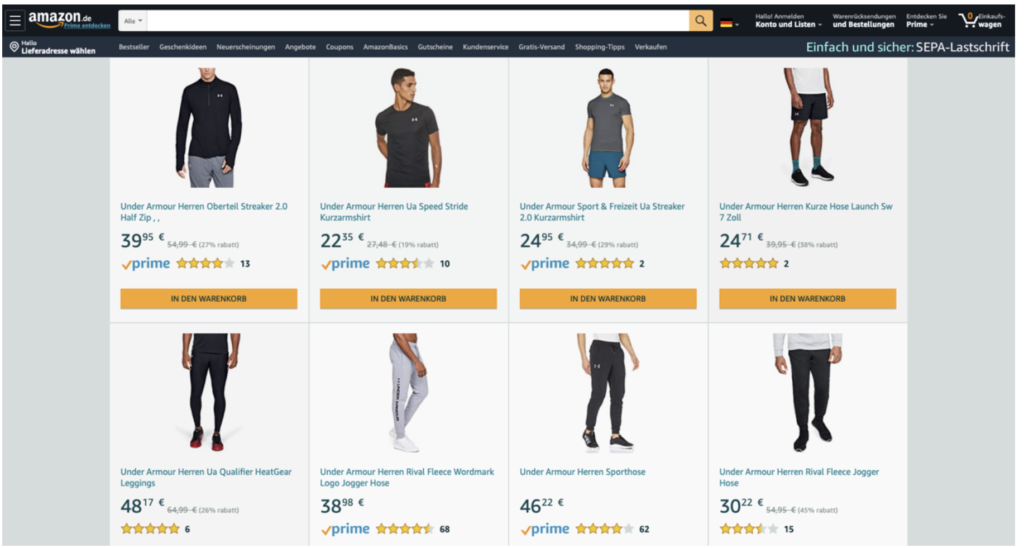 Which of the two pages you link to is of course up to you and your marketing goals. You can find out more about this in the following chapter on KPIs. While the brand store is more about increasing your own brand awareness, the product detail page is best used to showcase specific products that you want to push or that you want to sell.
Which of the two pages you link to is of course up to you and your marketing goals. You can find out more about this in the following chapter on KPIs. While the brand store is more about increasing your own brand awareness, the product detail page is best used to showcase specific products that you want to push or that you want to sell.
Best Practice
After all the theory, we now come to the crucial part - the practice. In the following, you will learn how to get the best out of your campaign and how to achieve your defined marketing goals.
Define your KPIs
In order to avoid creating false expectations or getting results that differ from those planned, it is important to define your KPIs (= key performance indicators) at the beginning. What expectations do you have of your campaign and what do you want to achieve with it? Because as different as some Amazon sellers are, their marketing goals are just as different.
Increase sales figures
If you want to increase your overall number of sales on Amazon, you need to focus on certain key figures. It is particularly important that you generate traffic to your listing in the first step and then generate sales in the second step. This means that potential customers should also click on your ads when they see them and then buy. You should therefore pay particular attention to the CTR (= Click Trough Rate) and the CR (= Conversion Rate). The click-through rate measures how many people who see your ads also click on them, while the conversion rate indicates how many people who have clicked on your listing ultimately buy the product.
A higher CTR and CR therefore have a positive effect on your sales. There are various ways to increase these key figures. The CTR mainly depends on the cover image and title, as this is the only part of your listing that the customer sees before clicking on the product. It is therefore important to optimize these two factors on an ongoing basis. It can also help to add other relevant search terms to your campaign that you have not yet considered and to switch off irrelevant keywords. These measures should push your CTR up significantly. You can then optimize the CR by making adjustments to the listing itself. You should pay particular attention to high-quality product images, clean and comprehensible bullet points and a good product description. The images in particular can be a real game changer on Amazon, as in our experience this is the part of the listing that customers pay the most attention to.
As already mentioned, it makes sense to link your search results page with other products instead of the brand store when clicking on the customizable field in the Sponsored Brands campaign. This way, the customer is more likely to buy a product from you than from a competitor after clicking. Above all, as you can select the products displayed on this page, it helps you to increase your sales figures for the desired products.
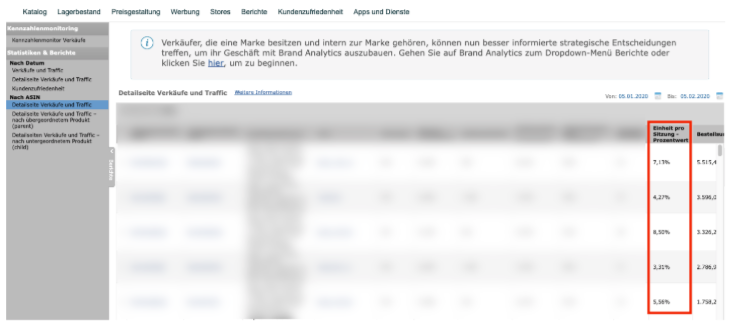
You can find your conversion rate for each product under >Reports >Statistics & reports > By ASIN. You can find your CTR for each keyword under your advertising reports in the respective campaign.
As already mentioned, it makes sense to link your search results page with other products instead of the brand store when clicking on the customizable field in the Sponsored Brands campaign. This way, the customer is more likely to buy a product from you than from a competitor after clicking. Above all, as you can select the products displayed on this page, it helps you to increase your sales figures for the desired products.
Increase brand awareness
Another possible KPI, especially for somewhat larger brands, can be to increase your own brand awareness. If this is your goal with your Sponsored Brands campaign, then impressions are a particularly interesting KPI for you. This number indicates how many customers have seen your ad on Amazon. This allows you to measure the reach of your campaign. Here you can vary with different products in the Sponsored Brands ad to see what works best and what is most likely to be displayed by the algorithm. When clicking on your brand logo in the ad, you should then link to your brand store so that the customer then gets to know your brand better and can browse through your product categories.
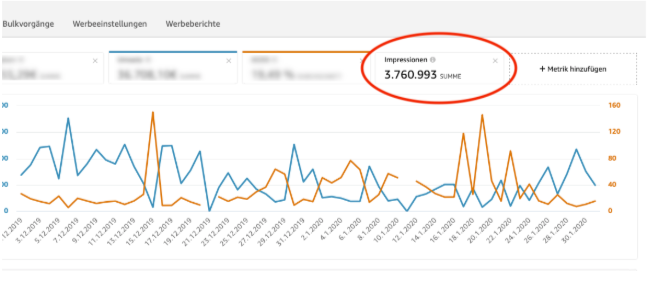 You can find the impressions of your ad in Sellercentral under >Advertising >Manage campaigns.
You can find the impressions of your ad in Sellercentral under >Advertising >Manage campaigns.
Boosting neglected products
Of course, you can also use Sponsored Brands to push neglected products that have so far fallen short of your expectations or to make a sale. Sponsored Brands ads can be particularly useful if you have several products in the same category on offer. This allows you to place three products in this category next to each other and increase the likelihood that the customer will buy one of them. Here, too, you should increase the impressions in particular and then try to optimize the CTR and CR as much as possible to make your campaign as profitable as possible.
Here it makes sense to link your search results page with other products instead of the brand store when clicking on the customizable field in the Sponsored Brands campaign. This way, the customer is more likely to buy a product from you than from a competitor after clicking. Above all, as you can select the products displayed on this page, it helps you to increase your sales figures for the desired products.
Which keywords do I choose?
In contrast to Sponsored Products ads, you cannot set up automatic campaigns for Sponsored Brands. You must therefore define the keywords for which your ad is to be displayed. The keywords must therefore be highly relevant to the three advertised products. You can either use suggestions from Amazon or add keywords that you think are relevant. As you have probably already carried out keyword research for your listing, you can also use the most relevant keywords for your Sponsored Brands ad.
Generally speaking, unbranded short-tail keywords are best suited for sponsored brands campaigns. With longtails, it is often the case that the customer already knows which product they want to buy. If, on the other hand, he searches for "men's skincare product", for example, it is likely that he has not yet decided on a specific product and wants to find out which products are potentially suitable for him. Here you should display your best-selling skincare products and by clicking on the field with your logo, you can provide them with a selection of other products on your product detail page.
In addition, it is always advisable to take the keywords that are performing well from the automatic and exact Sponsored Products campaigns and also use these for the relevant Sponsored Brands campaigns. You should also define the keywords for which you already know from your other campaigns that they are performing poorly as negative exact. It can often be the case that, due to your defined widths or phrase keywords, you are displayed for search terms that you already knew would perform poorly.
Which commandment should I choose?
The CPC (= Cost Per Click) is particularly important for advertising campaigns on Amazon. This indicates what you actually pay per click in the end. This varies depending on where your ad is displayed. If it is displayed before the organic search, you can expect to pay a higher CPC than if your ad is displayed at the end of the organic search.
As with Sponsored Products campaigns, you should always base your bids on the ACOS (= Advertising Cost of Sale) per product. To make your campaign break even, the ACOS of your product may only be as high as the margin of the product. You should therefore constantly monitor the ACOS of your campaigns and adjust your bids if necessary.
I generally recommend that you always start with a fairly high fixed bid and then optimize downwards. With fixed bids, you know exactly what the PPC algorithm is doing and you don't have any variables in your bidding process that you don't understand and can't interpret later. You then gradually adjust the bids until you have reached your target ACOS. Of course, you can also get closer to your desired ACOS by removing irrelevant keywords. This process will make your campaign more and more efficient. You can therefore also play with this to see how your sales figures can increase most quickly and efficiently without becoming unprofitable in the campaign.
Split tests for more success
As already explained, your Sponsored Brands ad is made up of several elements. However, you never know in advance which combination of the various elements will work best for your campaign. That's why it makes sense to test different possible combinations. You can change the three advertised products, the order in which the advertised products are displayed, choose a different headline text, select a different image in the free text field, change the cover images of the advertised products, etc.
Again, I do not recommend using a tool for a split test. Instead, you should make regular changes to the campaign. It is important to only make one change at a time so that you know which change led to which result. For example, if you change your photo, the text and the products of the campaign at the same time, you will no longer know what led to the improvement or deterioration of your key figures. You should therefore make a small change once a week, for example, and see how this has made itself felt and use this to decide whether to keep the change or not.
The 3 ad formats of Amazon Sponsored Brand
Anyone who places an ad with Amazon Sponsored Brand can choose between three formats: Product Collection, Store Spotlight and Video. I will now explain what these three ad formats are all about.
Amazon Sponsored Brand - Product collection
For a long time, the "product collection" ad format was the only available format for sponsored brand ads. It allows brands to include not only their logo, but also up to three additional products. If the customer clicks on the logo or image of the brand, they are redirected to the brand store. There, the customer can then shop in an environment controlled by the seller.
Amazon Sponsored Brand - Store Spotlight
Store Spotlight is an ad type that is specially designed for mobile devices. The advertiser is thus offered a clever method with which he can redirect traffic to a brand store or a special subpage of this store. Store Spotlight can therefore be used specifically to highlight certain products or product categories in the brand store.
Up to three different links to the brand store can be selected.
Amazon Sponsored Brand - Video
The third format offered by Amazon is "Video". This is an automatically playing video that introduces a product. Many brands design their videos in such a way that the product is displayed at the beginning of the video - often within the first second. This ensures that the customer really pays attention to the product being advertised.
Higher conversion rates (compared to static ads) are easy to achieve with this ad format. Amazon automatically displays some data about the advertised product, including the star rating, the number of reviews, the price and any Prime availability.
How do I create an Amazon Sponsored Brand campaign?
Below I will show you how to create an Amazon Sponsored Brand campaign in just a few steps, even if you have no previous experience with it.
#1 Define name and duration of the campaign
After you have initiated the creation of a new campaign in the campaign manager, you must first select a name for that campaign. This name is only intended to distinguish it from other campaigns - while it is displayed for you in the campaign manager, it is not visible to the customer.
Once you have selected a suitable name, you can now enter the duration, including the start date and end date of the campaign. While a start date is absolutely necessary, you can leave the end date open if the campaign should not be limited in time. Please note that Amazon has to activate your campaign first, so although you can select today as the start date, the campaign will only start after it has been activated.
#2 Decide between daily and lifetime budget
Amazon gives you the choice between a daily budget and a lifetime budget. The decision is made for you if you run a campaign with an unlimited duration, as a lifetime budget cannot be defined in this case. On the other hand, it is always possible to define a daily budget. Also make sure that the lower limit for the lifetime budget is €100.
#3 Selection of a brand
In the case of a seller who manages several brands, the brand for which a campaign is to be created must be selected.
#4 Definition of the link target (brand store or product page)
The links in the ad lead to a landing page selected by the seller. This can either be the brand store or a page in the brand store, or a standard product detail page. Most sellers prefer the Brand Store because, according to Amazon, sellers achieve an average of 23 % higher ROAS (Return on Advertising Spend). This means that the revenue generated from advertising spend is significantly higher.
Again and again, sellers also select a list of at least 3 products to be displayed within the ad. These can be selected by specifying the brand or the corresponding ASINs. It is also possible to upload a .CSV file containing these products.
#5 Design your sponsored brand ad
Amazon basically designs the ad itself. However, you must ensure that images, a logo, the brand name and a headline are included.
To add the image, you must either upload one or select one from your catalog. The size is set to 400X400 pixels, while the maximum file size is 1 MB.
The headline should have a maximum length of 50 characters. It is important that you address the target group directly and encourage them to click.
#6 Select either product targeting or keyword targeting
When targeting, you can either focus on keywords or on products, categories, brands and product features to reach your target group in the best possible way.
Keyword targeting is generally easier to implement as it can be approached very methodically. Keywords that are already profitable without paid advertising campaigns and have a high CTR are good candidates to be selected at this point. They are likely to provide a positive ROAS.
On the other hand, product targeting can help to reach customers who are less likely to be reached by keywords. If you do not want to focus on the main category of the product but want to refine the selection, you can, for example, specify individual categories or products that are eligible for the ad.
#7 Create your bid
The creation of the bid is one of the most important elements of Sponsored Brand campaigns. Here you can not only determine whether you want Amazon to adjust the bids automatically, but also divide your bids into different keyword matches.
First of all, Amazon suggests that you automatically optimize your bids for ads below the first search results. This means that your bids will never be increased, but will be lowered if the ads are below the first search results. You can also deactivate this option and set your own reduction as a percentage of your normal bid.
In the next step, you can then determine how much you want to bid for the different match types for all your keywords (provided the keyword targeting has been selected). These are "broad", "phrase" and "exact". You can either choose which type you want to select for your keyword yourself under "Bid" -> "Individual bid" or have Amazon select it for you under "Bid" -> "Suggested bid".
Once you have selected the keywords, you can enter your final bid, taking into account the bid suggested by Amazon.
Many sellers follow a strategy of bidding up to 50 % more for "broad" matches, while for "phrase" and "exact" matches they bid about 25 % more than Amazon suggests. If you want to know which bids are promising in your specific case, you can use a Arrange a non-binding consultation with us.
#8 Exclude negative keywords
Targeting can be refined by selecting negative keywords, i.e. keywords for which your ad should not appear. You have the option of entering exact keywords or phrases.
#9 Check your entries
Before you finalize the creation of your campaign, you should check your entries once again. Important key data such as the landing pages and the budget should definitely be correct before you release the campaign for review by Amazon. As a rule, your ad will be approved within 3 days if it complies with the guidelines.
Is it possible that my campaign is only displayed above the organic search?
Yes, this is basically possible. However, you will need to make a few changes to your campaign.
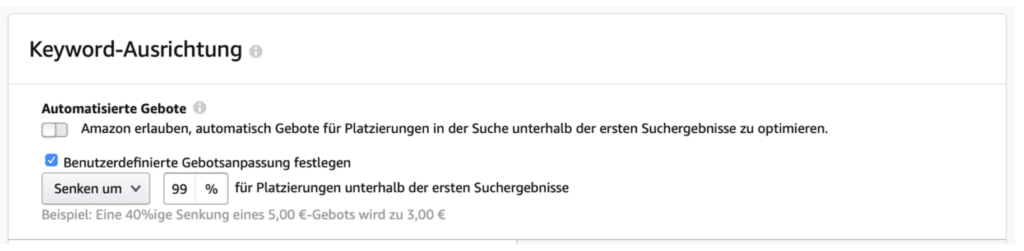
To do this, you must deactivate the automated bids in the keyword targeting in your campaign. For the custom bid adjustment, select "Lower by 99%". This will result in you being displayed almost exclusively above the organic search.
What is the win rate?
The win rate refers to the success rate of the ads played. So if you bid on ten ad spaces and are shown on seven of them, your win rate is 70%. In the past, Amazon gave an estimated success rate for each keyword depending on the amount of the bid. This was particularly helpful in determining bids, but is now a thing of the past.
Which categories are not eligible for Sponsored Brands?
Currently adult products, used products, obsolete products and closed categories are not permitted for advertising.
How are conversions counted in Amazon Sponsored Brand campaigns?
The topic of attribution for Amazon Sponsored Brand campaigns differs significantly from the attribution logic for Sponsored Product campaigns. In self-service campaigns, the attribution period for sellers and vendors is 14 days, which means that sales are still attributed 14 days after a click on an ad in the advertising campaign! For sponsored product campaigns, the period is only 7 days for sellers and 14 days for vendor participants. For self-service campaigns, only the last click on an ad is considered (last-click attribution).
What else is completely different from SP campaigns is that the conversion does not have to be attributed to you as the advertiser, but only to the brand you are marketing! Ultimately, this means that if there are other suppliers of your brand products and a customer decides to purchase the goods from another retailer, the purchase will still be attributed to your campaign!
The last distinguishing feature from SP attribution is the timing of the conversion! In SP campaigns, the conversion is attributed to the day of the click on the ad and not the actual time of purchase. With self-service campaigns, the conversion is attributed to the actual day of the conversion.
Due to the different attribution logics, it is very difficult to distinguish the performance of sponsored product and sponsored brand campaigns!
Conclusion on sponsored brand campaigns
In principle, anyone can create their own sponsored brand on Amazon. However, the most important factor is that you first define your goals and what you want to achieve with your ads. This is because Sponsored Brands Ads can be used for very different purposes in Amazon marketing. If you know your KPIs, then these are the guideposts that show you how you need to align your campaign to achieve your goals.

![Amazon Sponsored Brand [step-by-step guide]](https://tobias-dziuba.de/wp-content/uploads/2020/01/Amazon-Sponsored-Brands-scaled.jpg)


