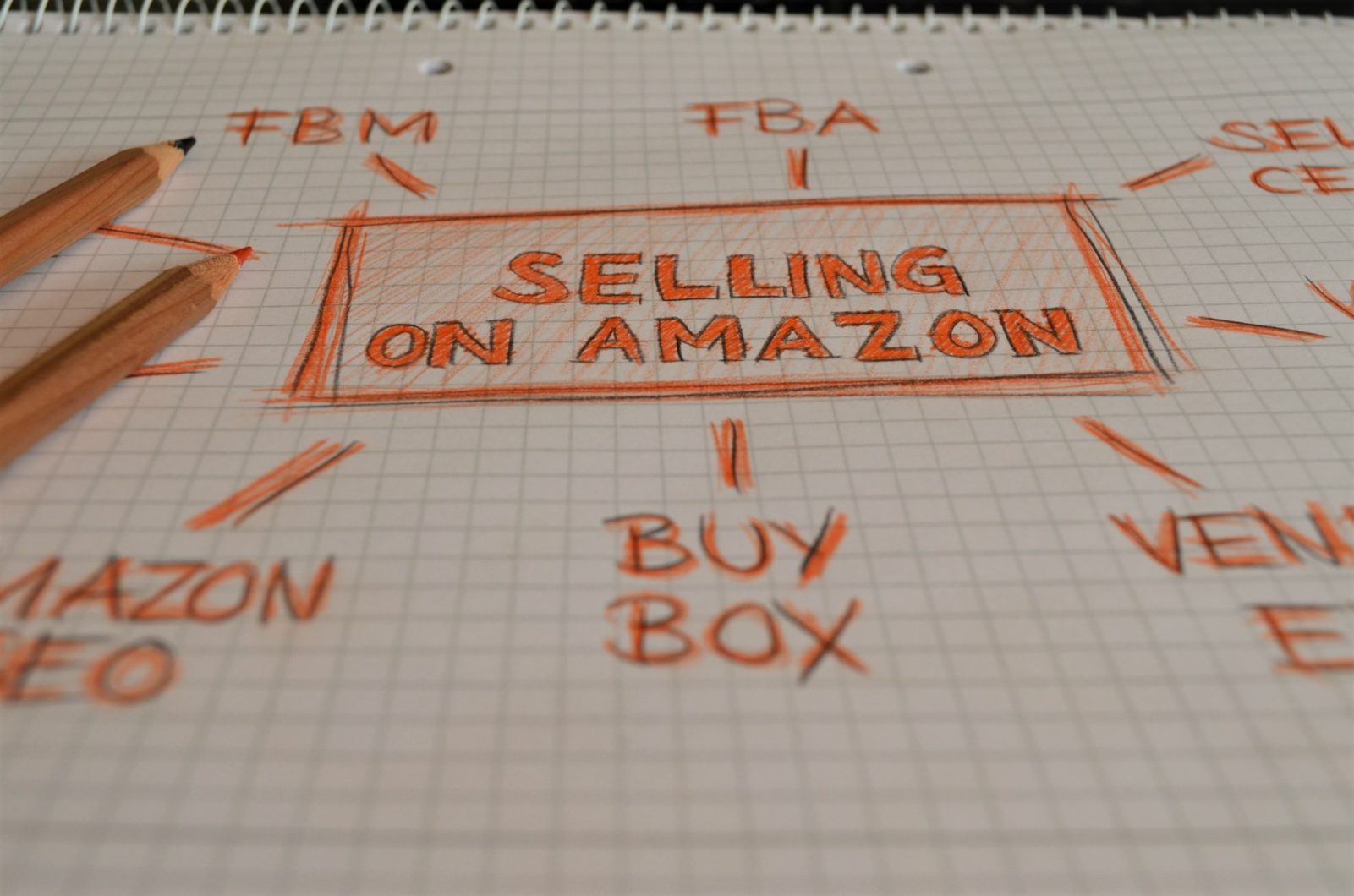Selling products on Amazon is a daily challenge. For this reason, this article describes some of the more common difficulties in selling on the online retailer’s platform. In many cases, selling on and through Amazon is described as straightforward and hassle-free, which is often not the case in my experience and that of my customers. If you are planning to sell on Amazon in the future or are already selling there, I would like to make it easier for you to assess the current situation with this post.
This article focuses on the problems / challenges. I can’t always present a general solution, because solution concepts often depend on the individual seller situation and can’t be generally adopted. One approach, however, is to do everything possible, wherever possible, to ensure that the situations described do not occur in the first place.
1. FBA delivery not stored or partially disappeared
The first problem I am describing is that when products are shipped to an Amazon warehouse, they may „disappear“ when they are stored, even though the products were accepted by Amazon. The status of the delivery can be monitored in the delivery plan. This shows, among other things, how many products were received. The quantity received should always correspond to the specified shipping quantity. After the products have been received, they are taken to the designated storage location. In this way, in a few cases the products are relocated and then lost.
You will be informed of this at the latest when comparing the number of products ready for dispatch with the number of products received. In some cases Amazon proactively contacts you to inform you that products have disappeared.
The good news is that in most cases Amazon will recover the missing products. If this is not the case, Amazon will pay for the damage incurred in the amount of the product value.
2. Rate of delayed deliveries due to synchronisation errors above 4%.
A regularly occurring problem is exceeding the 4% rate of late deliveries. This problem only occurs with merchants that handle shipping independently and not through Amazon FBA. Exceeding the 4% late delivery rate may result in the seller account being temporarily deactivated. The blocking is particularly annoying if the products have been shipped on time, but the tracking number is handed over to the Amazon system too late. Amazon also includes the late entry of the tracking numbers in the late delivery rate. Especially for sellers with high sales figures, the tracking numbers are not entered manually, but automatically. Unfortunately, it has already happened more often that synchronization errors occurred, which led to the fact that the tracking numbers were entered effectively late.
Account deactivation is, of course, very annoying and costly, and if this happens due to a synchronization error, you get doubly annoyed.
For this reason, the connection should be checked regularly to avoid unnecessary late delivery.
3. Account blocking due to revised payment information (bank details)
There are numerous reasons for temporarily blocking your Amazon account. One reason, if this only leads to temporary account suspension in very few cases, is the submission of new payment information. For some sellers, the Amazon account has been temporarily deactivated in the last 12 months due to new payment data. I suspect this is a security feature introduced by Amazon to prevent unauthorized third parties from entering bank details to redirect sales to another bank account.
In order not to deactivate your own Amazon account, you should discuss the change of the bank data with the seller support in advance.
4. Negative product evaluations describing another product
I don’t have to emphasize the importance of product reviews when selling products on Amazon. It is therefore all the more painful if a product receives a negative product rating, but the reviewer actually describes a completely different product in the rating.
Since most customers look at the product ratings cumulatively, incorrectly bad product ratings have a negative impact on sales performance.
What opportunities do sellers have if such a rating is given?
- Contact Amazon Support to check if the review has been deleted.
- Publish a comment below the product review and present the issue; hopefully the reviewer will remove his review himself.
5. Hardly any impressions when playing out one’s own advertisements
The first products were uploaded to Amazon, optimized product texts were written and even new product photos were integrated, only to discover that when the advertisements were played out, one’s own product was hardly represented. This is annoying and frustrating, as neither Amazon nor Google search results have an answer as to why.
Rather than bury your head in the sand, try the following when your product ads aren’t generating much impressions:
Does the product to be promoted have the buy box? Products without a buy box cannot be advertised!
Do you sell erotic products or other products that do not advertise? You can also check the registered product category here!
Are the keywords that are to be displayed for your products also included in the product listing? If not, then you should include the keywords.
Check the possible search volume of the specified keywords using the Brand Analytics feature to see how popular the selected keywords are. It is possible that the search queries are only very small in the current month.
What kind of CPC have you entered and what is Amazon’s suggested budget? You may have to adjust this!
If everything does not help, then create a campaign that only contains the product to be promoted and select the bid strategy „Dynamic bids increase and decrease“. You should also book the keywords with the match type „Exact Match“ and name a CPC that is as competitive as possible.
6. Product information on product detail pages cannot be changed
A very common annoyance is that sellers want to adapt existing product information and then do so via the Seller-Central backend, but the information is actually neither removed nor adapted. One reason for this may be that the submitted product information does not correspond to the style guides. The product data should then be prepared in such a way that it conforms to the style guides.
Another option is to submit the change requests via the contact form under „Edit product detail page“. The use of the stock file can also lead to the product data being transferred from there – in some cases Amazon prefers the submission of the product data using the stock file over manual processing in the seller central backend.
7. Products are not indexed and thus cannot be found
You have uploaded products to Amazon and now the sales can start? But only if the product is found! Products can only be found if they are indexed. However, it happens regularly that Amazon products are not indexed and therefore cannot be found. For this reason, you should always check whether your own products are included in the index, especially for new products.
If this is not the case, it may be because the products are not style guide compliant or because the products are not listed in any category. Both points should be checked to ensure that the products are indexed!
8. No extended brand contents and brand store despite brand registration
The great advantage of brand owners selling on Amazon is that they have the option of creating a brand store with Enhanced Brand Content. However, in some Amazon accounts, despite successful trademark registration with Amazon Brand Registry, there was no way to create the trademark content. This is usually due to a faulty link between Brand Registry and Seller Central and can be resolved relatively easily by contacting Brand Registry support.
9. Loss of the buy-box in case of price increases
The buy box is a mystery, especially for new sellers on Amazon – sometimes you have it, sometimes not. If price increases are too aggressive, the buy box is almost always lost. The loss of the buy box results in fewer sales and a drop in the ranking. To prevent this, possible price increases should be implemented in several smaller steps – so the buy box is not lost.
10. Missing functionality to create product variants
When creating product variants, Amazon specifies which types of variants (color, size, taste, weight, length, etc.) can be created. Unfortunately, not all product variants desired by the seller are always available, so that your own products cannot be created as variants. As an example I can mention travel cases with and without Powerbank – the variants with and without Powerbank are not provided by Amazon in this case. Unfortunately, this leads to the fact that variant products have to be displayed individually.
For some types of variants, at least similar forms of variation can be used. For example, a seller of decorative cushions can install the different designs as colour variants in order to present product variants.
11. Outstanding payments from customers as well as the reservation of products for 21 days
One problem that is rare, but that can be particularly problematic for higher-priced products, is reserving products for pending orders. If a customer orders a product, but has not yet confirmed payment, Amazon reserves this order for a total of 21 days, after which the product is released again.
What is the problem? Imagine you are selling products with a high selling price (> 500 €) and you only have a small stock. Now you will receive several orders for which payment is still pending while the products are being reserved. This can result in products being displayed as sold out even though orders have not yet been confirmed.
12. Creation of a new seller account due to a change in the legal form of the company
The company form or also the name of the company changes and you would like to make the changes in the Seller-Central-Account? Unfortunately I have to put you off, because here you have to create a new Seller-Central-Account instead. Amazon does not provide for any changes to the company name or the company form. This means that all products and advertising campaigns will have to be duplicated and transferred to the new account. This also means that your seller account does not have a seller history and the buy box has to be regained first.
Unfortunately there is no other way out than to create a new Seller-Central-Account.
Conclusion:
The 12 points I put forward are of course only a fraction of the daily problems and challenges that sellers on Amazon complain about. In order to sell successfully on Amazon, you need strong nerves and a thick skin, because it always comes to problems and the system is by far not as stable as Google.