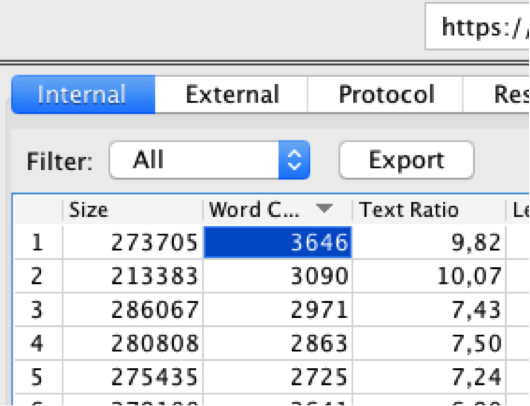In this commentary, I will go into the functions of the so-called Screaming Frog analysis and explain, which of said functions can be used for the SEO audit. As a preliminary observation, Screaming Frog can be categorized as one of the most popular SEO tools, that gives us the possibility of examining and analyzing any number of websites. Furthermore, the tool only costs 150 £ per year with unlimited usage and when the limit of 500 crawled subpages isn’t exceeded, Screaming Frog even is free of charge.
This guide’s first step is the installation of the Screaming Frog, before being able to start the so-called onpage analysis.
SCREAMING FROG SETIINGS
In the following, I will present a series of various menu items, that allow you to customize the configuration settings.
File. The menu item “File“ offers you various options to save the current crawls (“File à Save”) or to call up the last six crawls under the tab “Recent Crawls”. Via “Default Config.“, you can eventually save the changed settings as default.
Configuration. With this menu item respectively the specific selection options, you can edit the various crawls according to your desires.
- Spider. This subitem shows which content has to be examined. For instance, you could attach as well as remove images, CSS, JavaScript, subdomains and many other settings. Furthermore, you can set the maximum click depth, but also the total number of crawled pages.
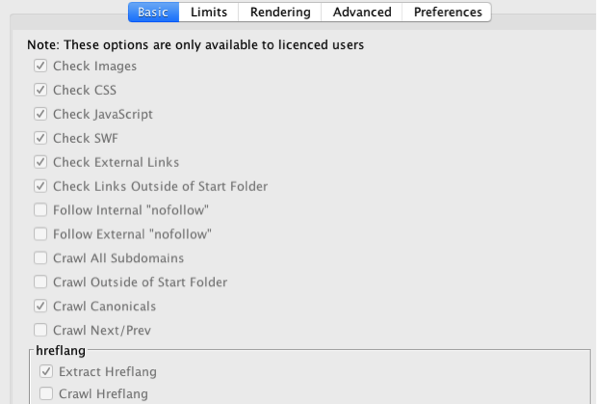
- Include & Exclude. These selection options give you the possibility of including (“Include”) as well as excluding (“Exclude”) exclusively certain URLs according to your interests.
- The maximum number of crawled URLs per second is shown here.
- Custom Search & Extraction. A sort of filter („Extraction“) and search engine („Search“) for specific URLs.
- API Access. This tool serves as a professional troubleshooting by interlacing the Screaming Frog with its Google Analytics and the Google Search console.
Mode. ”Mode“ is another menu item, that offers you two different options: On the one hand, you can type in the URL by hand and on the other hand, you can create a list of the URLs you want to analyze and examine, which you can in turn upload through the upload field.
Bulk Export. With the aid of the bulk export, you can export web addresses with certain characteristics, like e.g. images with more than 100 KB.
Reports. Allows you to automatically prepare reports like canonical errors, SERP summary and many more.
Sitemaps. Using this menu item, you can, as the name already suggests, construct a sitemap.
ONPAGE ANALYSIS with SCREAMING FROG
Regarding the Onpage analysis, the first step consists in specifying the URL and then clicking on “Start“. Consequently, the tool crawls the respective website, where it additionally shows the latest status report.
Checking the Meta Description and Page Title
The meta description as well as the title tag are SEO standard actions and are of high importance in regard to websites with many URLs. After completing the crawler, you can select one of the following filter functions (Missing, Duplicate, Over 156 Characters, Below 70 Characters, Over 940 Pixel, Below 400 Pixels and Multiple) in order to have the pages displayed, that can be optimized in regard to the meta description and title tag. This way, you also have the possibility of extracting elements, that aren’t ideal.
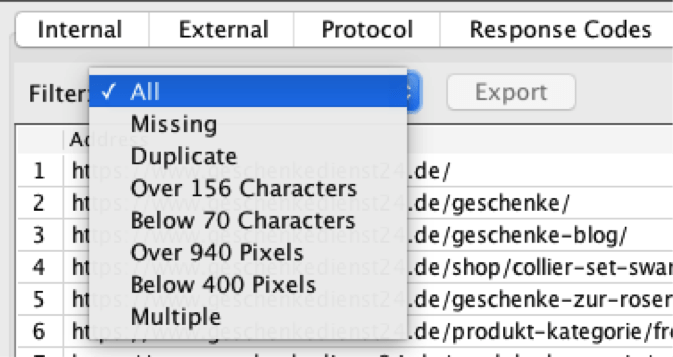
Editing the Meta Description and Page Title
Another function of the Screaming Frog tool is, that it can help you edit the meta description and title tag by selecting the options “Page Title” and “Serp Snippet”. For this, you just have to enter both elements in Screaming Frog to receive a display for various devices like cell phones, PCs or tablets as well as an overview of the respective number of characters. In order to perform the customizations on the website, you have to export the results.
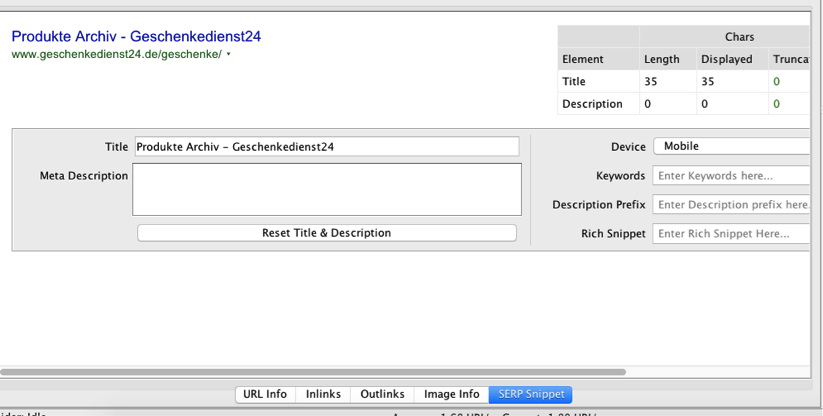
Optimize Images for the Google
Images are renownedly an important part of websites, blogs and many other pages on the Internet. Hence, they should have ideal settings. In this case, the Screaming Frog tool is once again extremely valuable. By clicking on the menu item „Images“, you can display all of the website’s images as well as filter out certain images, e.g. those that have more than 100 KB.
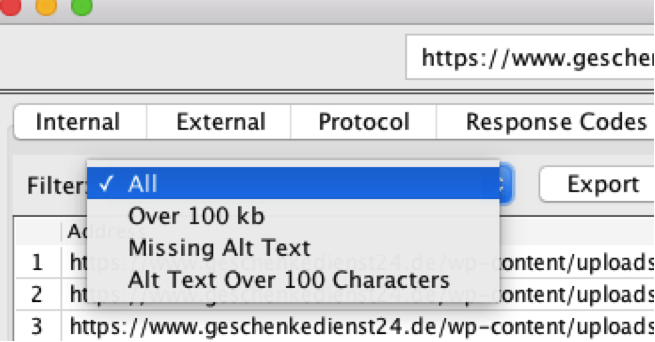
H1 & H2
H1 titles rank among the essential data and enable you to structure websites. That’s why it’s even more important, that they are unique and specific. The Screaming Frog analyzes the respective website for H1 titles, that are too long, double or even missing, so that you can optimize them.
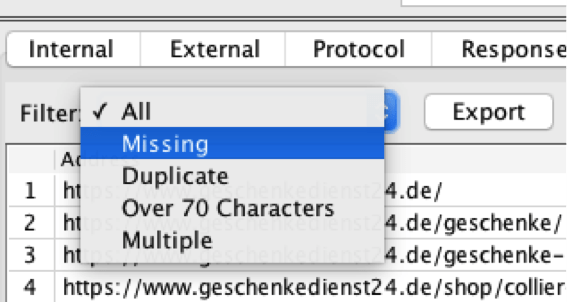
404 & 504 errors
To avoid so-called 404 errors, where the website links to non-existent pages, or 504 errors, where the respective page can’t be called up due to a server error, I recommend using the menu item “Response Code“.

Analyzing and optimizing the click depth
Regarding SEO, the click rate, which is the number of clicks with which you reach a website’s most relevant subpages, is crucial and shouldn’t be more than three clicks. By using the option “Site Structure”, you can have the click depth be plotted.
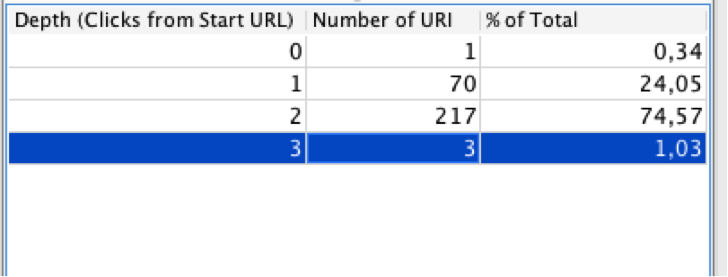
Pages with more than 300 Words
When you call up the tab „Internal“, you can – thanks to the column “Word Count” – find out how many words the corresponding page has and you can also sort the results, for example to further analyze them in an Excel spreadsheet.
RESPONSE TIME
With the aid of Screaming Frog’s menu item “Response Time”, which you can find under the tab “Internal“, you can examine the server’s response time in seconds respectively the period until the website has loaded.
Unveiling Duplicate Content
The duplicate content is a problem, that is difficult to avoid – especially in regard to extensive websites. When you use the Screaming Frog tool in combination with Excel, you can unveil duplicate content. For that, you first have to select the tab “Internal” in order to get an overview of the URLs and to filter the results by HTML documents. In case several URLs have the same hash value, which you can find in the fourth column from the left, it points to an identical content of the URLs. For a clearer depiction, you have to export the HTML documents to Excel, since you can highlight the textually homogeneous URLs there.
URL adjustment
The URLs’ length also plays a significant role in regard to the SEO, for it is, inter alia, responsible for the clarity in the search results and should therefore be checked on a regular basis. When you click on the option “Tab” and filter the results with more than 115 characters, you can identify the URLs that have too many characters or special characters (Non ASCII Characters).
Checking the internal Links
Thanks to the number of internal linkings (inlinks), the result page’s position can be optimized. That’s why you should continuously identify and improve pages with few linkings. Even in this scenario, the Screaming Frog tool can be of help by being able to display the linking pages via the tabs “Internal” and “Inlinks” (the sixth column from the left).
Creating a Sitemap
To be able to download new sitemaps and to submit them to the Google Search console, you have to select the function “Create sitemap” via the menu item “Sitemap”. That way, certain HTML pages, that display the (achievable) status code 200, are included while 301, 404 or even 504 pages as well as such, that were set to noindex, are excluded. Moreover, pages that have been blocked in the robots.txt or those that have a canonical tag are also ignored. However, these settings aren’t fixed and can therefore be modified in the configuration menu and customized according to your desires.
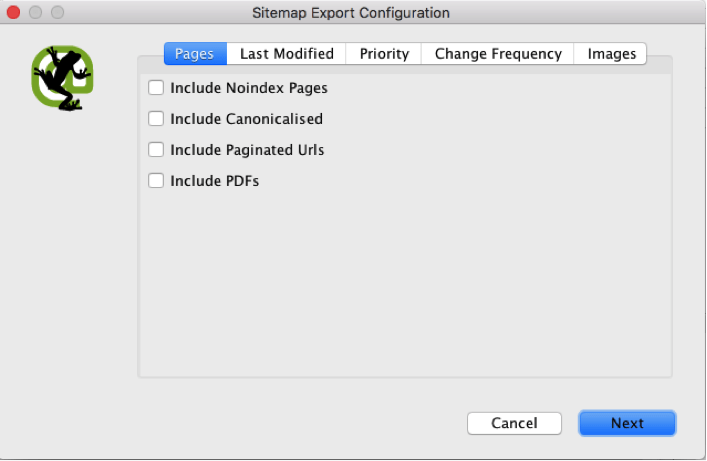
Conclusion SCREAMING FROG Guide
This guide just shows you a tiny excerpt of Screaming Frog’s versatile functions, which surely ranks among the most significant SEO tools. I advise especially small enterprises, that want to manage the SEO autonomously, to use Screaming Frog – also regarding the reasonable price of 150 £.
[kkstarratings]