DIFFERENT CONVERSION NUMBERS AND MEASUREMENTS IN GOOGLE ADWORDS VS. GOOGLE ANALYTICS
Google Analytics is the central web analysis tool that most companies use to analyze their online marketing activities. Whether organic streams of visitors or paid promotions, Google Analytics delivers the results. However, the conversion figures in Google Analytics regularly differ from the figures from advertising platforms such as Google AdWords and Facebook. In this article I will therefore discuss the background to the different conversion figures between Google AdWords and Google Analytics.
In a previous blog post I had already discussed the reasons for the different conversion figures in Google Analytics and Facebook.
REASONS FOR DIFFERENT CONVERSION NUMBERS IN GOOGLE ADWORDS AND GOOGLE ANALYTICS:
1.GOOGLE ADWORDS AND GOOGLE ANALYTICS USE DIFFERENT ATTRIBUTION MODELS
Google AdWords and Google Analytics use two different attribution assignments to assign a conversion.
The attribution model used by Google Analytics is called last click attribution. This means that the last indirect channel through which a visitor enters the website before performing a conversion is the channel to which the conversion is attributed 100%.
The Google AdWords attribution model, on the other hand, adds a conversion of the campaign, ad group, ad and keyword that were last clicked before the conversion. Both Google AdWords and Google Analytics work with a last-click attribution model, where Google AdWords adds the conversion to the last click via an ad and Google Analytics uses the last channel before the conversion is completed.
In the following, I will use the conversion paths of different customers to illustrate the effects of the different attribution models:
Google Analytics attribution model:
Customer A: Facebook → Newsletter → Google AdWords → Organic Google search
Customer B: Google AdWords → Instagram → Pinterest → Newsletter
Customer C: Facebook → Organic search → Newsletter → Google AdWords
Customer D: Direct → Google AdWords → Referral → Facebook
Which conversion is added to Google AdWords in Google Analytics?
→ Customer C, because the last click before the conversion was generated via Google AdWords.
Google AdWords Attribution Model:
Customer A: Facebook → Newsletter → Google AdWords → Organic Google search
Customer B: Google AdWords → Instagram → Pinterest → Newsletter
Customer C: Facebook → Organic search → Newsletter → Google AdWords
Customer D: Direct → Google AdWords → Referral → Facebook
Which conversion is added to the Google AdWords channel in Google AdWords?
→ All customers!
2. TIME ALLOCATION OF A CONVERSION
The time to which a conversion is attributed also differs between Google AdWords and Google Analytics. Google Analytics adds the conversion to the day on which the conversion actually took place. Google AdWords, on the other hand, adds the conversion to the day on which the click on the AdWords ad came about. This different time conversion allocation ultimately leads to different conversion figures.
Google AdWords‘ default attributes window is 30 days click-through and one day view-through. As a result, all conversions after clicking on an AdWords ad that are within the attribution period (30 days) are assigned to the respective AdWords campaign. However, if the AdWords display has not been clicked but a conversion has occurred, this conversion is also added as long as it is in the attribution window (one day).
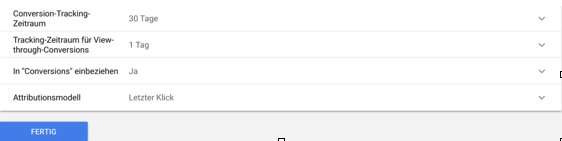
EXAMPLE OF DIFFERENT TIME ALLOCATIONS TO A CONVERSION
Customer A clicks on a Google AdWords ad from Company Y on Monday, April 30. The customer leaves the website without having made a conversion.
On Tuesday, May 8, Customer A will visit the website again using Google’s organic search and make a conversion.
HOW DOES GOOGLE ANALYTICS ASSIGN THE CONVERSION?
In Google Analytics, the conversion is attributed to May 8. In addition, the conversion is added to the organic Google search.
HOW DOES GOOGLE ADWORDS ASSIGN THE CONVERSION?
Google AdWords adds the conversion to the click on the ad on April 30.
This ultimately results in conversions not only being assigned to different channels, but also to different time periods.
3. DIFFERENT CALCULATION OF THE CONVERSION RATE
In addition to the absolute conversion figures, the conversion rate also differs between Google AdWords and Google Analytics. This is because the conversion rate in Google AdWords is calculated on the basis of clicks on the ads, whereas in Google Analytics it is calculated on the basis of visitors.
Example:
A visitor can cause multiple Google AdWords clicks before making the desired conversion. However, since they are always the same visitor, they are only counted once as visitors in Google Analytics.
4. DIFFERENT CONVERSION COUNTING METHODS
With the counting method in Google AdWords we determine how many conversions should be counted per click/interaction. There is a choice between:
- all
- one
CONVERSION COUNTING METHOD „ALL“:
After clicking on an AdWords ad, each conversion is recorded as a new conversion. The conversion counting method „all“ should be selected if each individual conversion is profitable for the company.
Example: A user clicks on an AdWords ad and places three separate orders in an online shop. Three conversions are now displayed in Google AdWords.
CONVERSION COUNTING METHOD „ONE“:
After clicking on an AdWords ad, multiple completed conversions are displayed as a single conversion, even if the individual conversions were performed in separate sessions. The „one“ counting method is recommended for companies where only one conversion per click represents a value (leads etc.).
COUNTING METHOD IN GOOGLE ANALYTICS:
Google Analytics counts completed conversions (target projects) only once per session. The use of different counting methods ultimately results in different conversion figures, as the following examples illustrate.
GOOGLE ADWORDS COUNTING METHOD „ONE“:
After clicking on an AdWords ad, a visitor performs two conversions in two different sessions. Google AdWords now only displays one conversion, whereas Google Analytics measures two conversions.
GOOGLE ADWORDS COUNTING METHOD „ALL“:
A visitor performs three conversions in one session after clicking on an AdWords ad. Three conversions are now reported in Google AdWords, whereas only one conversion is measured in Google Analytics.
5. INVALID CLICKS ARE REMOVED IN GOOGLE ADWORDS
Google AdWords proactively removes clicks from suspicious user profiles from AdWords reporting, even if they have led to conversion. However, this does not apply to the data from Google Analytics. If a conversion was generated by a remote click, this conversion is not displayed in Google AdWords, but in Google Analytics.
6. CERTAIN CONVERSIONS ARE NOT DISPLAYED IN GOOGLE ANALYTICS
There are some conversions which are not played in Google Analytics, but exclusively in Google AdWords. This includes, among other things:
Call Conversion: In Google AdWords, call conversions can be created which are counted when you click on the phone number (in the AdWords display) and the following call from AdWords. These conversions are displayed in the AdWords report, but not in Google Analytics.
View-through conversion: A view-through conversion takes place when a user sees an ad – but does not click – and then performs a conversion. The attribution window of view-through conversions is one day. View-through conversions are only recorded in Google AdWords, but not in Google Analytics, as Google Analytics is not aware of the ad’s visual contact.
7. MISSING GOOGLE-ADWORDS-TAG TAGGING
Another, often underestimated point that can cause the conversion figures to differ in AdWords and Google Analytics is the lack of Google AdWords tagging. In particular, if automatic tagging has been deactivated and no manual tags have been installed, it regularly happens that visitors that were won via Google AdWords are classified in Google Analytics as visitors via the organic Google search. Of course, this also changes the assignment of the conversion in the Google Analytics reports. It should therefore be ensured that automatic tagging is activated.
8. JAVASCRIPT-BLOCKERS PREVENT TRACKING VIA GOOGLE ANALYTICS
Nowadays, JavaScript blockers and browser settings that prevent JavaScript files from loading are no longer a rarity. This ultimately leads to the fact that visitors cannot be recorded in Google Analytics. However, the click on a Google AdWords ad is still measured, which ultimately leads to different click and visitor numbers in AdWords and Analytics.
9. ENDING AN ADWORDS CAMPAIGN PREMATURELY
In point 2 I have already explained the different timing of campaigns. If a campaign is now ended for which a user has accessed the website via the display and the conversion is carried out after the campaign has ended, this conversion is no longer displayed in the AdWords report.
10. SAVING THE URL WITH TAGGING IN THE BOOKMARKS
It can happen that users save the visited website in the bookmarks in order to visit it again at a later time. If the automatic tagging is also saved, the page is visited from the bookmarks and a conversion is made, Google Analytics records this as a new Google AdWords session. However, Google AdWords cannot capture this visitor because no click on an ad has been generated. This has the consequence that the call numbers and clicks differ. In AdWords, the conversion is assigned to the first click on the ad as long as the conversion has still taken place in the attribution window. Google Analytics, on the other hand, adds the conversion to the click from the bookmarks.
Conclusion: DIFFERENT VALUES IN GOOGLE ADWORDS VS. GOOGLE ANALYTICS
There are many different reasons why measurements in Google AdWords can differ from the figures in Google Analytics. The most important and most common reason lies in the different attribution models and the temporal assignment of conversions. I hope this article helped you answer the question „Why do the conversion figures and other measures differ in Google AdWords and Google Analytics? If you have any further questions, don’t wait to contact me.

