Today I'm talking about one of my favorite topics, the structuring of Google Shopping campaigns. Yes, you heard right, the structure of Google Shopping campaigns is one of the topics I like to talk about. But I haven't written down my ideas yet. This is changing today at 🙂
In the past months, I have already set up two detailed blog posts on the topics of Google Shopping and summarized optimization potentials in Google Shopping. In this article I present my idea of one-product ad groups for Google Shopping ad groups. However, the basic idea can also be adopted on Amazon campaigns with the Automatic alignment function.
I would like to start with the ad group explanation and why this is so crucial.
At the end of the article I will also clarify when such a campaign structuring is not to be recommended. So stay tuned.
What are Google Shopping ad groups?
A Google Shopping campaign has the following structure:
Campaign settings are made and defined at campaign level. This includes the selection of the bid strategy, the amount of the daily budget, the location selection and the selection of the end devices used by the customers.
At ad group level, we first define the ad type (showcase ads vs. shopping ads) and the amount of the bid.
Product groups bundle the products to be advertised into a group. A product group can contain all products or only individual products.
Actually, there is no product level in Google Shopping. However, if individual SKUs are selected at product group level, it is possible to transmit a specific bid to each product
Why is the campaign structure so important for Google Shopping campaigns?
In fact, the most common mistake advertisers make with Google Shopping is the lack of campaign and ad group structuring. Ad groups are sometimes structured according to price, brand, gender or category.
This type of structuring is still better than combining all products in an ad group, but far from optimal.
A sophisticated structuring of Google Shopping campaigns helps us to optimize and evaluate them.
The extreme counterexample of one-product ad groups is the ad group that contains all products.
Imagine we have a fashion online store with 500 products. The 500 products are divided into different categories (shoes, trousers, underwear and tops) and gender. If we now have all products in only one ad group, it is impossible to identify the search terms of the individual products. We also cannot determine which products are more likely to be ordered via mobile devices or desktop PCs. In addition, the use of negative search terms leads to the fact that the excluded search terms affect all products - which of course is not optimal.
In order to have as much control as possible during evaluation and adaptation, one-product ad groups are a great option.
What are the advantages of single product ad groups?
By creating ad groups that only contain one product, we can draw clear conclusions about which search terms are most relevant for these products. This ultimately means that negative keywords can only be used for this product. My experience shows me again and again that even very similar products (sometimes variants in size or color) can have very different performance at keyword level. We only have these customization options if there is only one product per ad group.
Another advantage over product groups, which either contain all products or are structured according to specific brands or categories, is that with single product ad groups we can assign each product a CPC that is unique. This does not necessarily require one-product ad groups, the assignment of product-specific bids is also possible with several products. It is only important that products are selected individually (e.g. based on the article ID) and not based on categories or other allocation factors.
Creation of single product ad groups
My current preferred Google shopping campaign structure for product groups, which has proven itself in previous campaigns, looks like this.
Each Google Shopping campaign has a specific product focus. I divide products such as mattresses and pillows into two separate Google Shopping campaigns. This division allows us to allocate a separate Google Shopping budget to each product group (mattresses and pillows). If we had combined both product groups in the same campaign, we would not be able to distribute a product-specific budget. This regularly results in certain products taking up a major portion of the daily budget and the remaining products receiving only a fraction.
But how are single product ad groups created?
First, we create a traditional Google shopping campaign. Now that the campaign has been created, we can get to the ad groups. First, we define the ad group type (product shopping vs. showcase shopping) name the ad group and define our bid.
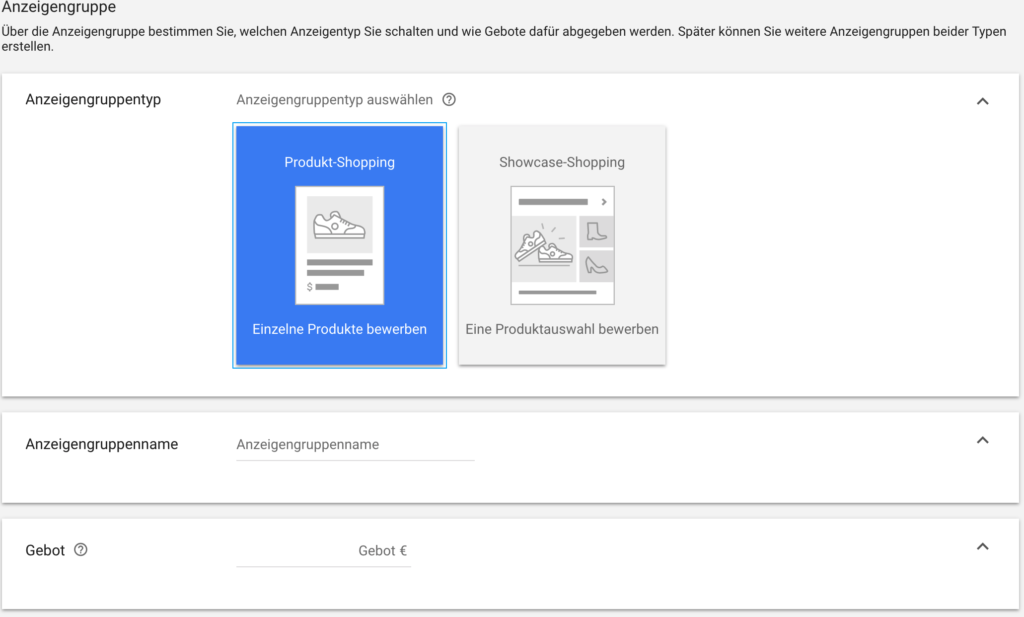
Google Ads will then create an automatic ad group containing all products. We need to adjust this so that only one product is left.
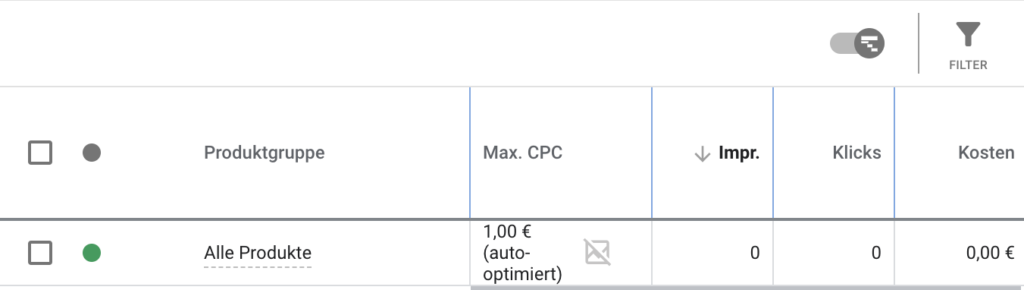
To do this we click on + Add subgroup. A new window will open, where we can structure the products according to existing criteria.
Here we select the option "Article ID" and add the product to be advertised to the ad group.
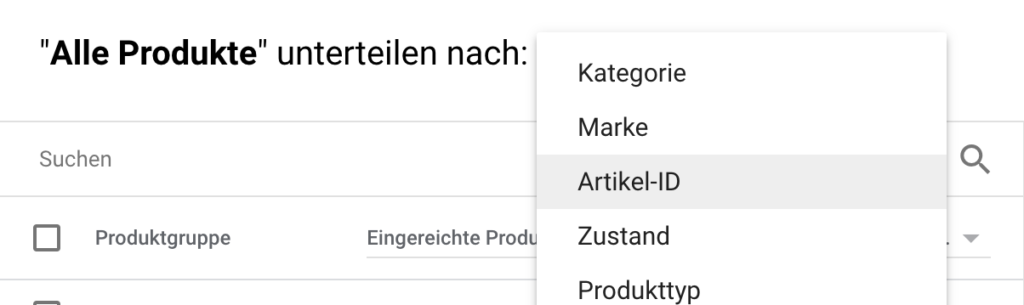
After we have added a new product group, two product groups now appear in our ad group. The newly created product group with only one product and the group: Everything else in "All products". We still have to deactivate this second product group, otherwise all products will still be played despite the structure. To do this, we click on "Edit" next to the bid and then on "Exclude".
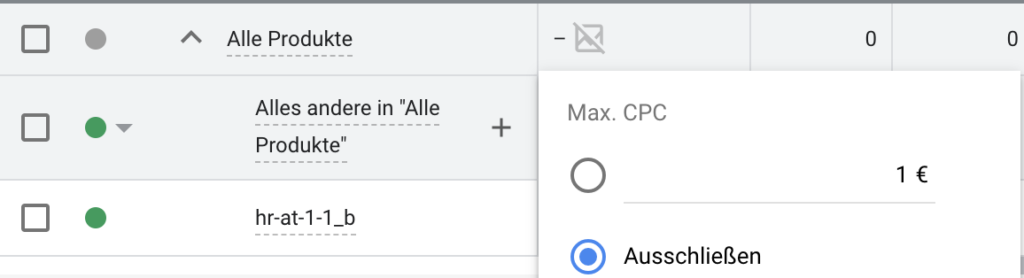
Thus we have created our first single product ad group. These steps must now be carried out for the other products.
Do I always use single product ad groups and what disadvantages do they have?
As you probably noticed during the creation of the single product ad group, the creation of individual ad groups is very time-consuming. With product ranges of more than 1000 products, this is almost impossible to display. In addition, the creation of so many ads groups means that the evaluations are also very laborious. That's why I never create one-product ad groups for a retailer's entire assortment if the number of products is too high.
Even for customers with a few products (50-150), I rarely start Google shopping campaigns with single product ad groups.
If a retailer wants to start Google shopping, I recommend structuring the ad groups based on existing product characteristics. In the first step, a mattress retailer can structure his ad groups according to dimensions and/or degrees of hardness. Only very similar products are merged into an ad group, which ultimately leads to a similar degree of optimization as the creation of single product ad groups.
As a rule, I implement one-product ad groups when I have identified products that already have a good campaign performance (CTR, CPC, conversion rate, proportion of possible impressions), but would like to proceed more precisely in the layout at keyword level and terminal device.
At the moment I prefer to combine one-product ad groups with product-specific campaigns so that each product group gets its own budget.
What are your experiences with one-product ad groups?

