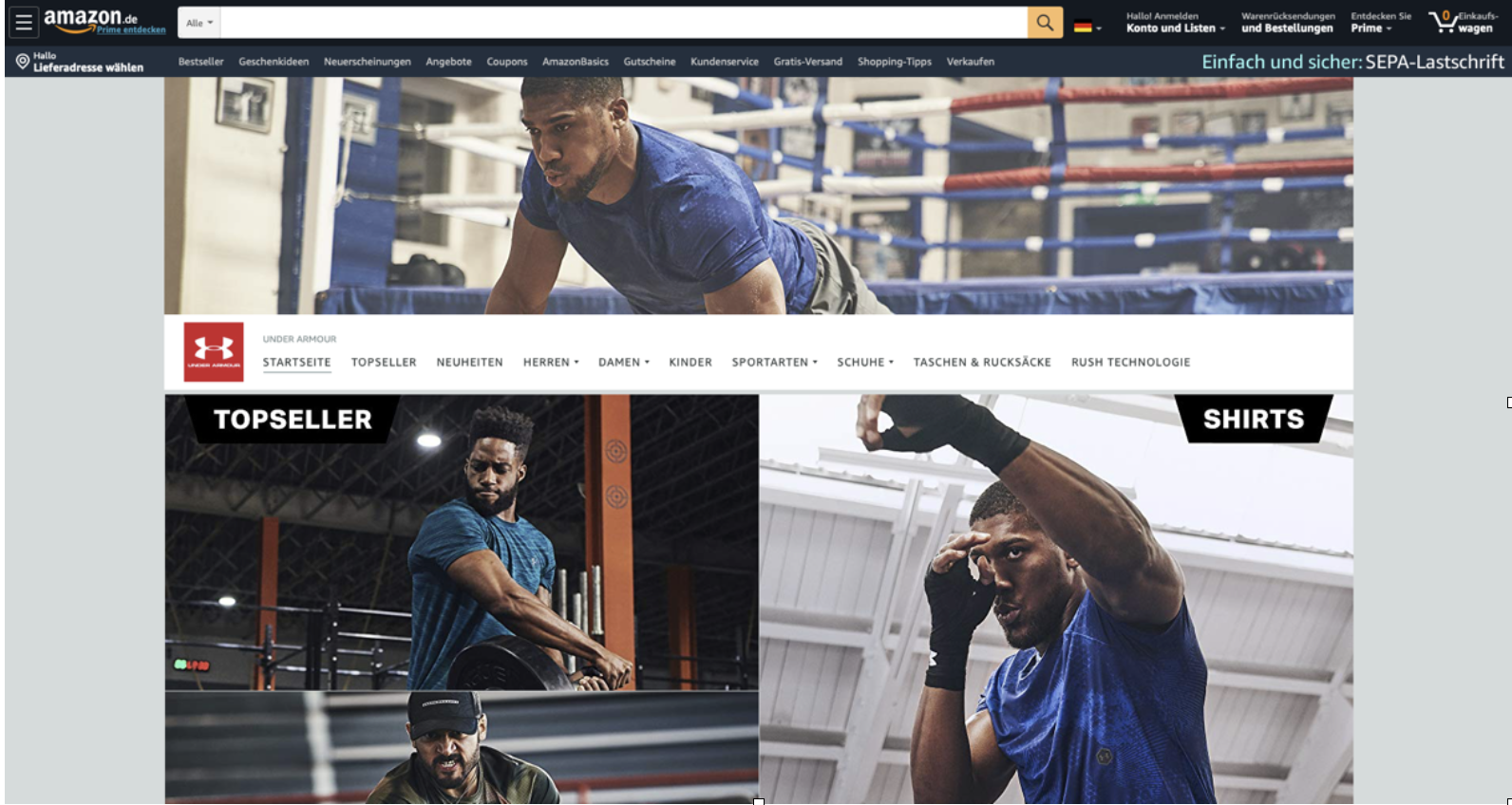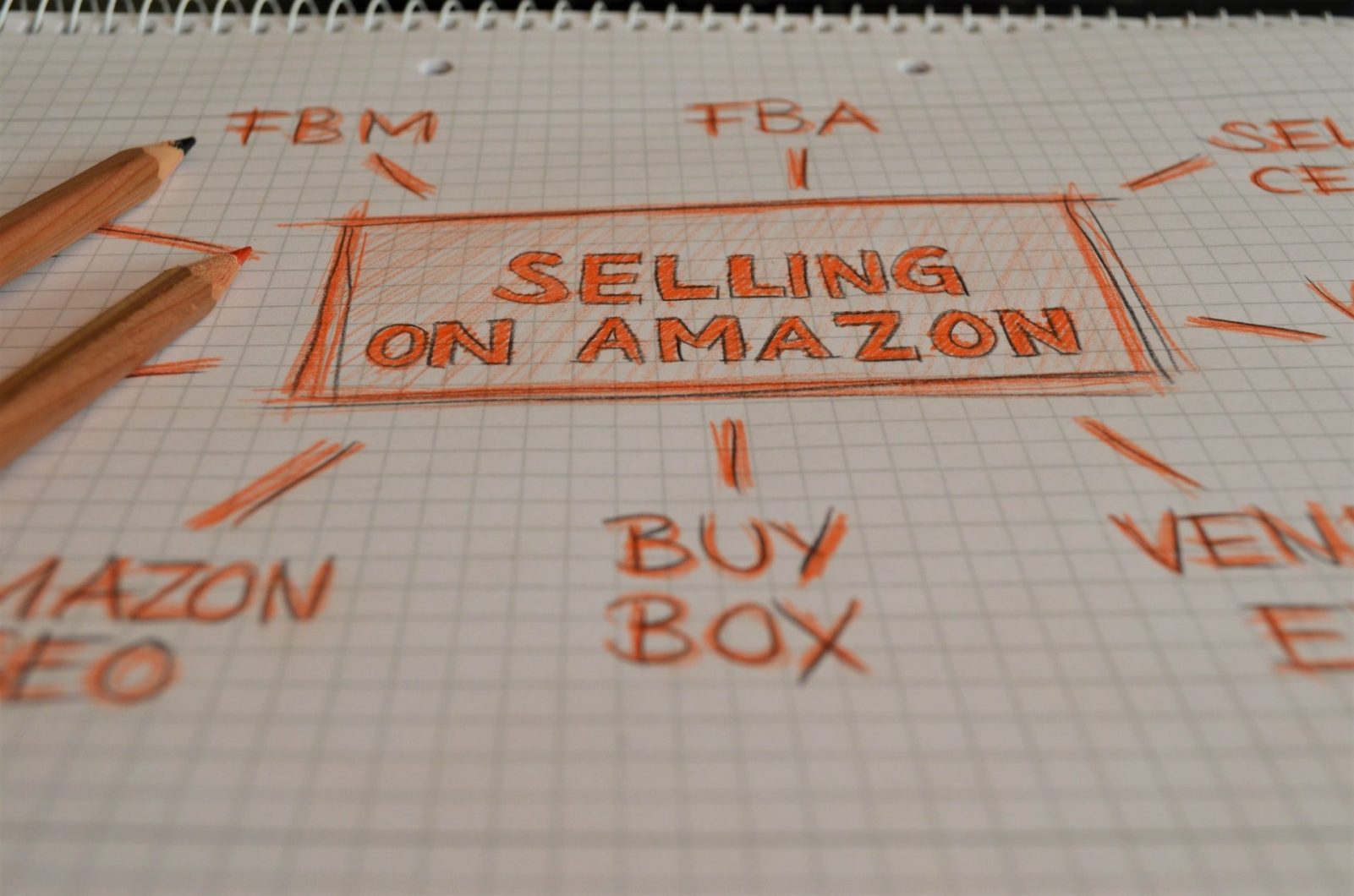Are you looking for a free way to take your business to the next level? With an Amazon Brand Store, you have the chance to increase your brand awareness, present your product range in a structured way and assert yourself against your competitors on the world's largest online marketplace.
But what exactly is an Amazon Brand Store? What are the advantages and disadvantages and how do you create an Amazon Brand Store? What characterizes successful brand stores on Amazon and how do you manage to increase traffic and the conversion rate through the store? This article provides the answers!
What is an Amazon Brand Store?
Create incentives to buy: The Amazon Brand Store, also known as the retailer store, brand store or brand store, is a Tool for creating a digital store on Amazon. The service is available to you free of charge and is based on ready-made modules that you can download as a Seller or vendor individually.
You will receive your own Amazon URLthat contains your brand name: amazon.com/name. As an alternative to the German marketplace, you can also use the US marketplace (amazon.com) and the UK marketplace (amazon.co.uk).
The URL leads interested parties to your store, where you present your entire product range for Amazon. Depending on your needs, the store can be as a supplement to your existing online store or as an alternative can be used. Programming knowledge is not necessary.
One Amazon Brand Store can be realized per brand. The release is subject to the current Amazon guidelines. The design of the store is also based on various content tiles, which can also be customized at a later date.
For example, you can choose from header tiles, text tiles, image tiles or video tiles. An image/text combination, a gallery or a product tile can also be implemented.
The products are presented using a product grid. On the desktop are Four products per line visible, while the mobile version has three products per line. Users can find items using the search function and order the product using the "Add to cart" button.
The store allows you to make the character of your brand visible and communicate your unique selling point to the outside world. The decisive factors are Content with added value and convincing graphics.
Are you unsure whether a store on Amazon is worthwhile for you? In the Amazon advertising section, the provider provides you with some store examples so that you can gain an impression of the brand store possibilities. This way, you can be inspired by existing market stores in terms of color, brand message, pricing and details on the subpages.
Requirements for the creation of a brand store
Create an Amazon Brand Store: To create a store, you must have a registered brand. Registration takes place via the Amazon Brand Registry. You then log in to a seller or vendor account on Amazon and select the Category "Stores" from.
Amazon will now suggest registered brands for which a Brand Store can be created. Your registered brand will appear in the list after registration. Select your brand and click on "Create/edit store". You can then use the convenient store builder to design your retailer store according to your personal requirements.
What are the guidelines for Amazon Brand Stores?
Your store must meet certain requirements in order to be approved. The focus is on a customer-friendly shopping experience. Based on the Amazon guidelines, the provider checks your brand store and reserves the right to only approve it if all applicable guidelines are met. These include both country-specific as well as global requirements.
Among other things, the following guidelines must be observed:
- The Main language of the Amazon website must be observed.
- The operator may only sell products that he is authorized to sell. This means that the brand store operator must Trademark owner or must have authorization to resell.
- The products must comply with the Target group correspond.
- The texts must error-free be designed. For example, spelling must be used correctly.
- Calls for hatred or violence towards humans and animals are prohibited.
- Contact details such as telephone numbers may not be published.
- Content that Addresses customers directlyviolates the guidelines: The use of "you" or "you" is not permitted. Instead, the products must be advertised neutrally.
- Ambiguities or obscene content may not be published in the Brand Store.
- A glorification of Drugs, alcohol, cigarettes or smoking substitutes and the misuse of medication is prohibited.
- Political campaigns and religious topics are prohibited.
- Private, intimate health conditions must not be addressed.
- Disparagement of competitors are not permitted.
- Misleading content, that deceive consumers lead to the brand store not being released.
What is a brand page?
The Amazon Brand Store offers the opportunity to inform interested parties about the products, the mission and the history of the brand, to focus on bestsellers or to present items in action. In addition to the Brand Store main page, also known as the brand page, there is the possibility of numerous Subpages to create.
Advantages and disadvantages of an Amazon Brand Store
Brand growth through a structured brand presentation: The Amazon Brand Store can help you - regardless of the size of your brand - to successfully sell your own products online. But what are the specific advantages of creating a store? And are there any disadvantages?
Advantages of an Amazon Brand Store
- The Brand Store enables a professional presentation of the products.
- The Amazon Brand Store is up and running free of charge available.
- The Amazon Brand Store is simply by drag and drop to create.
- Store templates allow you to quick Implementation.
- You will receive your own Amazon URL.
- Your brand store is responsive.
- You get access to the Analysis tool "Store Insight Dashboard".
- Customers get to know the product range.
- You can use the USPs.
- The Brand message can be clearly communicated.
- The Brand history can be published.
- The customers will outside and on Amazon through the customer journey.
- Brand Ads: Advertising campaigns and Cross-selling marketing are possible.
- The indexing of the brand store on Google can lead to a Traffic increase lead.
- A brand store can External perception of the brand have a positive influence.
- The Customer loyalty can be promoted.
- Users are not distracted by competitors' products.
Disadvantages of an Amazon Brand Store
A trademark application makes sense if branding plays an overriding role. This is not always the case. Pure cash flow articles are one example.
How to create an Amazon Brand Store?
To open the first store with the Store Builder log in to Amazon and select "Create/edit stores". Now select your brand name and upload your brand logo. You can use the logo subsequently customize.
Afterwards you can choose from various Amazon templates are available as part of the modular system. With their help, you can design both the Amazon Brand Store homepage and the subpages.
You add the subpages on the left using drag and drop. There is also an attractive selection on the right-hand side Tile typesthat you can use. In addition to image, text and video tiles, you can also choose from formats for shoppable images.
Since you don't need any prior knowledge to create it and Amazon supports you by providing the templates, you can create your structured Amazon Brand Store in a short time.
To check how your final version of the store looks, click on "Preview". Here you can control both the desktop view and the responsive version. To go live, select "Send for publication" from.
Amazon checks your store based on the guidelines and then approves the brand store if you have complied with the requirements. You will receive the notification by e-mail. If you violate specific guidelines, you will be asked to revise the store.
Step-by-step guide: Creating a brand store
- Step 1: Create an Amazon seller account and log in.
- Step 2: Click on "Merchant store" and "Manage stores".
- Step 3: Select "Create/edit store" to create the store.
- Step 4: Enter your brand name and add your brand logo in the format 400×400 pixels. The brand name will be used in the URL and the breadcrumb navigation.
- Step 5: Create the page including subpages, categories and meta descriptions. In this context, use the templates including the product grids.
- Step 6: Create landing pages for your product areas.

Increase awareness of your own brand with a brand store
In order to generate internal traffic and increase brand awareness, it is possible to place sponsored brand ads. A combination of measures is recommended in order to internal traffic as well as procedures to external traffic to generate.
The latter is based on an online marketing strategy that Various measures contains. Examples include social media marketing, email marketing and affiliate marketing. The two sub-areas SEO (Search Engine Optimization) and SEA (Search Engine Advertising) of SEM (Search Engine Marketing) can also help to increase traffic and boost sales in the long term.
It is also important to target interested parties through the customer journey to guide them. In order to convert users into customers, it is advisable to understand the target group.
Amazon offers you the possibility to Store Insight Dashboard to use. Here you can track how visitors to your store arrive at your site, how they use the store, which pages they are particularly interested in and how many purchases they make.
The dashboard also offers you the option of analyzing external sources. To be able to use this function, you create Source tags (URL parameter) and add it to your Amazon Brand Store.
The number of source tags is not limited. However, only the Top 100 is displayed in the analysis tool.
Are you searching in vain for the source tags in the dashboard? Then the minimum number of visitors over the day has not been reached. The data will therefore only be displayed when a sufficient number of interested parties have been recorded.
Examples of good brand stores
- Monkey tooth: The "Affenzahn" brand uses the banner to communicate the brand message and the brand character. The brand logo is combined with two products. The first tile in the product grid, for example, consists of a moving image. The entire store looks bright, playful and friendly. The products also have a Prime label, which ensures fast and convenient shipping.
- Joop: The Joop brand store impresses with intense, dark and strong colors that embody self-confidence and elegance. The video on the homepage does not play automatically, so that the prospective customer can decide for themselves whether they want to consume the content. The brand message is communicated in the form of a statement on the homepage. The arrangement of the tiles in rows of 5 corresponds to the classic presentation method.
- Minecraft: The Minecraft Brand Store reflects the design of the game. The categories are divided into "Video games", "Lego", "Clothing" and "Toys". There is also a product explanation for anyone who is not yet familiar with the game.
What is the difference to the old Amazon brand stores?
Today it is possible for sellers and vendors to create an Amazon brand store. For a long time, however, this was Vendors from the B2B sector. It was possible to have subpages set up by Amazon employees. Some of the pages could not be customized.
The brand store was distributed by the Amazon Media Group. The vendors concluded a contract with AMG. Payment was made annually. Today Seller create a store that has a registered trademark. There are no costs for the individual store.
Designing a successful Amazon Brand Store
Let the brand have its say: As an alternative or supplement to an online store, the largest marketplace offers an excellent opportunity to present your brand, Awareness and generate conversions. The following applies: successful stores on Amazon impress with an optimal design. This should Reflecting the brand character and arouse interest.
Use of appealing images and graphics
Do you want to sell a high-quality product via your brand store on Amazon? Even the best and most beautiful item will not entice consumers to buy if the photos are not convincing. This is because users infer product quality from the quality of the image material. That's why a Professional image processing relevant.
In addition, pure product images do not generate emotions. Marketers therefore rely on visual materials that Focus on people back. If you want to sell a bottle opener, it is therefore advisable not to display it individually. Instead, it can have a positive effect on the conversion rate if you publish a picture of people using the bottle opener and trigger a positive feeling in the viewer.
In addition, the product descriptions should USPs take up. At best, however, the visual material works on its own, so that the text can only be seen as a supplement.
Personalized landing pages for different target groups
With Amazon, you are free to add several individual landing pages to your brand store. This is a special website that you create and link to a Specific target group or several sub-target groups tailored to your needs.
Within this framework, you create a PDFthat corresponds to the structure of your brand store. The following applies: All texts should be able to be copied. You then assign the file to a category, for example "About us". When registering for the brand store, submit the link to the image folder.
Use customer reviews as a confidence-building tool
Create trust: Many consumers make a purchase decision based on customer reviews. Reviews are therefore a crucial part of your sales strategy on Amazon. Because positive reviews create trust. A new brand store without reviews, on the other hand, can cause prospective customers to turn to competitors.
Improve traffic and the conversion rate of an Amazon Brand Store
More traffic, more conversions, more sales: if you are looking for a free advertising option, the Amazon Brand Store is the right choice! The reason: Amazon's tool offers both the opportunity to make the brand's products visible and communicate a message as well as the chance of higher sales.
And the best thing about it: you don't have to invest any money to increase your profits. Cross-selling measures are also possible.
But how is it possible to generate brand awareness and convert interested parties into satisfied and loyal customers? In order to arouse interest and win new customers, the priority is to target group.
You should therefore be able to state exactly what solution you offer, in which cases your products promise added value and why a prospective customer should buy your product.
In order to achieve this, you should impress with a coherent design concept and convey real emotions. Because along the sales funnel, prospective customers generally need several touchpoints, before they convert. In this context, it is important to be attentive and observe customer behavior in the store.
Google can help you direct interested parties to your brand store. This is because Google search also takes Amazon stores into account. This way, consumers come across your store via an external search engine.
When creating your brand store on Amazon, you should definitely use relevant keywords for the Google crawler. A tip: To create a Keyword research you can use free or paid keyword searchers or use Google search. The keywords do not play a role for Amazon itself. It is also important to avoid duplicate content and to create the texts yourself.
There is also the option of an event-related service, Deal widgets in your Amazon brand store. These highlight special offers on certain days, such as Black Friday, and can have a positive effect on the conversion rate.
Benefits of Amazon Sponsored Brand Ads
Sponsored Brand ads on Amazon allow users to click on the logo to be redirected directly to your brand store or other landing pages. For sellers, the Amazon Sponsored Brands advertising the opportunity to advertise their brand store internally on the online marketplace. In this case, the logo and banner are displayed above the Amazon search results.
Integration of social media
Facebook, Instagram, TikTok and co: Amazon enables advertising campaigns that reach users of social media channels. In this case, your brand store can be advertised on external platforms. A link takes interested parties to your Landing page.
Use Amazon brand stories to build links to the brand store
Create brand loyalty: Do you want your customers to remain loyal to your brand in the long term? With the Amazon Brand Stories, you have the opportunity to visualize the message, Generate attention and appear authentic. In this context, you are free to focus on individual products, communicate USPs, inform prospective buyers or create purely visual stimuli.
But where can the stories be created? Use the A+ Content Manager from Amazon to create a Hero Image and Brand cards to design. It is important that there is a common thread and that the individual brand cards create a coherent message.
As a rule, the brand is first explained using the brand map. Companies then focus on the Unique selling points. A tip: The shorter and more precise your content is, the easier it is to communicate your message.
The Amazon Brand Stories are displayed above the A+ content. The Brand Story has been available for use since its launch in 2020. However, it was not possible to use individual elements for a long time. Today, the tool impresses with its high variability and Individuality.
FAQ - Amazon Brand Store
What does an Amazon Brand Store cost?
Create the Amazon Brand Store: The Amazon Brand Store is free of charge. The self-service store builder and templates are also available to you free of charge.
How do customers find the brand store?
For example, customers can access the Amazon Brand Store via the category page or click on the brand name under the product title and are redirected. Marketing measures can increase findability.
Can I see how many people have visited the Brand Store?
Measure the performance of the store: To analyze your data, use Amazon's Store Insight dashboard.
Conclusion: Why is an Amazon Brand Store a valuable investment for any company?
Take advantage of opportunities: The store on Amazon offers a worthwhile opportunity to present your products professionally. There are no costs associated with the service. Nevertheless, numerous store templates are available for you to customize the store according to the modular principle.
You can use the brand store to guide prospective customers through the entire sales funnel from the first contact to the conclusion of the purchase. Users are not distracted by competing products. You can also promote your store on Amazon both internally and externally. As a small business owner, start-up or SME, you also benefit from the national online store "Amazon Storefront". Are you looking for a Amazon full-service agency? Then contact us!